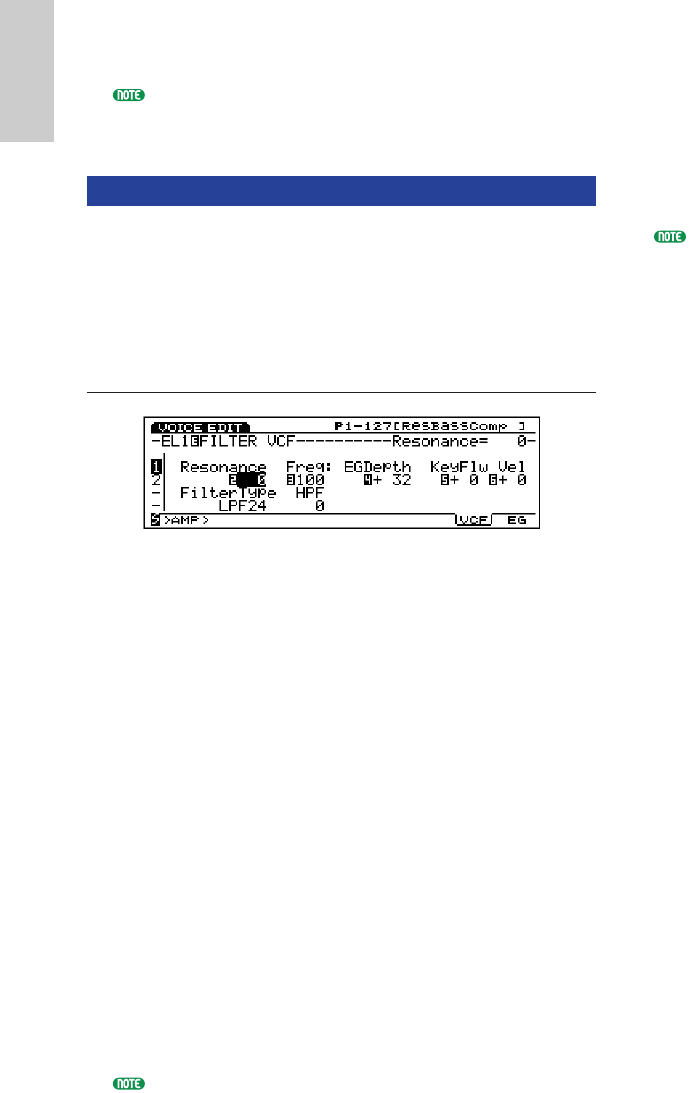
118
Voice Mode
■ PEG Decay Time
Sets the PEG Decay Time. When set to a positive
value, this setting determines the amount of time for
the sound to reach its basic pitch from the PEG
Depth level. When a negative value is set, this setting
determines the amount of time starting from the
basic pitch to the set PEG Depth level.
❏ Settings: –64 (0.3 milliseconds)~+63 (10.6 milliseconds)
See the previous pitch change graph for an illustration
of the relationship between PEG Depth and PEG Decay.
[F4]: FILT (Filter)
When an AN Element is selected, there are two types
of menus related to filter settings available.
[F7]: VCF (Voltage Controlled Filter)
[F8]: EG (Envelope Generator)
[F7]: VCF (Voltage Controlled Filter)
Settings related to the VCF. The VCF is a filter which
affects the harmonic structure of the VCO wave by
permitting a specific range of frequencies to pass, while
cutting off the rest. There are various types of filters
that change the timbre of the sound. Also, as explained
later, the FEG can be used to affect how the timbre of
the sound changes over time.
■ Resonance
Sets the strength of the resonance effect. This setting
determines the amount of resonance boost near the
cutoff frequency and create completely unique
sounds.
❏ Settings: –12~0~+102
■ FilterType
Selects the type of filter.
❏ Settings: LPF24, LPF18, LPF12, BPF, HPF, BEF
For more information about each type of filter, see page
86.
■ Cutoff Freq (Cutoff Frequency)
Sets the Cutoff Frequency.
❏ Settings: 0~127
■ HPF Freq (High Pass Filter Cutoff Frequency)
Sets the High Pass Filter cutoff frequency.
Frequencies above the cutoff frequency are passed
while those below are cut off. The larger the value,
the higher the cutoff frequency becomes, resulting in
a brighter sound. This high pass filter functions
separately from the filter currently selected in Filter
Type.
❏ Settings: 0~127
For general concepts about the High Pass Filter, see
page 89.
■ Freq EG Depth (Frequency EG Depth)
Sets the depth of the change in the cutoff frequency
over time. The larger the value, the greater the
amount of change becomes. When set to a negative
value, the shape of the envelope is reversed.
❏ Settings: –127~0~+128
■ Freq K.Follow (Frequency Key Follow)
Sets the Key Follow for the cutoff frequency. This
frequency Key Follow functions to adjust the cutoff
frequency according to the note played on the
keyboard. When set to a positive value, the higher
the note played on the keyboard, the higher the
cutoff frequency becomes. When a negative value is
set, the lower the note played, the higher the cutoff
frequency becomes.
❏ Settings: –32~+63
■ Freq Vel Sens (Frequency Velocity Sensitivity)
Sets the velocity sensitivity for the FEG Depth. The
timbre of the sound can be changed based on the
amount of pressure applied to each key. The effect
can be changed depending on the FEG settings.
❏ Settings: –64~+63
Voice/E.qx 5/21/98 11:30 AM Page 118


















