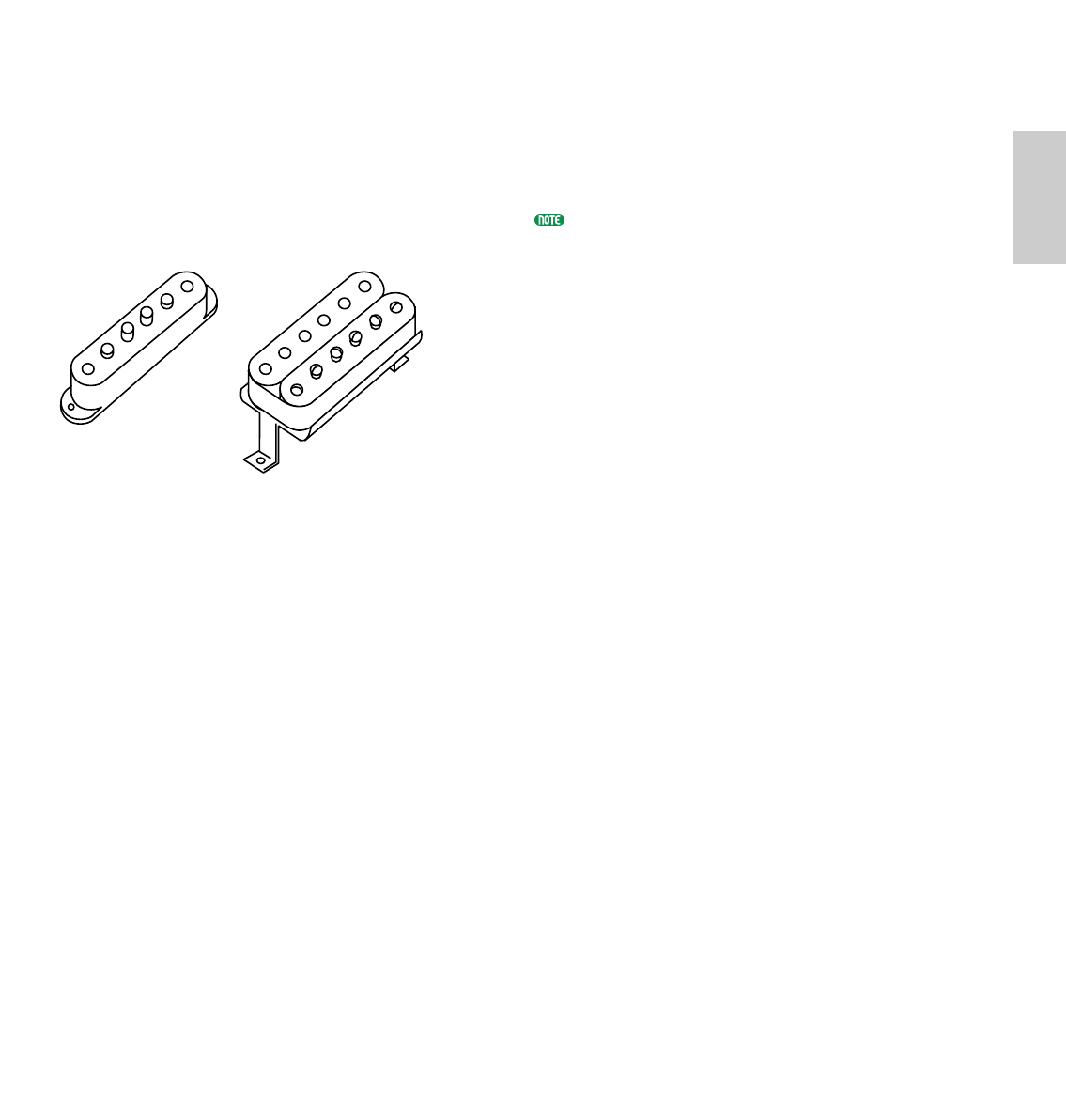
127
Voice Mode
■ Pickup Type
Sets the type of pickup. There are two types, single
(single coil), and humback.
❏ Settings:
single:
Produces the projective sounds in the high register, one of
the characteristics of a single coil pickup.
humback:
Produces the mellow and warm sounds unique to a hum
backing pickup.
■ Coarse
Sets the basic pitch of the input signal in semitones.
A setting of “0” produces a pitch of C3 = 261.63Hz.
❏ Settings: –24~0 (C3)~+24
■ Picking Pos (Picking Position)
Sets the picking position. A setting of “0” puts the
picking right on the bridge while “127” on the center
of the strings.
❏ Settings: 0~127
■ Picking P Kf (Picking Position KeyFollow)
Sets the KeyFollow for the Picking Position. The
Picking Position KeyFollow function controls the
timbre change that is determined by the picking
position by the notes played on the keyboard. When
set to a positive value, the higher the note played on
the keyboard, the closer the picking position moves
to the nut. When a negative value is set, the lower
the note played, the closer the picking position
moves to the nut.
❏ Settings: –64~0~+63
HumbackSingle
■ PickingNotch
Sets the picking position that provides tonal changes.
When set to a positive value, physically correct
effects are obtained at around the maximum value.
When a negative value is set, physically impossible
effects can be obtained. A setting of “0” produces no
change in the timbre.
❏ Settings: –32~0~+32
When set to “0” here, the parameters “Picking Pos,”
“Picking P Kf,” “Pickup Pos” and “Pickup P Kf” will be
inactive.
■ Pickup Pos (Pickup Position)
Sets the pickup position. A setting of “0” puts the
pickup right on the bridge while “127” on the center
of the strings.
❏ Settings: 0~127
■ Pickup P Kf (Pickup Position KeyFollow)
Sets the KeyFollow for the Pickup Position. The
Pickup Position KeyFollow function controls the
timbre change that is determined by the pickup
position by the notes played on the keyboard. When
set to a positive value, the higher the note played on
the keyboard, the closer the pickup position moves to
the nut. When a negative value is set, the lower the
note played, the closer the pickup position moves to
the nut.
❏ Settings: –64~0~+63
■ Pickup Notch
Sets the pickup position that provides tonal changes.
When set to a positive value, physically correct
effects are obtained at around the maximum value.
When a negative value is set, physically impossible
effects can be obtained. A setting of “0” produces no
change in the timbre.
❏ Settings: –32~0~+32
■ Drive
Sets the amplitude size of the string vibration. The
higher the value, the more the change in the timbre
affected by the volume change of the input signal is
emphasized.
❏ Settings: –48~0~+48
■ Distance
Sets the distance between the pickup and the strings.
The smaller (closer) the value, the greater the output
level becomes and the electromagnetic pickup’s
distortion is emphasized.
❏ Settings: 0~127
Voice/E.qx 5/21/98 11:31 AM Page 127


















