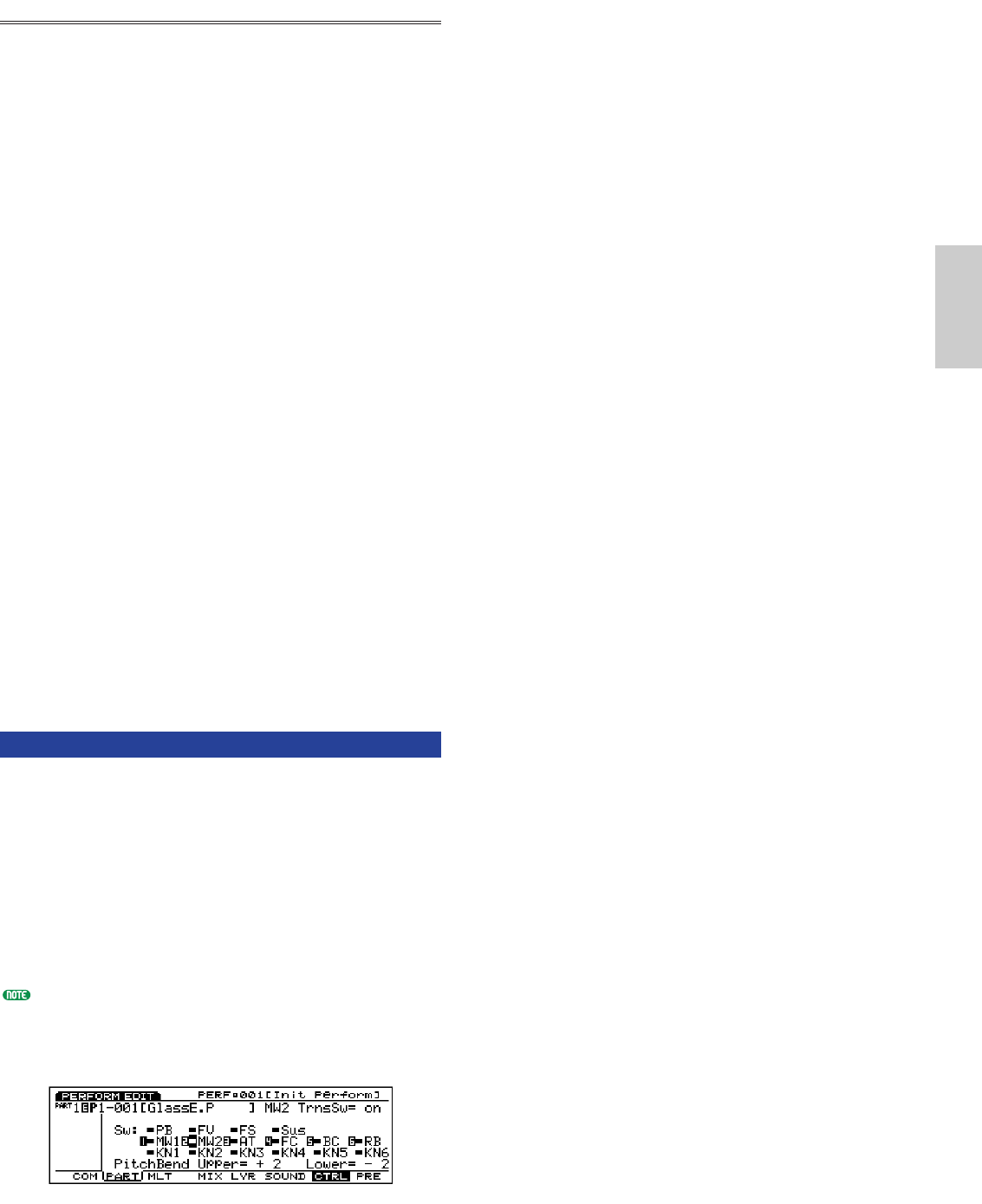
Performance Mode
169
Port (Portamento)
Settings related to the Portamento effect of each part.
The following three parameters are available.
■ Port Sw (Portamento Switch)
Turns the portamento”on” and “off.” Portamento
creates a smooth glide in pitch from one note to the
next.
❏ Settings: off, on
■ Port Time (Portamento Time)
Sets the time of the pitch glide between successively
played notes. Higher settings result in a longer
(slower) glide.
❏ Settings: 0~127
■ Port Mode (Portamento Mode)
Selects the Portamento mode. The way the
Portamento moves will differ depending on whether
the Mono or Poly setting (page 165) in the MIX
screen is selected.
❏ Settings: fngr (fingered), full
When “Mono” is selected in the Mix menu:
fngr (fingered): Fingered portamento is applied only
when you play legato (playing a note before releasing the
previous one).
full: Portamento is always applied.
When “Poly” is selected in the Mix menu:
Same as for the mono (monophonic) mode except that
portamento is applied to multiple notes.
[F7]: CTRL (Controllers)
A variety of control functions can be assigned
beforehand to a controller such as the CONTROL
Knobs on the front panel or the keyboard. For example,
aftertouch of the keyboard can be assigned to control
vibrato or the [MODULATION] wheel can be assigned
to apply resonance. The control functions can be
assigned to affect a specific element in a voice for each
part. The assignment of controls to a voice is called
voice control, and a maximum of 16 different types of
voice controls can be assigned to one voice.
Excluding the master keyboard settings, the voice control
settings made here are the same as those explained in SET
(Controller Set) menu in Voice Edit (see page 104). Only
the content sections that differ from the SET will be
explained below.
■ Part
■ Bank (Voice Bank)
■ Number
These parameters are the same as those explained in
the MIX screen. See page 164.
■ Trns Sw (Transmission Switch)
Selects the necessary controllers to perform as a
master keyboard in Performance mode. Set the
controllers that you want to use to “on.” There are
16 types of controllers, and you can select whether
or not to output.
❏ Settings: PB (Pitch Bend Wheel), FV (Foot Volume), FS
(Foot Switch), Sus (Sustain), AT (After Touch),
FC (Foot Controller), BC (Breath Controller), RB
(Ribbon Controller), MW1 (Modulation Wheel
1), MW2 (Modulation Wheel 2), KN1~6
(Knobs1-6); for each controller, on, off
■ Pitch Bend Upper
Sets the degree of pitch change in semitones (half
steps) when the [PITCH] wheel is moved in an
upwards direction. For example, a value of +12
means that when the [PITCH] wheel is moved
upwards, the pitch can be raised to a maximum of
one octave.
❏ Settings: –48~0~+24
■ Pitch Bend Lower
Sets the degree of pitch change in semitones (half
steps) when the [PITCH] wheel is moved in a
downwards direction. For example, a value of –12
means that when the [PITCH] wheel is moved
downwards, you can lower the pitch a maximum of
one octave.
❏ Settings: –48~0~+24
Performance/E/qx 5/21/98 11:35 AM Page 169


















