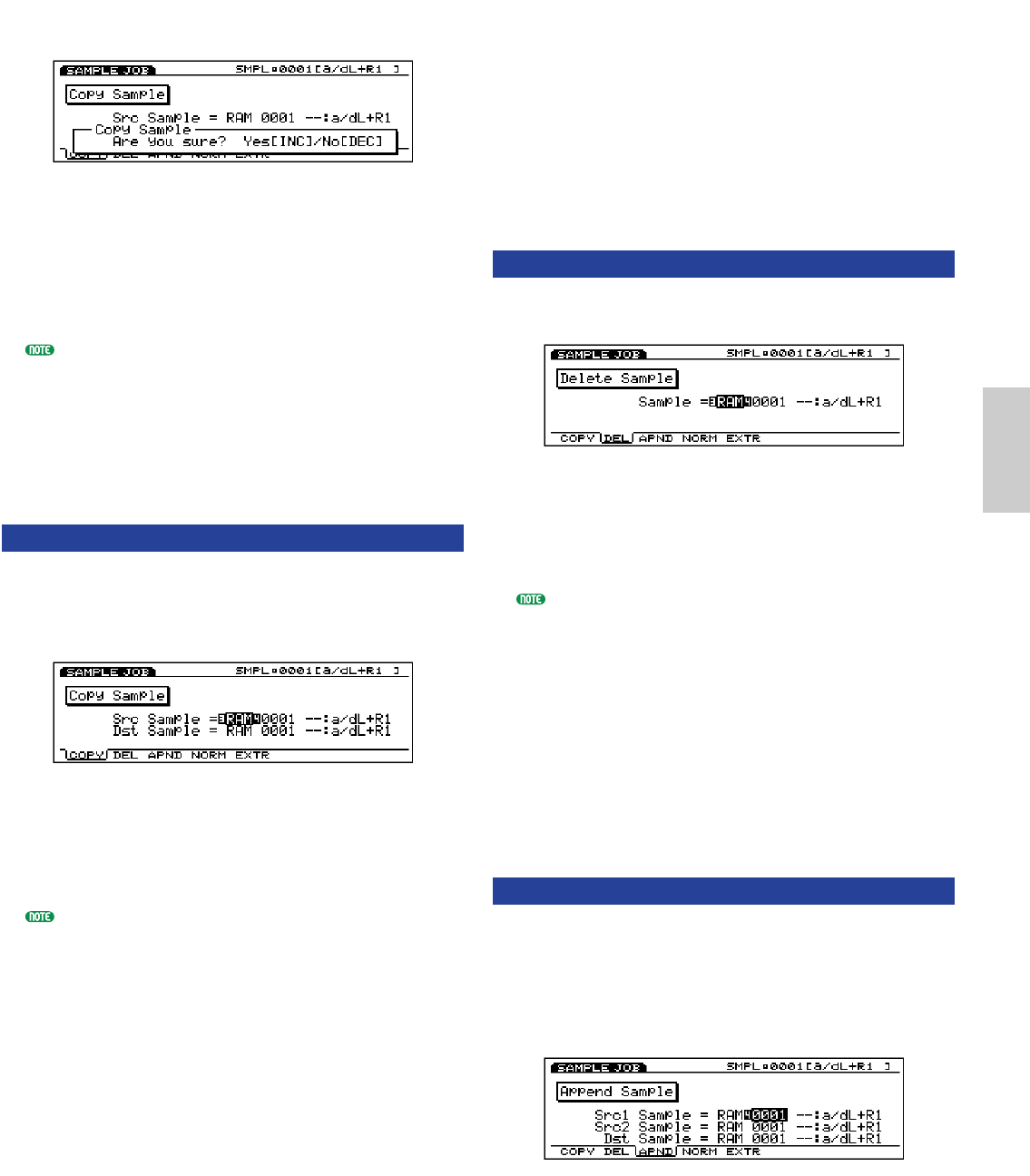
Sample Mode
183
4Press [ENTER]. The following pop-up menu will
appear, prompting confirmation of the operation.
5Press [YES] to execute the job. “Completed!” will
momentarily appear in the screen indicating that the
job was executed and the previous screen will be
displayed.
Press [NO] to cancel the job.
“Executing...” will appear when the Sample Job takes
some time to execute. Take note that if the power is
turned off while “Executing...” is displayed, the data
may be corrupted.
6Press [EXIT] twice to exit the Sample Job mode and
return to the Sample Play mode.
[F1]: Copy Sample
This job copies data from a source sample to a
designated destination sample. The parameter settings
done in Sample Edit mode are also copied at the same
time.
■ Src Sample (Source Sample Bank)
Selects the source sample bank.
❏ Settings: DRAM, FLS (FLASH)
“FLASH” is effective only , Flash Memory Board
(EXFLM1) has been installed in your EX. Although
“FLASH” can be selected even when the optional Flash
Memory Board is not installed, an error message will
appear and execution will not take place.
■ Src Sample (Source Sample Number)
Selects the source sample number that will be copied
from.
❏ Settings: 0001~1024
■ Dst Sample (Destination Sample Bank)
Selects the destination sample bank.
❏ Settings: DRAM, FLS (FLASH)
■ Dst Sample (Source Sample Number)
Selects the destination sample number that will be
copied to.
❏ Settings: 0001~1024
[F2]: Delete Sample
This job deletes the designated sample. The parameter
settings done in Sample Edit mode are also initialized.
■ Src Sample (Source Sample Bank)
Selects the source sample bank.
❏ Settings: DRAM, FLS (FLASH)
“FLASH” is effective only when the optional Flash
Memory Board (EXFLM1) has been installed in your
EX. Although “FLASH” can be selected even when the
optional Flash Memory Board is not installed, an error
message will appear and execution will not take place.
■ Src Sample (Source Sample Number)
Selects the number of the sample that will be deleted.
Select “all data” to delete all of the samples in the
designated sample bank.
❏ Settings: all data, 0001~1024
[F3]: Append Sample
This job connects the data of source 2 sample to the
end of the source 1 sample (append the source 2 sample
to source 1 sample) and copies to the destination
sample. After Append is executed, the original source
sample 1 and 2 data remain the same. The available
sample bank is DRAM (RAM) only.
Sample/E/qx 5/21/98 11:39 AM Page 183


















