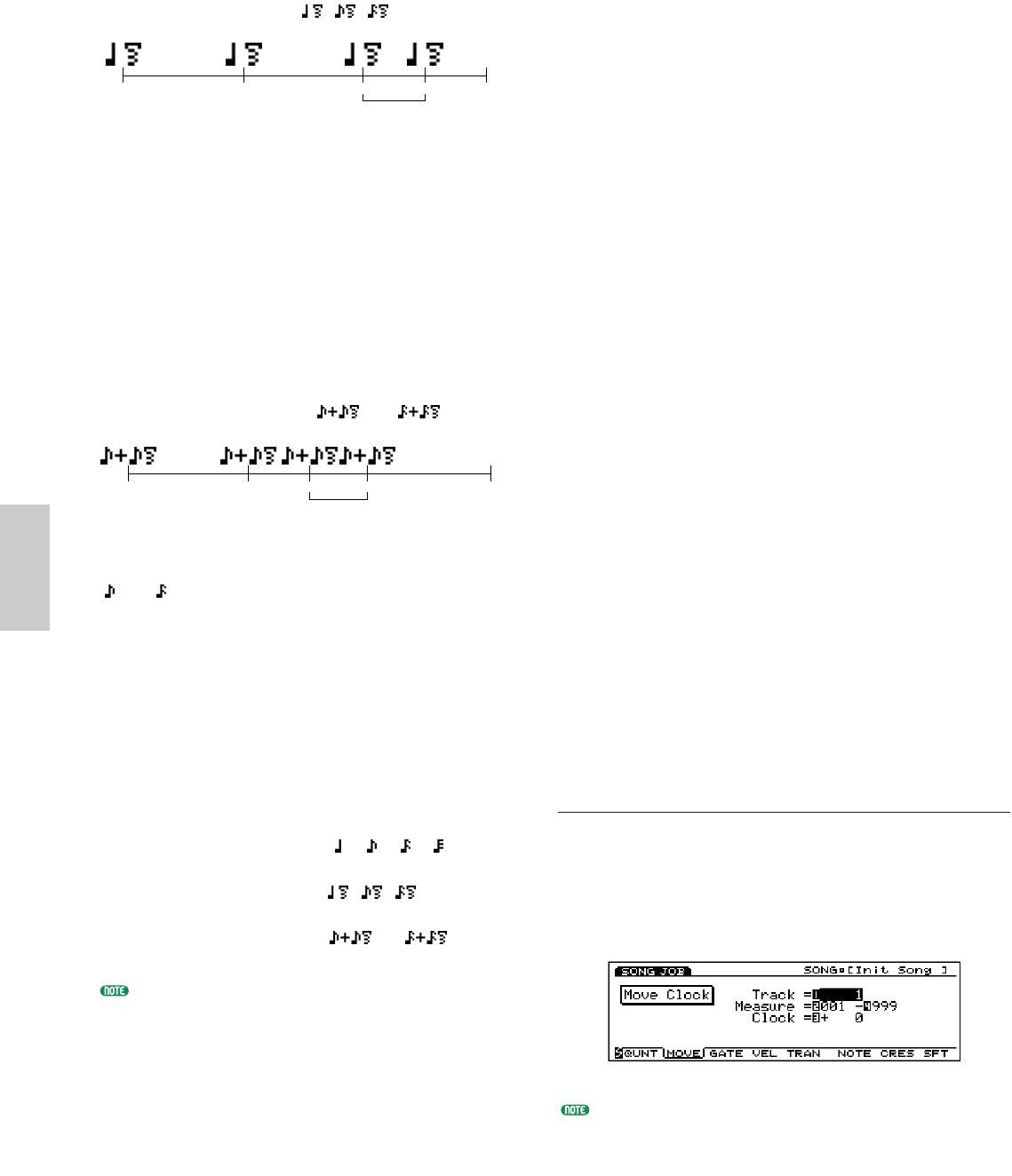
214
Song Mode
When the quantize value is , , :
In this case, 100% represents three times the length
of the quantize value. Therefore the original position
of the third beat in the triplet which will be affected
by the Rate setting is 66%.
A 66% setting produces no adjustment so that the
third beat in the triplet remains at its original
position without any swing.
Values higher than 66%, shift the timing forward, to
produce a “swing” feel for the rhythm.
The maximum value, 83%, shifts the timing to one-
half the quantizing value (a sextuplet).
When the quantize value is or :
In this case, 100% represents double the length of
or value. Therefore the original position of
the even-numbered beat (the second note) which
will be affected by the Rate setting is 50%.
A 50% setting produces no adjustment so that the
even-numbered beat remains at its original position
without any swing.
Values higher than 50% shift the timing forward, to
produce a “swing” feel for the rhythm.
The maximum value, 66%, shifts the timing to the
third beat in the triplet.
❏ Settings:
When the quantize value is , , , :
50%~75%
When the quantize value is , , :
66%~83%
When the quantize value is or :
50%~66%
If you set Quantize Strength below 100%, the shifted
notes may lie at the later timings than the following
normal notes. In this case, the EX will shift all of the
following notes by an equal amount.
0% 33% 66% 100%
Available range
50%
0% 33% 66% 100%
Available range
83%
■ Vel (Swing Velocity)
This setting allows you to change the velocity of the
note events in every even-numbered beats of the set
quantize value, thereby giving the rhythm a “swing”
feel.
Remember that velocity is the strength at which key
is pressed. You can use this setting, therefore, to
increase or decrease the strength of the notes in
every even-numbered beats.
A setting of 100% leaves the original velocity
unchanged. Settings below 100% decrease the
velocity of the notes in every even-numbered beats,
while settings above 100% increase it.
The velocity value doesn’t exceed the upper and
lower limits,1 and 127.
❏ Settings: 0%~100%~200%
■ Gate (Swing Gate Time)
This setting allows you to change the gate time of
the note events in every even-numbered beats of the
set quantize value, thereby giving the rhythm a
“swing” feel.
The gate time is the length of time that a note is
actually played. You can use this setting, therefore, to
lengthen or shorten the notes in every even-
numbered beats.
A setting of 100% leaves the original gate time
unchanged. Settings below 100% shorten the gate
time of the notes in every even-numbered beats,
while settings above 100% lengthen it.
The gate time value doesn’t exceed the lower limit,1.
❏ Settings: 0%~100%~200%
2. Move Clock
This job shifts all event data for the specified range of
the designated sequence track by clock units. This job
will never move an event beyond the specified range’s
start or end point; any event that would otherwise
move beyond this point is instead deposited at the
beginning or end of the range.
If you wish to move events by measures, you may find it
easier to use the Copy Measure job (Page 209).
Song/E/qx 5/21/98 11:41 AM Page 214


















