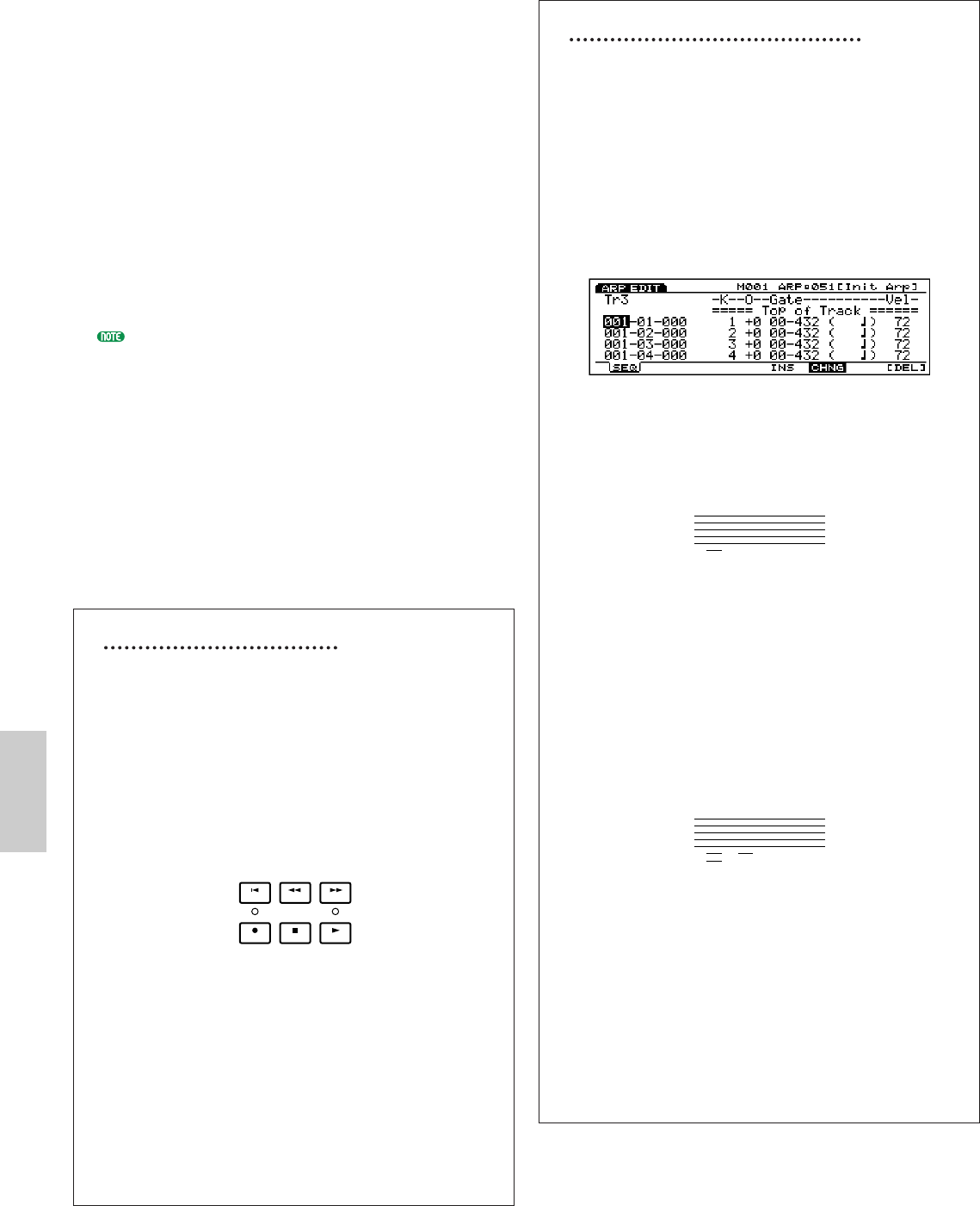
Arpeggio Mode
240
■ ) Key
Sets the keyboard mode how the arpeggio responds
when keys are pressed. The following three modes
are available:
❏ Settings:
sort:
Plays the arpeggio in ascending order (from the lowest
pitch to the highest).
thru:
Plays the arpeggio in the order keys are pressed.
drct(direct):
Plays the notes as you play on the keyboard. If you program
control changes such as cutoff (brightness) and pan in the
sequence data, the control changes will automatically be
reproduced as the arpeggio plays back.
When you select “sort” and “thru” the order notes are
actually played back depends on the the settings for the
sequence data and the selected mode.
■ ! Vel(Velocity)
Sets the velocity for the arpeggio when played back.
The following two velocity modes are available:
❏ Settings:
seq(sequence):
Selects the velocity preset for the arpeggio sequence data.
thru:
Selects the velocity actually played on the keyboard.
Auditioning the Arpeggiator
If you want to audition the arpeggio sequence data
only, use the sequencer keys on the panel. Press
[PLAY] to start the arpeggio. The arpeggio is played
back repeatedly until you press [STOP] key.
If you want to audition the arpeggio sequence data
with a variety of settings including the Play Effects,
play the keyboard. The Arpeggiator will be activated
with the settings such as current tempo, length and
etc.
[TOP]: Returns the arpeggio to the first measure.
[REW]: (Rewind): Rewinds through the arpeggio measure
numbers.
[FWD]: (Forward): Fast Forwards through the arpeggio
measure numbers.
[REC]: (Recording): Engages the Arpeggio Record mode.
[STOP]: Stops playback.
[PLAY]: Begins playback.
FWDREWTOP
REC STOP PLAY
Pitch Related Settings for Arpeggio
Arpeggiator reproduces the notes (pitches) played
on the keyboard according to the preset sequence
data in a specified manner and in the designated
order. Different from the note names and MIDI note
numbers (for example, C3, 60) used in Songs and
Patterns, the pitch names in programming an
arpeggio are described using Key numbers (1~16)
and Octave numbers.
For example, imagine following sequence data which
reproduces notes at every quarter note timing.
In this case, when you play keyboard, for example,
C3, E3, G3 and B3, the Key numbers are
automatically assigned to each note played on the
keyboard in an ascending order.
Since the sequence data is programmed to sound in
the order shown above (from Key number 1, 2, 3 to
4) and at every quarter note timing, notes C3, E3,
G3 and B3 will be produced in sequence.
Next, when you play keyboard, A2, C3, E3 and G3,
the Key numbers are automatically assigned to each
note played on the keyboard in an ascending order.
Since the sequence data is programmed to sound in
the order shown above (from Key number 1, 2, 3 to
4) and at every quarter note timing, notes A2, C3,
E3 and G3 will be produced in sequence.
In this way, the pitches (notes) played on the
keyboard are assigned to the Key numbers based on
the arpeggio sequence data.
Key
Note
1
A2
2
C3
3
E3
4
G3
Key
Note
1
C3
2
E3
3
G3
4
B3
Arpeggio/E/qx 5/21/98 11:50 AM Page 240


















