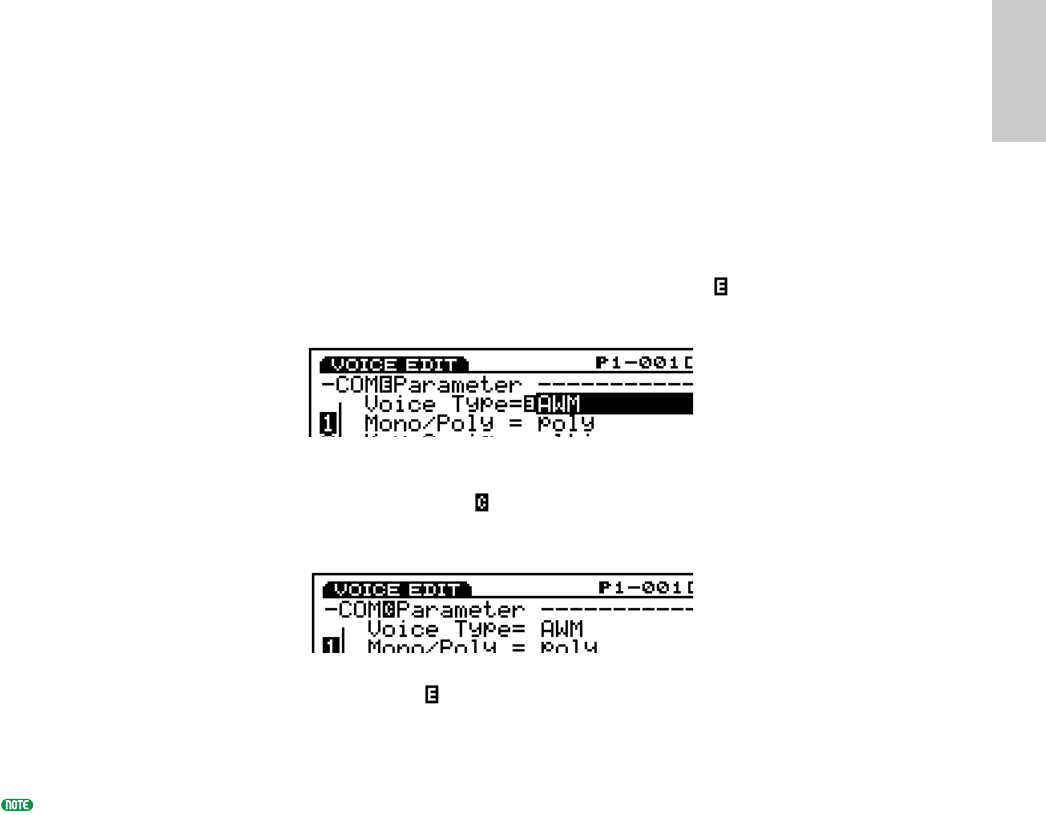
47
Introductory
Section
■ Relative & Absolute Controller Knob Data Entry
Normally when you rotate a Controller Knob being used for data entry, the corresponding value
changes in relative fashion — i.e. the knob increases or decreases the value of the parameter in
relation to the value that was initially on the display. To put it another way, the central detented
position of the Controller Knob will correspond approximately to the parameter value that was on
the display before the knob was rotated.
If you rotate a Controller Knob while holding the [KNOB MODE] key, however, the relationship
between the controller position and the data value becomes absolute, and the central detented
position of the knob will correspond to the exact center of the parameter range.
■ Compare & Store
The moment you alter any parameter in the Voice Edit mode a small inverse “ ” will appear at
the top left on the display, indicating that the voice has been edited but not yet stored.
You can also press the [EDIT/COMPARE] key while in the edit mode to switch back and forth
between the original and edited sound (an inverse “ ” appears at the top left on the display when
the Compare function is engaged — i.e. the original sound is being monitored).
When you exit from the Voice Edit mode the “ ” will remain at the top left on the display until
you either store the edited voice or select a different voice number or mode. If you do select a
different voice number or mode prior to storing the edited voice, the edited data will be lost! So be
sure to store edited voice data you want to keep, as described on page 48.
If at any time you want to restore the original factory voices, they can be reloaded from the supplied Factory
Set file as described on page 27.
Basic/E/qx 5/21/98 11:22 AM Page 47


















