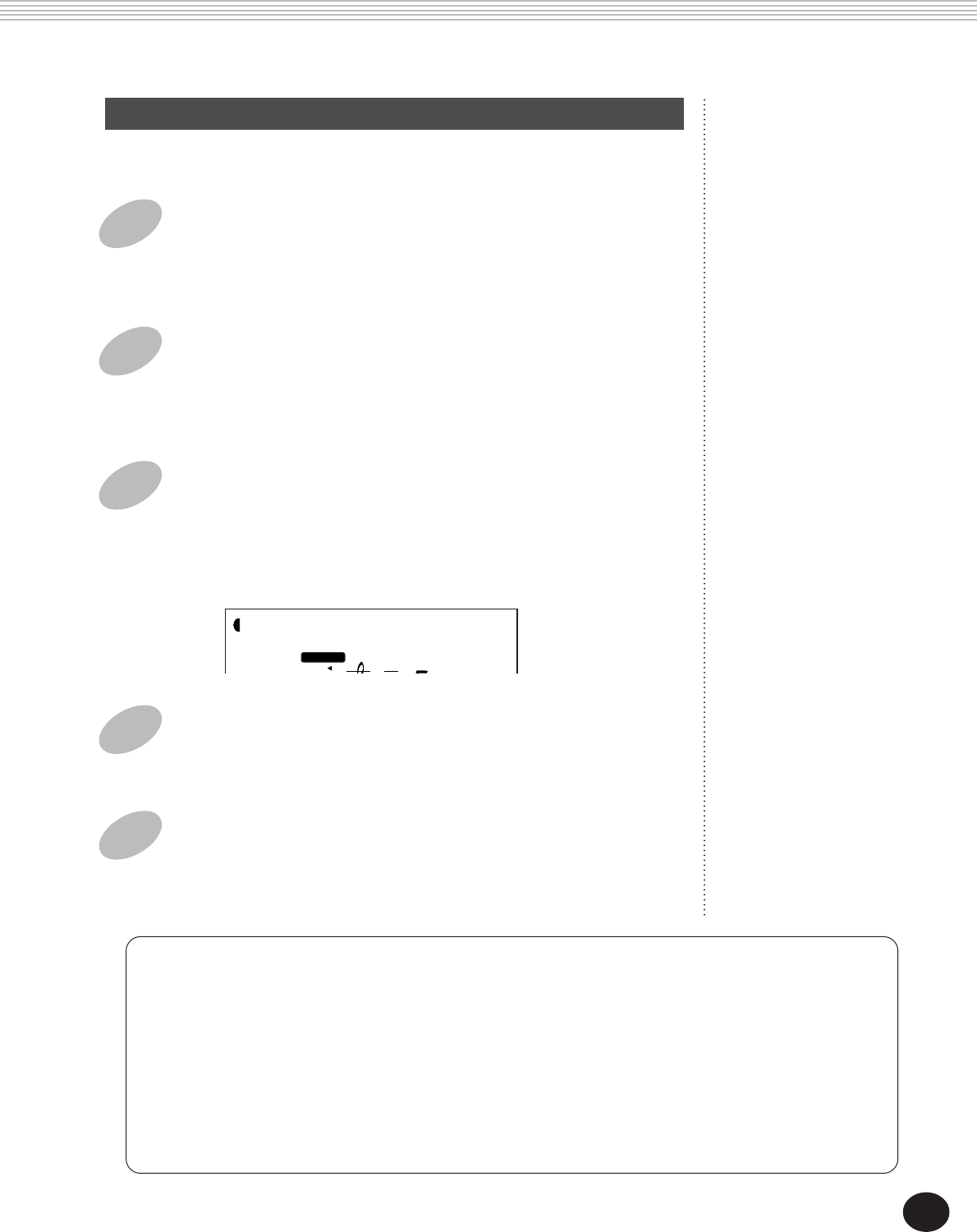
71
Clearing an EZ Chord Bank
This operation lets you erase (clear) all recorded chords for the se-
lected EZ Chord bank.
1 Enable the EZ Chord Record mode.
Press the RECORD button, repeatedly if necessary, until EZ Chord
recording is selected. (“EZ” appears in the display and the
“RECORD” indication flashes for a couple of seconds.)
2 Select the desired point from which chords will
be cleared.
Use the +/- buttons. All chords following the selected point will be
erased.
3 Call up the EZ Chord Clear function.
Wait for a couple of seconds until the “RECORD” indication stops
flashing and “EZ” appears in the display. Then, hold down the “0”
button until the “Clear?” prompt appears.
4 Execute the Clear function.
At the “Clear?” prompt, press the + button (“YES”) to actually clear
the bank, or press the - button to cancel.
5 Continue recording, or exit the Record mode.
Operation returns to EZ Chord Record, letting you record a new bank
of chords. To exit, simply press the RECORD button.
Clear?
YES
STYLE
ACMP ON
RECORD
AUTO ACCOMPANIMENT — THE STYLE MODE
Erasing a Single Chord
To erase (clear) a single recorded chord in an EZ Chord bank:
1) Enable the EZ Chord Record mode.
Press the RECORD button, repeatedly if necessary, until EZ Chord recording is selected.
2) Select the desired point at which the chord will be cleared.
Use the +/- buttons.
3) Execute the Clear function.
Press the C6 key (highest key on the keyboard) to actually clear the chord data.
69


















