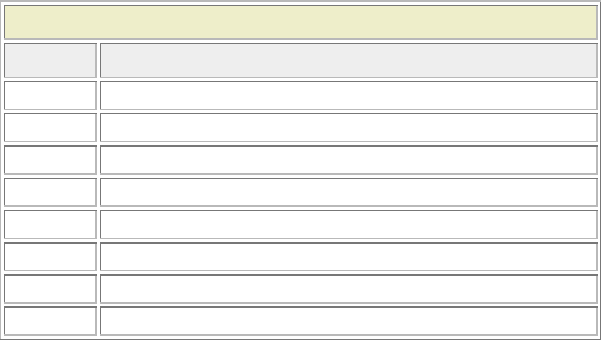
3) Press the [EXIT] button.
Selecting an Auto Accompaniment Style:
1) Press the [STYLE] button.
2) Type in the number of the Auto Accompaniment Style on the numeric keypad.
3) Take note of the Tracks that contain Accompaniment data. This is necessary
information when selecting the Accompaniment Tracks in the Recording
Procedure.
NOTE: The Tracks that contain Accompaniment data are denoted by the 'Volume
Bars' above the Tracks [9] - [16] located in the lower right corner of the LCD
screen.
4) Press the [EXIT] button.
Recording the Accompaniment Parts:
TIP: The [BACK] button can usually be pressed at anytime to return to the previous step.
1) Press the [RECORD] button. The screen will display 'RecMenu=Song'.
2) Press the [NEXT] button. The screen will display '001 New Song'.
3) Press the [NEXT] button.
4) Press the [+] button. The screen will display 'RecMode=MultiRec'.
5) Press the [NEXT] button three times. The screen will display 'RecPart
T01=R1'.
6) Press one of the Auto Accompaniment Track buttons, [9] - [16]. See the Track
Assigments below:
PSR540 Track to Accompaniment Part Assignments
Track Accompaniment Part Assignment
9
RhS, Sub Rhythm
10
Rhm, Main Rhythm
11
Bas, Bass
12
CH1, Chord 1
13
CH2, Chord 2
14
Pad
15
Ph1, Phrase 1
16
Ph2, Phrase 2
7
)
Press the
[
NEXT
]
button. The screen will dis
p
la
y
'RecPart Txx=xxx'.










