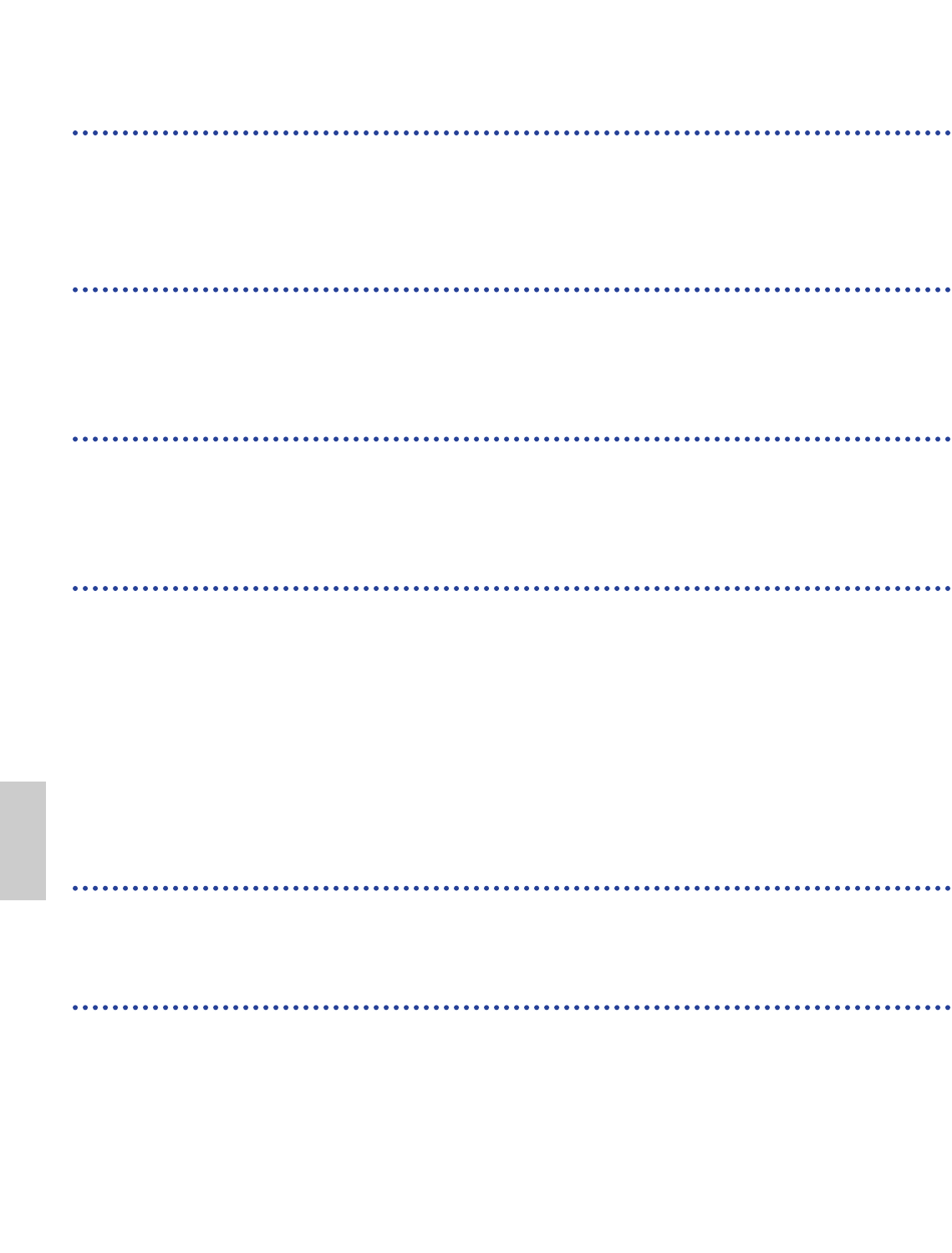
146
Appendix
Arpeggiator settings (On/Off, Hold, Tempo) cannot be
changed.
• Plug-in Boards feature their own built-in arpeggio pattern generators. Details are given on Page 134, and also in the Owner’s
Manual that comes with each Plug-in Board. (For the PLG150-AN Plug-in Board the settings are found in the Arp/SEQ Sw
screen. Details are given on Page 29 of the PLG150-AN Owner’s Manual.)
Sounds are distorted sounds.
• Have the effects been set appropriately? (Pages 66, 73, 74, 112)
• Has the volume been set too high? (Pages 6 and 15)
Sound is very quiet.
• Has the MIDI volume or MIDI expression been set too low?
• Has the filter cutoff frequency been set too high/low? (Pages 67, 91, 110, 115)
The pitch is wrong.
• Have the NoteShift and Tune parameters in the MSTR TG screen of Utility Mode been set correctly? (Page 127)
• Have the Oct and Trnspose parameters in the MSTR Kbd screen of Utility Mode been set appropriately? (Page 127)
• Have the pitch related parameters in PITCH menu (Voice Edit) been set appropriately? (Page 75)
• Has the Micro Tuning parameter in Voice Edit Mode been set to an unconventional scale? (Page 66)
• Has the Pitch Modulation Depth in the LFO screen (Voice Edit Mode) been set too high? (Page 86)
• For Performances, has the Note Shift parameter in the LYR (Layer) screen been set to a value other than 0? (Page 118)
• For Performances, has the Detune parameter for each Part been set to a value other than 0? (Page 118)
Sound is choppy and intermittent.
• Has the maximum polyphony been exceeded? (Page 28)
Only one note sounds at a time.
• Has the Mode parameter in the GEN Other screen of Voice Edit Common been set to “mono”? (Page 66)
• In Performance Mode, has the Mode parameter in the LYR Mode screen been set to “mono” for each Part? (Page 117)


















