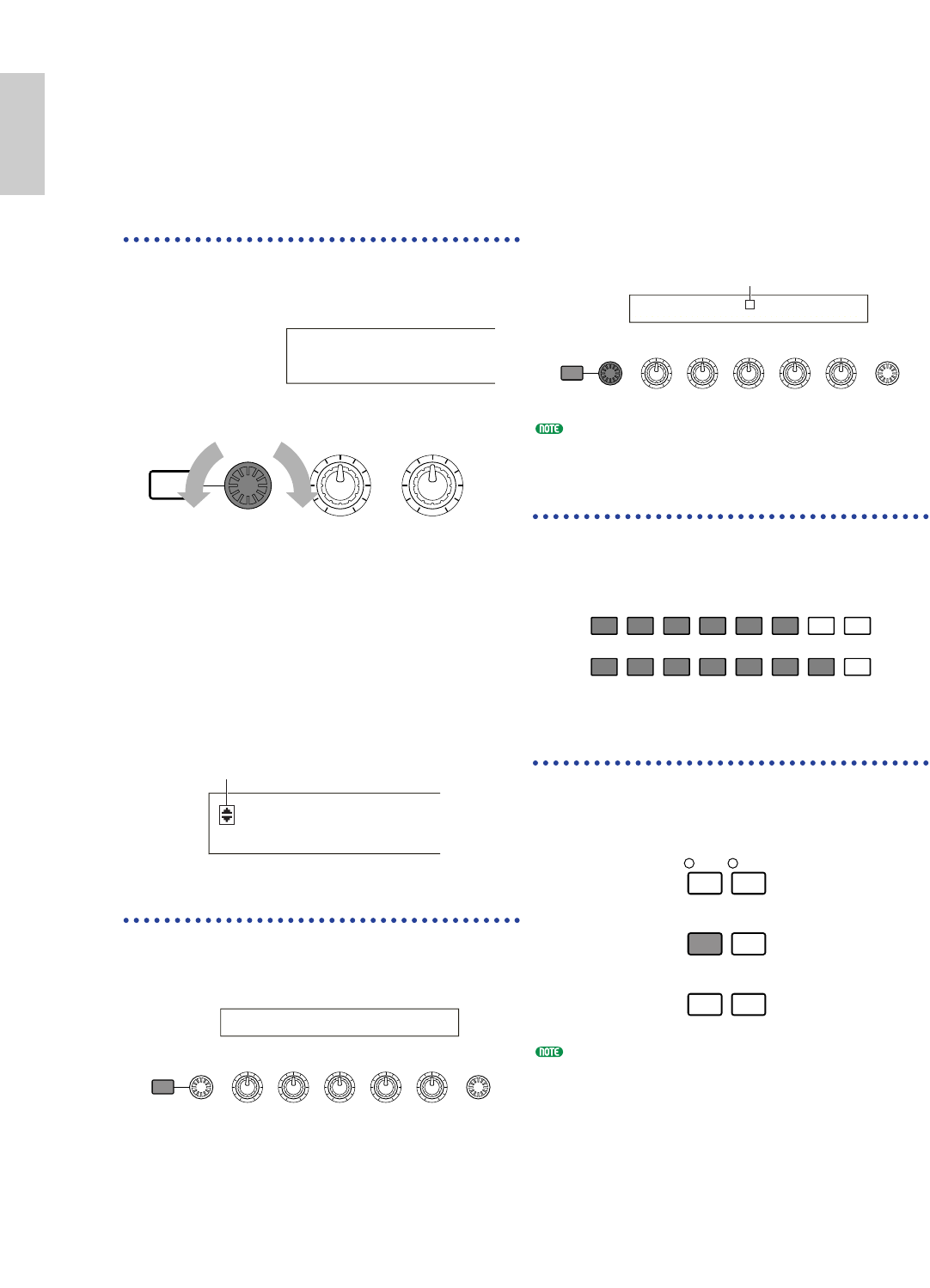
18
Basics
Section
Selecting a Screen
You can switch between screens using the [PAGE]
knob and pressing [SHIFT], [PROGRAM/PART],
[EXIT] and [ENTER] keys.
[PAGE] Knob
Usually, there are several screens and sub-screens
in each Mode. Use the [PAGE] knob to switch
between screens.
As shown below, the “¥” indicator is displayed to
the left of the screen if there are more screens
before and after that which you are currently
viewing.
At the first in a series of screens, you will see the
“∂” indicator meaning that there are more screens
to follow, but none before it. At the last screen,
you will see the “µ” indicator meaning that there
are no more screens to follow.
[SHIFT] Key
If you hold down the [SHIFT] key in Voice Play
Mode, you can modify the parameters on screen
as follows.
SHIFT PAGE
PART
/
ELEMENT
DATAA B C 1 2
(Oct= +3) PRE1:128(H16)[Pf:GrandPiano]
(Tch= 1)
LFO Depth)
EL1234
Indicator
SHIFT PAGE A B
VCE Srch) PRE1:
Memory
Next screenPrevious screen
Some Modes have more screens. In this case, you
can use the [PAGE] knob while holding down the
[SHIFT] key to switch to a specific screen.
For example, if you use the [PAGE] knob while
hoilding down the [SHIFT] key in Voice Edit
Mode, the following screen is shown. Select a
specific item using the cursor (≥), then release the
[SHIFT] key to switch to the parameter screen for
that item.
The [SHIFT] key also has other functions, as
described in other sections in this manual.
PROGRAM/PART keys
In Voice Edit Mode, PROGRAM/PART keys can
be used to select the items shown under the keys
and to switch to their screens.
[EXIT] Key
Press the [EXIT] key to move up (exit) in the
hierarchical structure and return to the previous
screen.
The [EXIT] key also has other more functions, as
described in other sections in this manual.
DEC
/
NO INC
/
YES
EXIT ENTER
EF
BYPASS
MASTER
KEYBOARD
1 2 3 4 5 6 7 8
9 10 11 12 13 14 15 16
GENERAL QED ARPEGGIO CONTROL COM LFO EFFECT
OSC PITCH FILTER AMPLITUDE LFO EQ PLG
SHIFT PAGE
PART
/
ELEMENT
DATAA B C 1 2
GENíOther) Com:>GEN≥QED>ARP>CTL>LFO>EFF
EL1234 Elem:>OSC>PCH>FLT>AMP>LFO>EQ
Cursor


















