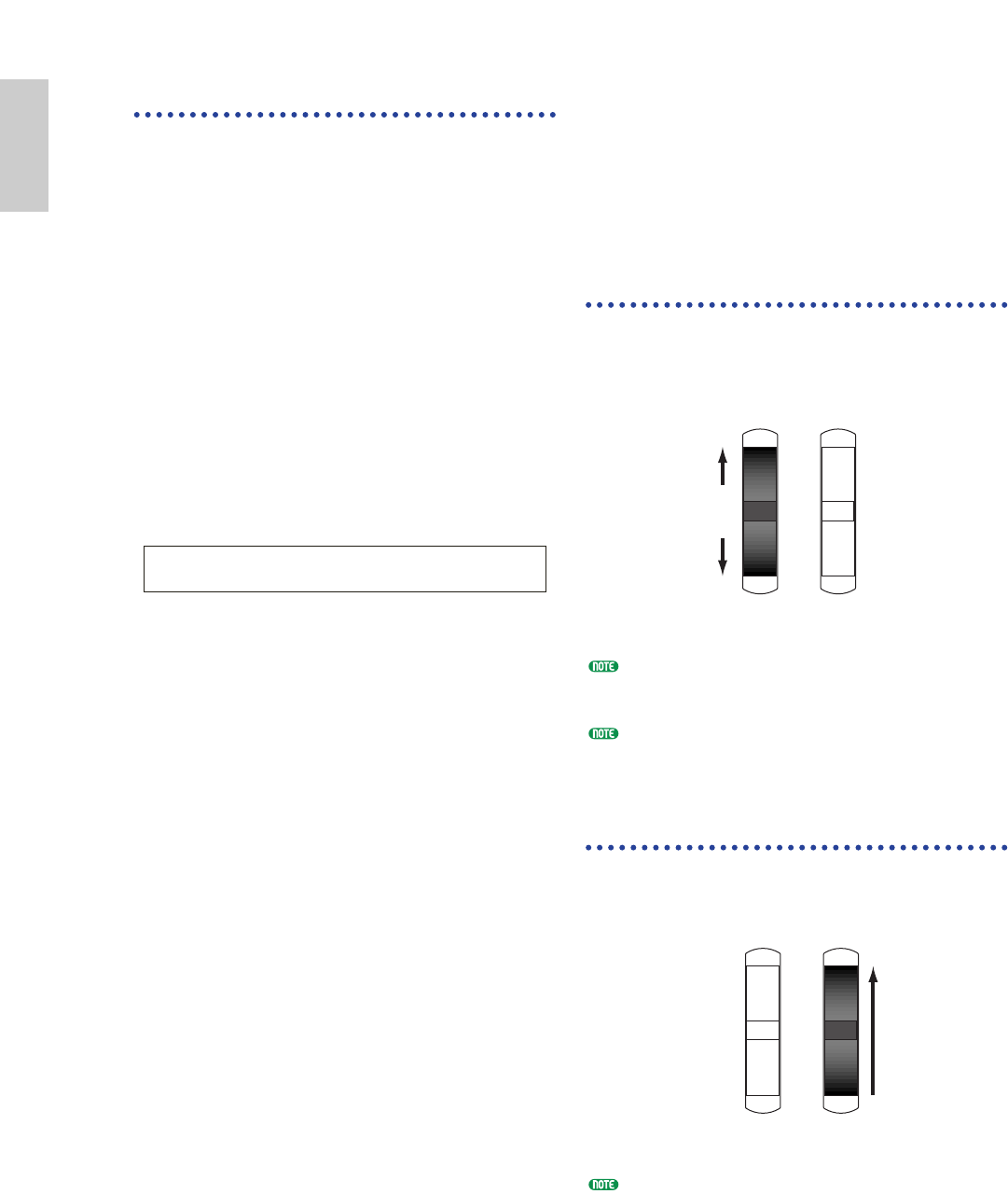
38
Basics
Section
Using the Arpeggiator Hold
With Arpeggiator Hold switched on, the
arpeggiator will continue to play back, even after
you have released your fingers from the notes on
the keyboard. The same arpeggio pattern will be
played back until you press another set of notes
on the keyboard.
You can switch Arpeggiator Hold on/off by using
Knob [2] to change the Hold parameter of the
ARP Type screen.
Press the ARPEGGIO [HOLD] key for the Voice
you edited earlier (for which you set the Note
Limit parameter). With Arpeggio Hold switched
on, the Arpeggiator will continue to play back,
even after you have released your left hand from
the keyboard. This leaves your left hand free to
perform other tasks, such as adjusting the Sound
Control knobs.
ARPíType) Type Tempo Switch Hold
Common BigBeat2:Dr≥ 127 on on
2
Using Controllers
The S30 is equipped with Pitch Bend and
Modulation Wheels. Either of the S30 is
equipped with front panel Knobs [A], [B], [C], [1]
and [2], with which you can control many
different parameters.
Pitch Bend Wheel
This wheel’s prime function is to control pitch.
Roll the wheel upward/downward to bend the
pitch upward/downward. The effect can also be
reversed.
Pitch Bend Range can be set for each Voice. The
wheel can also be assigned other parameters (Page
69).
Even if a different parameter is assigned to the
wheel, Pitch Bend messages are still transmitted
through the MIDI Out when it is being used.
Modulation Wheel
The more you roll this wheel upwards, the
greater the modulation that is applied to the
sound.
Modulation depth can also be set beforehand. Also,
the wheel can be assigned different parameters,
such as Volume or Pan (Page 69).
Pitch Bend
Wheel
Modulation
Wheel
Deeper
Pitch Bend
Wheel
Modulation
Wheel
Pitch Up
Pitch Down


















