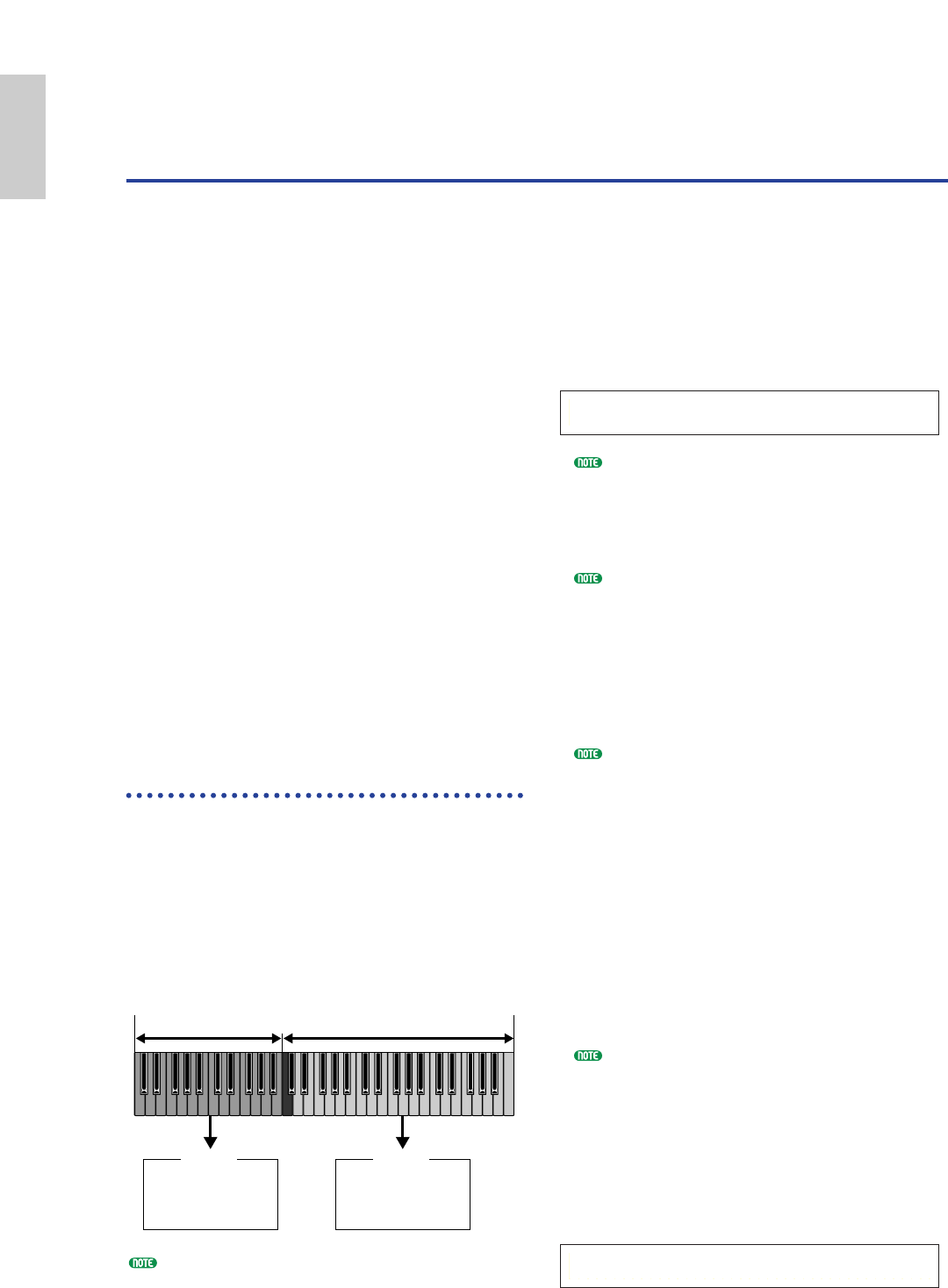
52
Basics
Section
Using as a Master Keyboard
(Performance Mode)
1Press the [PERFORM] key, followed by the
[EDIT] key (each LED will light) to enter
Performance Edit Mode. Then, press the
[MASTER KEYBOARD] key to activate
Master Keyboard Mode (its LED will light).
2Select “Common” using the Knob [A], then
open the General Master Keyboard (GEN M.
Kbd) page using the [PAGE] knob.
Turning the [PAGE] knob while holding down
the [SHIFT] key enables you to scroll though
parameters in the Menu screens (page 106).
3Select “split” for the Mode parameter using
the Knob [B].
If Master Keyboard Mode is deactivated (without
the [MASTER KEYBOARD] key pressed), the
Mode parameter value will be shown in brackets
(like “(split)”).
4Select the value (split point) for the Point
parameter using the Knob [2], which determines
the key note that divide the keyboard into two
sections. Select “C3” for this example.
You can specify the split point by directly
pressing a specific key on the keyboard while
holding down the [SHIFT] key. In this example,
press C3 while holding down the [SHIFT] key.
5Specify MIDI transmit channels respectively
for the lower and upper key ranges using the
Knob [C] (lower) and the Knob [1] (upper).
These settings can make MIDI-channel-based
separate controls of the internal tone generator
or an external MIDI devices from the
keyboard, such as using different Voice tones
in the lower and upper key ranges.
Select “ch01” for “Lower” and “ch02” for
“Upper” for this example.
You can also use the [PROGRAM/PART 1 to 16]
keys to select MIDI channels for the Lower and
Upper ranges. (Page 108)
6Select a Part for the lower range using the
Knob [A]. For this example, select “Part01”.
7Turn the [PAGE] knob and open the MIX Vce
(Mix Voice) page to select a Voice for
Arpeggiator performance.
MIXíVce) Memory Number Ctgry Search
Part01 PRE1:128(H16)[Pf:GrandPiano]
GENíM.Kbd) Mode Lower Upper Point
Common split ch01 ch02 C 3
As previously explained, your Synthesizer
provides several convenient features that you can
make use of in a live show or the like. Here we
introduce some examples to combine those
features to meet your specific purposes.
The S30 has special settings in Performance Mode so
that you can use the instrument as MIDI master
keyboard. You can activate the function (enable
those special settings) when you press the
[MASTER KEYBOARD] key on the panel (its LED
will light). Now your instrument can send
performance on the keyboard to an external tone
generator, as well as the internal tone generator,
according to the master keyboard settings in
Performance Mode. If you divide the keyboard into
several (up to four) key ranges and assign separate
MIDI transmit channels, the keyboard can control
multiple parts (channels) from the internal tone
generator and external MIDI devices of those
channels at the same time.
There are three Master Keyboard Modes (how to
make key ranges) available: Split, 4 Zones, and Layer.
You can learn these Master Keyboard Modes and
their functional differences in the following
examples.
Split
The illustration below shows an example of a Split
configuration. Split is a typical setting to divide a
keyboard into two key ranges (lower and upper)
by splitting at a specific key note (split point).
The following example is to split the keyboard at
C3 note, enabling the lower range for automatic
performance with Arpeggiator and the upper
range for manual solo performance. You can
make this configuration in the following steps.
Edit and prepare Voices for Arpeggiator and
manual play in Voice Edit Mode before you set up a
Split setting in the following procedure (page 63).
Ch1
Part1
Performance
by Arpeggiator
Ch2
Part2
Manual play
Lower Upper
Split point
(C3)


















