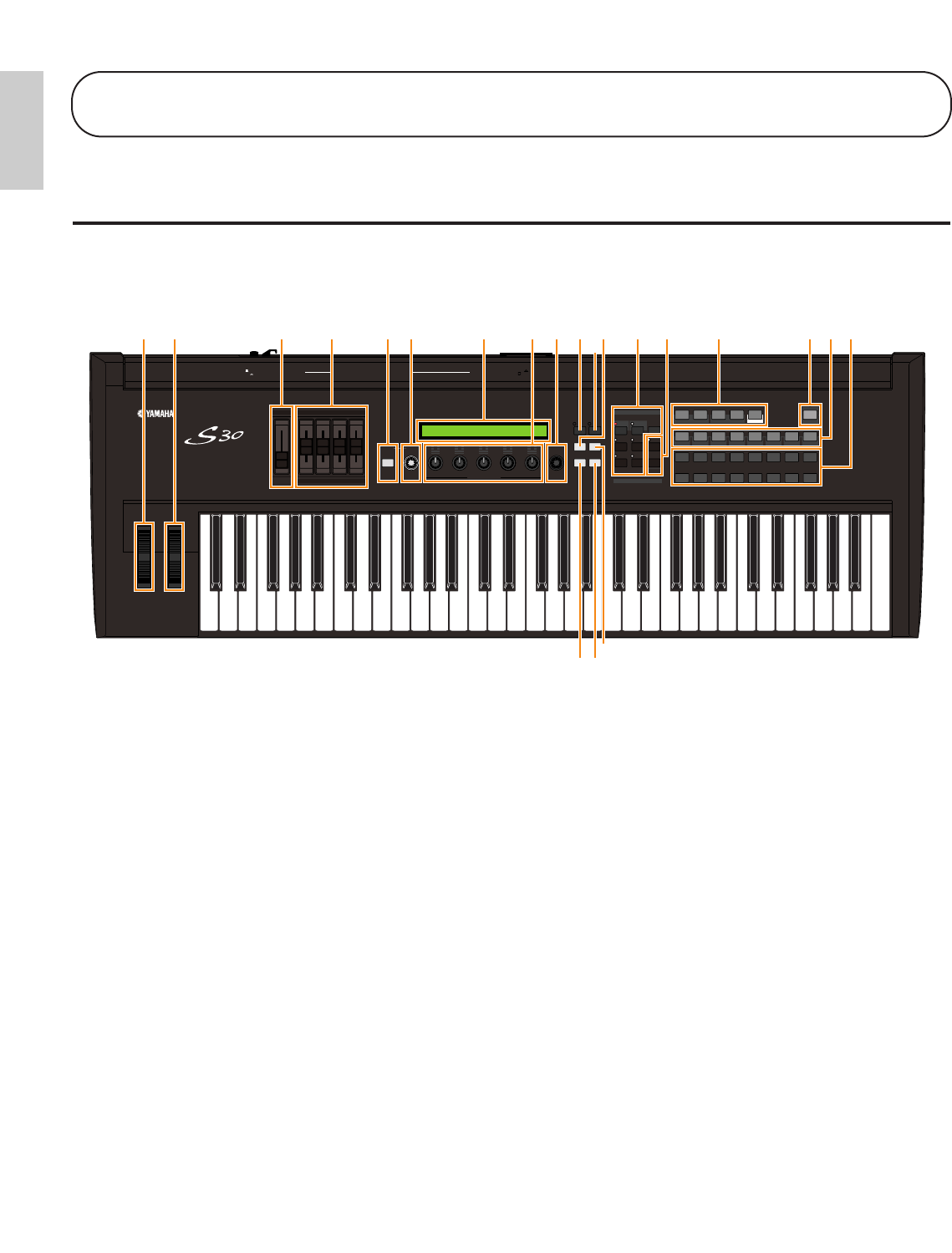
6
Basics
Section
Basics
Section
1PITCH bend wheel (Page 38)
Controls the pitch bend effect. You can also assign
other functions to this controller.
2MODULATION wheel (Page 38)
Controls the modulation effect. You can also assign
other parameters functions to this controller.
3[VOLUME] Slider (Page 15)
Adjusts the master volume. Move the slider upwards
to raise the output level from the OUTPUT L/R
jacks and the PHONES jack.
4Control Sliders (Page 56)
In Master Keyboard Mode, the sliders can be used to
control various functions assigned to them (as
Control Change messages). Each slider controls each
of four Zones.
5[SHIFT] key (Page 18)
In Voice or Performance Play Mode, a screen for
viewing or setting the Octave parameter and the
MIDI Transmit channel (Page 18) is shown when
you press the [SHIFT] key. In any of the Edit
Modes, when pressing this key while turning the
[PAGE] knob, a menu screen is displayed and you
can quickly switch between Edit Mode screens (Page
18). If while holding this key you turn one of Knobs
[A] ~ [C], [1] ~ [2], [DATA] knob, or press either
[INC/YES] or [DEC/NO] key, you can move the
cursor without a parameter value being changed
(Page 19).
6[PAGE] knob (Page 18)
Switches between screens in each Mode. Each Mode
includes several screens.
7LCD (Liquid Crystal Display)
This is a backlit 2-line display.
8Knobs [A], [B], [C], [1] and [2] (Page 19)
In each Play Mode, these knobs mainly control the
functions respectively assigned to them.
In each Edit Mode, each knob is used to enter a
value for the associated parameter shown in the
display. Depending on the operation or the screen
you are working in, these knobs will function
differently.
Knobs [A] to [C] can be assigned to system control
functions (Pages 41, 129). Knobs [1] and [2] can be
assigned control functions that affect Voices (Pages
42, 69).
CONTROL SLIDER
1 2 3 4
SHIFT
PART/ELEMENT
ASSIGNABLE NKOB
PAGE
DATA
EF
BYPASS
MASTER
KEYBOARD
EXIT ENTER
COMPARE
EDIT JOB
UTILITY CARD
DEC/NO INC/YES
A B C 1 2
VOLUME
MUSIC SYNTHESIZER
Modular Synthesis Plug-in System
MODE
STANDBY
ON DC IN PHONES
OUTPUT OUTPUT
CARD
3.3V
L/MONO R FOOT
CONTROLLER
FOOT
SWITCH
TO HOST
MIDI
OUTIN THRU
VOICE STORE
SEQ
PLAY
PLAY/
STOP
PERFORM
PLGEXT
DRUMDRUM
QUICK
ACCESS
INTPRE 2PRE1
A B
A. PIANO E. PIANO ORGAN GTR
/
BASS STRINGS BRASS SYNTH OTHER
C D E F G H
1 2 3 4 5 6 7 8
9 10 11 12 13 14 15 16
1 3 4 5 96 7 * (2 8 ) ^ &
!
@
º¡
#
$
%
The Controls & Connectors
Front Panel
Basics Section


















