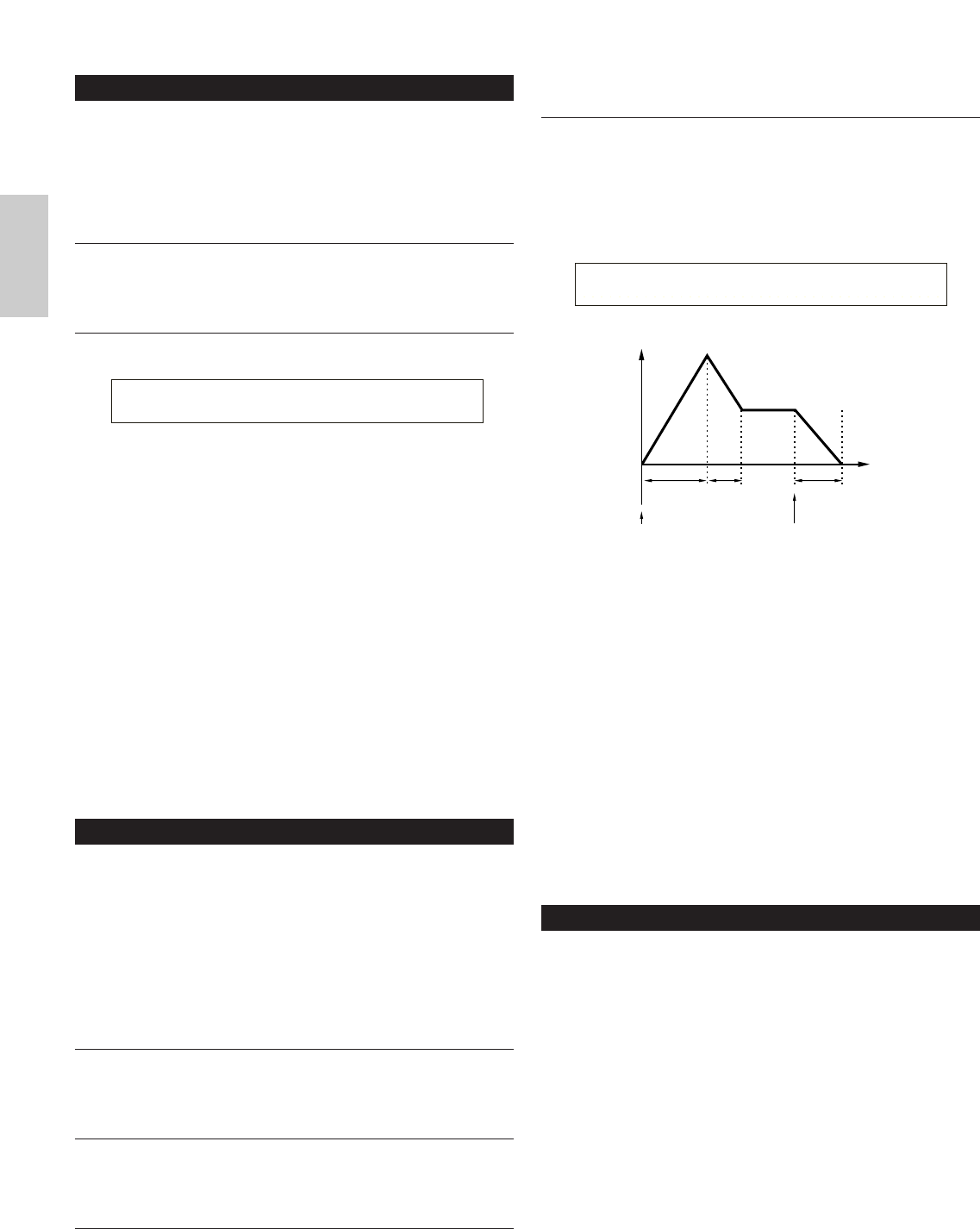
94
Voice Mode
Plug-in Common General
The General parameters are shown in the following
two screens.
GEN Name (General Name)
GEN Other (General Other)
GEN Name (General Name)
The parameters and settings are the same as for
Normal Voices. See Page 65 for further details.
GEN Other (General Other)
There are parameters available for Plug-in Board.
■ Mode
Select monophonic or polyphonic playback.
Select whether the Voice is played back
monophonically (single notes only) or
polyphonically (multiple simultaneous notes).
❏ Settings: mono, poly
■ Assign
If you set Key Assign to “single,” the doubled
playback of the same note is prevented. The
synthesizer will terminate a note when the same
note is received again. If you select “multi,” the
synthesizer will consecutively assign each instance
of the same received note to a separate channel,
making multiple part tone generation possible.
❏ Settings: single, multi
Plug-in Common Quick Edit
The parameters here are primarily for Plug-in Voice
volume and tone. The following four screens are
available.
QED Level (Quick Edit Level)
QED EffectCtrl (Quick Edit Effect)
QED Filter (Quick Edit Filter)
QED EG (Quick Edit Envelope Generator)
QED Level (Quick Edit Level)
The parameters and settings are the same as for
Normal Voices. Details are given on Page 66.
QED EffectCtrl (Quick Edit Effect)
The parameters and settings are the same as for
Normal Voices. Details are given on Page 66.
QED Filter (Quick Edit Filter)
The parameters and settings are the same as for
Normal Voices. Details are given on Page 67.
GENíOther) Mode Assign
Common poly single
QED EG (Quick Edit Envelope
Generator)
The EG (Envelope Generator) can be used to control
the change in Plug-in Voice volume over time. There
are three parameters for this EG, controlling the
change in volume from the moment a note is pressed
on the keyboard to the moment it is released, or to the
point where it has faded to zero.
■ Attack
Set the Attack Time (the time taken for the volume
to reach its peak after a note is pressed on the
keyboard).
❏ Settings: -64 ~ 0 ~ +63
■ Decay
Set the Decay Time (the time taken for the volume
to change from its peak to a steady level).
❏ Settings: -64 ~ 0 ~ +63
■ Release
Set the Release Time (the time taken for the volume
to fade to zero after the note is released).
❏ Settings: -64 ~ 0 ~ +63
Plug-in Common Arpeggio
In the following four screens, you can set parameters
for the Arpeggiator used by the Plug-in Voice. The
parameters are the same as for Normal Voices. Details
are given on Page 67.
ARP Type (Arpeggio Type)
ARP Limit (Arpeggio Note Limit)
ARP Mode (Arpeggio Mode)
ARP PlayEF (Arpeggio Play Effect)
Key on Key off
Attack
Time
Release
Time
Decay
Time
Time
Level
QEDíEG) Attack Decay Release
Common +63 +63 +63


















