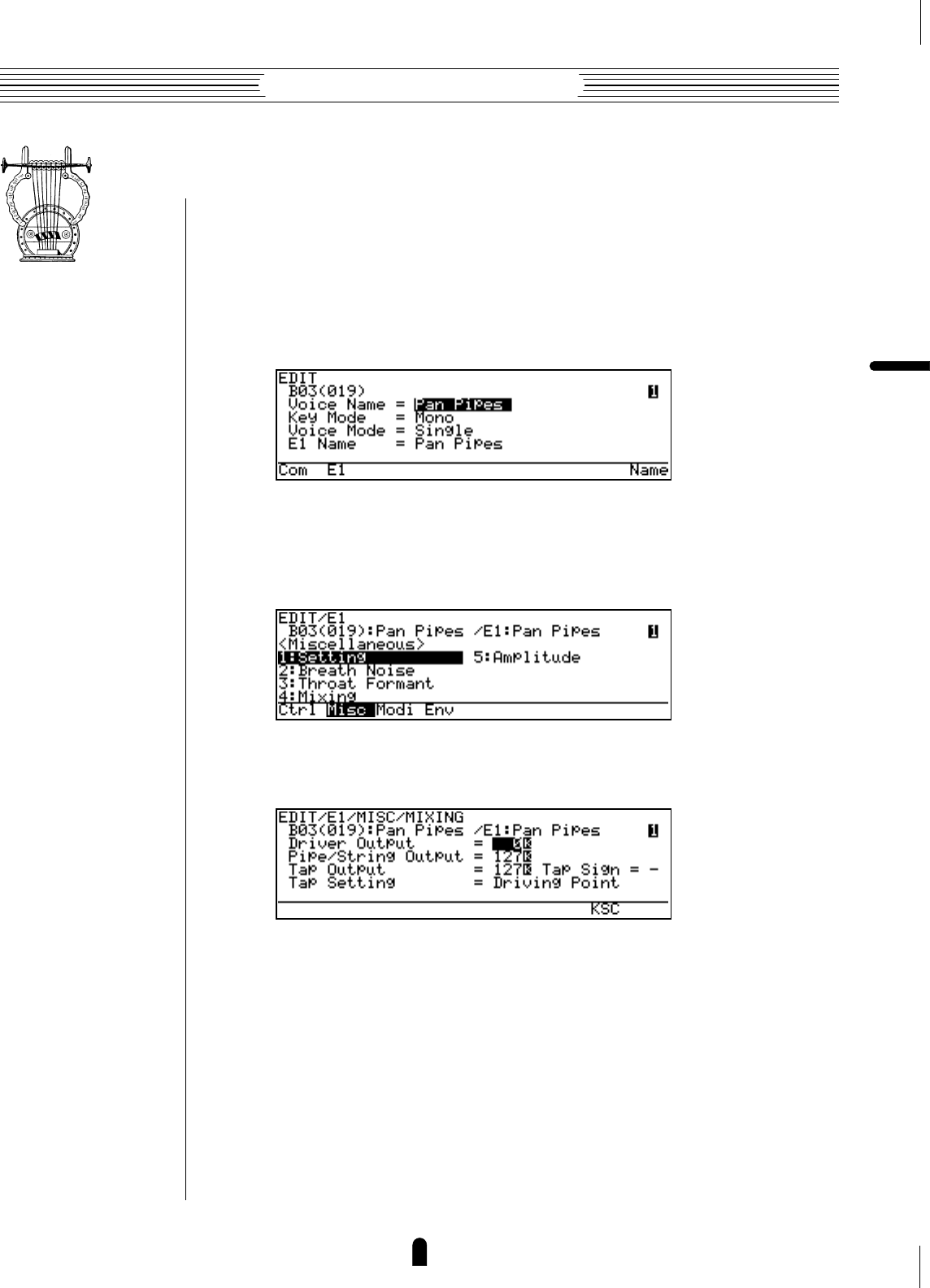
49
Getting Started
●
Mixing & The Modifiers
Mixing & The Modifiers
An Exercise: Remix the Pan Pipes Voice
Before going to the EDIT mode, select and play the Pan Pipes voice for a few
minutes to get a feel for how it sounds.
1. Engage the EDIT Mode
The mixing parameters are accessed via the EDIT mode “Mixing” page. To get to
this page first press the E button to engage the edit mode. You may have to press the
] button one or more times to get the initial edit display.
2. Select the Element 1 Miscellaneous Parameters
Press the ™ function button to select the element-1 parameters, then press the ™
function button again (below “Misc” on the display) to call the “Miscellaneous”
page.
3. Select & Edit the Mixing Parameters
Move the cursor to “4:Mixing” and press [.
Here you have all the parameters you need to mix the physical model output sig-
nals: Driver Output, Pipe/String Output, and Tap Output. These three
parameters can be set from “0” (no output) to “127” (maximum output). Try changing
their values to see how the sound is affected.
Note that in the example display there are more Tap parameters. There is actually
one more: move the cursor to the “Tap Setting” parameter and press the =
button (or use the data dial) to set it to “Variable” (the previous setting, “Driving
Point”, fixes the position of the tap output at the instrument’s driving point). Now the
location of the tap can be set at any point via the “Tap Location” parameter. Try
changing the “Tap Location” setting and notice how the tone changes.


















