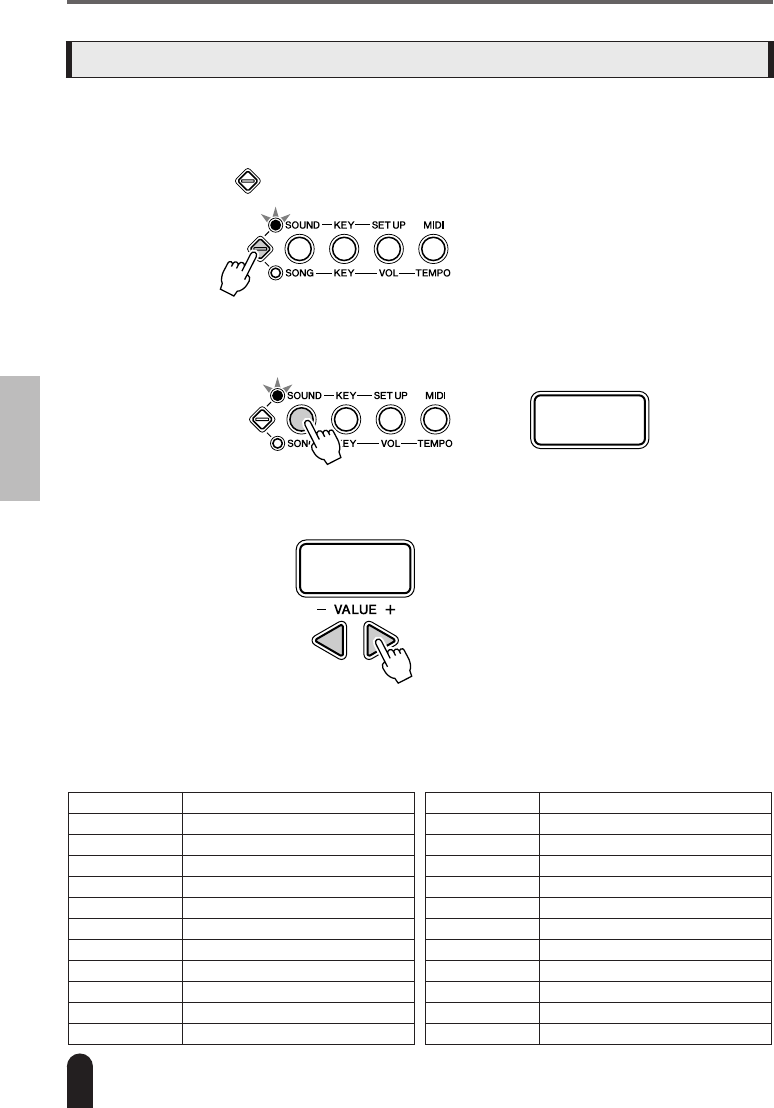
Playing the EZ-TP
16 EZ-TP Owner’s Manual
The EZ-TP has a range of 22 different sounds. You can play using trumpet sounds,
or a variety of completely different sounds.
1
Press the button so that the upper indicator lights.
2
Press the [SOUND] button.
The number of the currently selected sound will appear on the display.
3
Use the [-]/[+] buttons to select the number of the sound you
want to play.
You can instantly recall the default “Sweet Trumpet” sound by pressing the
[-] and [+] buttons simultaneously.
● Sound List
Select Different Sounds
Sound Number Sound Name Sound Number Sound Name
1Sweet Trumpet 12 Trombone
2 Hard Trumpet 13 Horn
3 Soft Trumpet 14 Tuba
4Trumpet 15 Sweet Soprano Sax
5Sweet Muted Trumpet 16 Flute
6 Muted Trumpet 17 Clarinet
7 Synth Trumpet 18 PanFlute
8Brass Section 19 Shakuhachi
9Trumpet Brass 20 Human Voice
10 Trumpet w/Sax Ensemble 21 Strings
11 Mute Trumpet Ensemble 22 Oboe
1
3
14


















