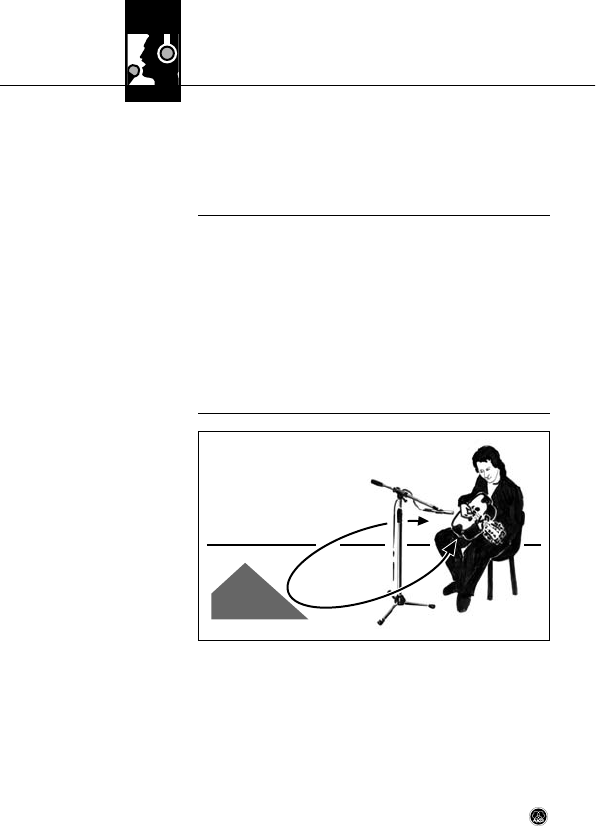
The rod-shaped body, accurate response, and many matching
accessories from AKG make it easy to use the microphone to
pick up a wide range of different instruments.
• Read the hints below to get the best possible results.
Owing to their acoustic principle, unidirectional microphones
exhibit what is called "proximity effect". This means that the low-
frequency content of a sound signal will be progressively boost-
ed as you move the microphone closer to the sound source.
Proximity effect begins to become audible at a working distance
of about 2 feet (60 cm). Depending on the nature of the sound
source, proximity effect may be desirable or a nuisance.
Place the microphone closer to the sound source to accentuate,
or further away to reduce proximity effect.
Feedback results from part of the sound projected by a speaker
being picked up by a microphone, fed to the amplifier, and pro-
jected again by the speaker. Above a specific volume or “system
gain” setting called the feedback threshold, the signal starts be-
ing regenerated indefinitely, making the sound system howl and
the sound engineer desperately dive for the master fader to re-
duce the volume and stop the howl ing.
4 Using Your Microphone
18
C 451 B
4.1 Introduction
4.2 Proximity Effect
4.3 Feedback in Live
Sound Situations
Fig. 3: Microphone
placement for max imum
gain before feedback.


















