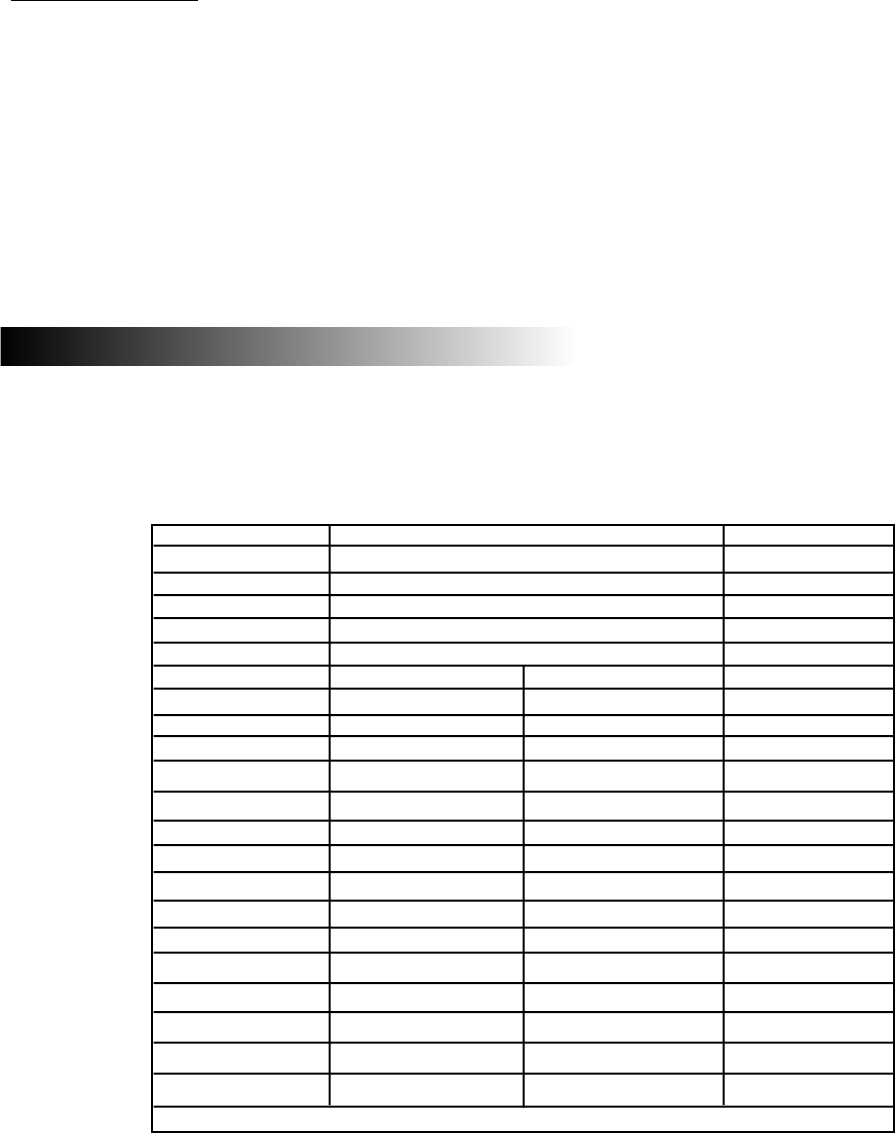
© American DJ® Los Angeles, CA 90058 USA The MAX™ User Instructions page 3
Lens Focusing
1. Hang fixture in its final position
2. If no controller is used set Function DIP switch 10 to on and turn sensitivity to minimum.
3. Projector shutter will open and Pan and Tilt will be set to center and a Gobo will be selected.
4. Lightly tap on mic until desired position is achieved.
5. Adjust lens until sharp focus is obtained.
.
Section 2
DMX512 Operation
I. Connect The MAX™ fixture to a DMX Controller with a minimum 8 channels.
2. Continue to connect together all the fixtures using 3 pin XLR data cables.
3. Set the DMX address for each fixture using the 9 pin DIP switch on the side control panel.
Each fixture uses 8 DMX-512 channels;
CH1: Pan, CH2: Tilt, CH3: Pan Speed, CH4: Tilt Speed,
CH5: Special Pan and Tilt Control, CH6: Color, CH7: Gobo, CH8: Shutter
You must select the proper DMX-512 address for each MAX™ projector.
Follow the settings on the side of the base of The MAX™
On The Following pages you will see the approximate values required to control the various func-
tions of The Max™
DMX-512 Addre s s i n g
CHANNEL DESCRIPTION VALUES
1) PAN PAN (BASE) 0-255
2) TILT TILT (HEAD) 0-255
3) PAN SPEED PAN SPEED (SLOW> FAST) 0-255
4) TILT SPEED TILT SPEED (SLOW> FAST) 0-255
5) SPECIAL PAN TILT
MIN MIN 0-15
MIN MAX 16-31
MAX MIN 32-47
MAX MAX 48-63
MIN 64-79
MAX 80-95
MIN 96-111
MAX 112-127
MIN 128-143
MAX 144-159
MIN 160-175
MAX 176-191
192-207
208-223
224-239
240-254
RESET ALL FUNCTIONS 255
CONTINOUS(COUNTER
CLOCKWISE)
CONTINOUS(COUNTER
CLOCKWISE)
CONTINOUS
(CLOCKWISE)
CONTINOUS
(CLOCKWISE)
CONTINOUS(COUNTER
CLOCKWISE)
CONTINOUS(COUNTER
CLOCKWISE)
CONTINOUS
(CLOCKWISE)
CONTINOUS
(CLOCKWISE)
CONTINOUS(COUNTER
CLOCKWISE)
CONTINOUS(COUNTER
CLOCKWISE)
CONTINOUS
(CLOCKWISE)
CONTINOUS(COUNTER
CLOCKWISE)
CONTINOUS(COUNTER
CLOCKWISE)
CONTINOUS
(CLOCKWISE)
CONTINOUS
(CLOCKWISE)
CONTINOUS
(CLOCKWISE)







