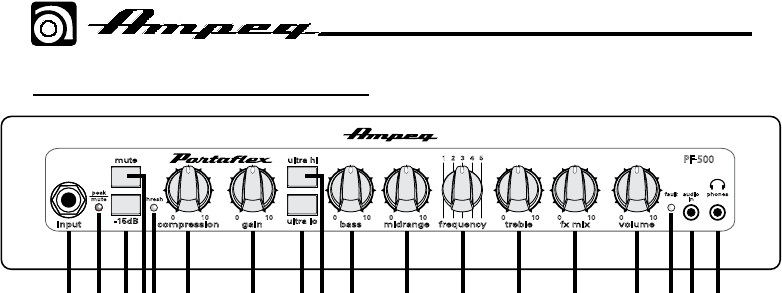
PF-350 / PF-500 Bass Guitar Amplifier
12
PF-350 / PF-500 Bass Guitar Amplifier
11. MIDRANGE: Use this to adjust the
midrange frequency level of the
amplifier. This provides up to 10 dB of
boost, or –20 dB of cut at the frequency
selected. The midrange frequency output
is flat at the center position. Rotate the
control counter clockwise for a
“contoured” sound (more distant, less
midrange output) or clockwise for a
sound which really cuts through.
12. FREQUENCY: This control allows you to
select the center frequency for the mid-
rangecontrol[11],givingyouachoice
of five “voices” for the midrange. The
numbers correspond to the following
center frequencies: 1=220 Hz, 2=450
Hz, 3=800 Hz, 4=1.6 kHz, 5=3 kHz.
13. TREBLE: Use this to adjust the high
frequency level of the amplifier. This
provides up to 15 dB of boost, or
–20 dB of cut at 4 kHz. The high
frequency output is flat at the center
position.
14. FX MIX: This control varies the mix
between the direct (dry) signal and the
effects (wet) when the effects loop is
used. Fully counter-clockwise results
in all direct signal (no effect) and fully
clockwise adds all effect with no direct
signal. The fully clockwise position is
equivalent to a series effects loop and
should be used with such devices as
limiters and equalizers.
15. VOLUME: Use this to control the
overall output level. It affects the preamp
level to speaker and phone outputs. Use
it wisely, and turn it down when making
connections, putting on headphones, or
trying something new.
16. FAULT LED: This LED illuminates amber
if the amp thermals and shuts down or
develops other fault conditions. See
“Fault/Thermal Considerations” on page
18 for more information.
17. AUDIO IN: The audio output from line-
level sources, such as an iPod
®
, MP3,
or CD player, can connect to this
1/8"TRSstereoinput.Theincoming
audio is mixed with the preamp signals,
so you can play along to a practice
track, as you listen with headphones.
(The audio coming in here only plays in
the headphones, and appears nowhere
else. It does not affect the signal fed to
the audio input.)
PF-500 Front Panel continued
thresh
input
-15dB
ultra lo
mute ultra hi
gaincompression bass midrange frequency treble volumefx mix
peak
mute
31 2 4 5
audio
in
phones
PF 500
0 100 100 100 100 100 10 0 10
fault
13 14 15 1716 18121110987654321


















