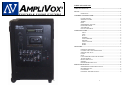CASSETTE PLAYER:
There are three microphone input channels, (Channels 1, 2 & 3 on the Control Panel) and
each channel has individual volume adjustment controls. See “Inputs and Outputs”
section for more details.
EJECT:
PHANTOM POWER
When this button is pressed, the door of the cassette compartment swings open to allow a
tape to be inserted or removed. Close with a gentle push until a click is heard. The door
cannot be opened during the playback or recording operation!
If using Condenser type microphones, phantom power is required. To operate, insert
microphone connector into Channel 1, 2 or 3 microphone input corresponding to the type
of connector you have. Set the associated Channel’s INPUT SELECT button to the
MIC position (it is in the Mic position when depressed), and press associated
PHANTOM POWER to on. (Button is in ON mode when depressed).
STOP:
This button will stop all tape transport functions such as play, record, fast forward and
rewind. It will also disengage the Record-pause and Play-pause mode.
VOICE/MUSIC:
PLAY:
This button is used to select voice or music. For speech, it provides a midrange boost for
better sound projection when in the VOICE position. (Button is in VOICE position when
depressed.)
Press either the F-PLAY or R-PLAY button to play back a tape.
REWIND:
The rewind function rewinds the tape from right to left and stops automatically once the
beginning of the tape is reached. Press the STOP button on the Tape Player to manually
stop Rewind.
FAST FORWARD:
The fast-forward function winds the tape forward from left to right and is stopped
automatically once the end of the tape is reached. Press the STOP button on the Tape
Payer to manually stop Fast Forward.
RECORD:
Press the PLAY and RECORD buttons simultaneously to activate the Record mode.
Recording will start instantly.
TAPE COUNTER:
Press this button to reset the tape counter to “0000”. The counter can be reset at any point
while a tape is playing to mark a particular place on the tape.
PITCH:
The PITCH tuning control allows you to change the playback speed to alter the pitch of
the sound. Turning the control clockwise will increase tape speed and counter clockwise
will decrease tape speed. Normal position for this control should be at center detent.
OUTPUT MAXIMUM:
Red MAXIMUM OUTPUT LED light will illuminate when amplifier is clipping. This
indicates a high amount of distortion is present. Adjust volume levels until LED no
longer comes on while unit is playing music or voice is being amplified. Occasional
flashing is acceptable.
NOTE: Channel 3 Volume Control controls Volume of Cassette Tape Player.
5
6