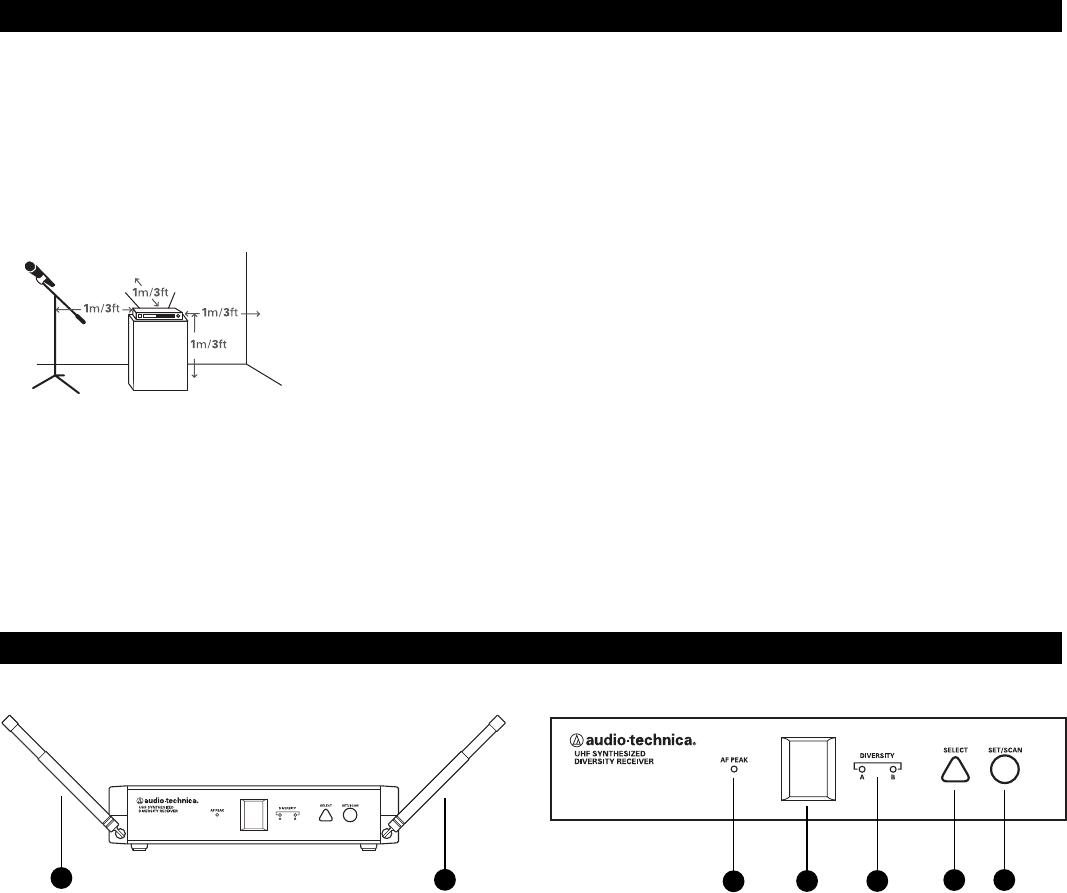
L
ocation
For best operation the receiver should be at least 3 ft. (1 m)
above the ground and at least 3 ft. away from a wall or metal
surface to minimize reflections.The transmitter should be at
least 3 ft. from the receiver, as shown in Figure A. Keep
a
ntennas away from noise sources such as digital equipment,
motors, automobiles and neon lights, as well as away from
large metal objects.
Output Connections
There are two audio outputs on the back panel: balanced
(-16.5 dBV) and unbalanced (-13.5 dBV). Use shielded audio
cable for the connection between the receiver and the mixer. If
the input of the mixer is a
1
/
4
" jack, connect a cable from the
1
/
4
"
unbalanced audio output on the back of the receiver housing
to the mixer. If the input of the mixer is an XLR-type input,
connect a cable from the balanced XLR-type audio output on
the back panel to the mixer.
Receiver Installation
3
Antennas
Extend the permanently attached UHF antennas.The antennas
are normally positioned in the shape of a “V” (both 45° from
vertical) for best reception. Diversity Indicators on the receiver
front panel will indicate which antenna is active.
Power Connections
Connect the DC plug on the included AC power adapter to the
DC power input on the back of the receiver. Secure the cord
over the cord hook on the back of the receiver, to keep the plug
from being detached by an accidental tug on the cord. Then
plug the adapter into a standard 120 Volt 60 Hz AC power outlet.
Figure A
Receiver Controls and Functions
Figure B1-Antenna Position
1
1
Figure B2-Front Panel Controls and Functions
2
1. ANTENNAS: Position the antennas as shown in Figure B1.
Fully extend both antennas by pulling on the endcaps.
2. AF PEAK INDICATOR: Indicates when maximum transmitter
modulation without distortion has been reached. Not affected
by position of Volume control (Fig. C).
3. LED WINDOW: LED Display indicates channel setting and
scanning operation.
4. DIVERSITY INDICATORS: Indicates which antenna (A or B)
has better reception and is in operation.
5. SELECT BUTTON (for manual channel selection):
Press the Select button repeatedly until desired channel is
reached. Press and hold the Set/Scan button to manually
set the receiver to indicated channel. Channel number will
stop flashing. (A brief touch of the Set/Scan button will
revert to previously set channel). If the Set button is not
pressed within 10 seconds to confirm the selection, the
system will revert to its original channel.
6. SET/SCAN BUTTON: The Set/Scan button can be used in
two ways: 1) in conjunction with the Select button to permit
manual selection of an operating channel in Manual Set
Mode (see “Select button” description above); and 2)
Automatic Scan/Set Mode, to initiate the automatic channel
scan and selection, as follows:
Automatic Scan/Set Mode: Press and hold the Set/Scan
button for about two seconds. The current channel will flash
three times quickly; then the system will begin to scan for
the next open channel. When it finds an open channel, it
will flash the open channel three times and then set the
channel. (If an open channel is not found, the automatic
scan will return to the original channel and flash 5 times.)
3 4
5 6










