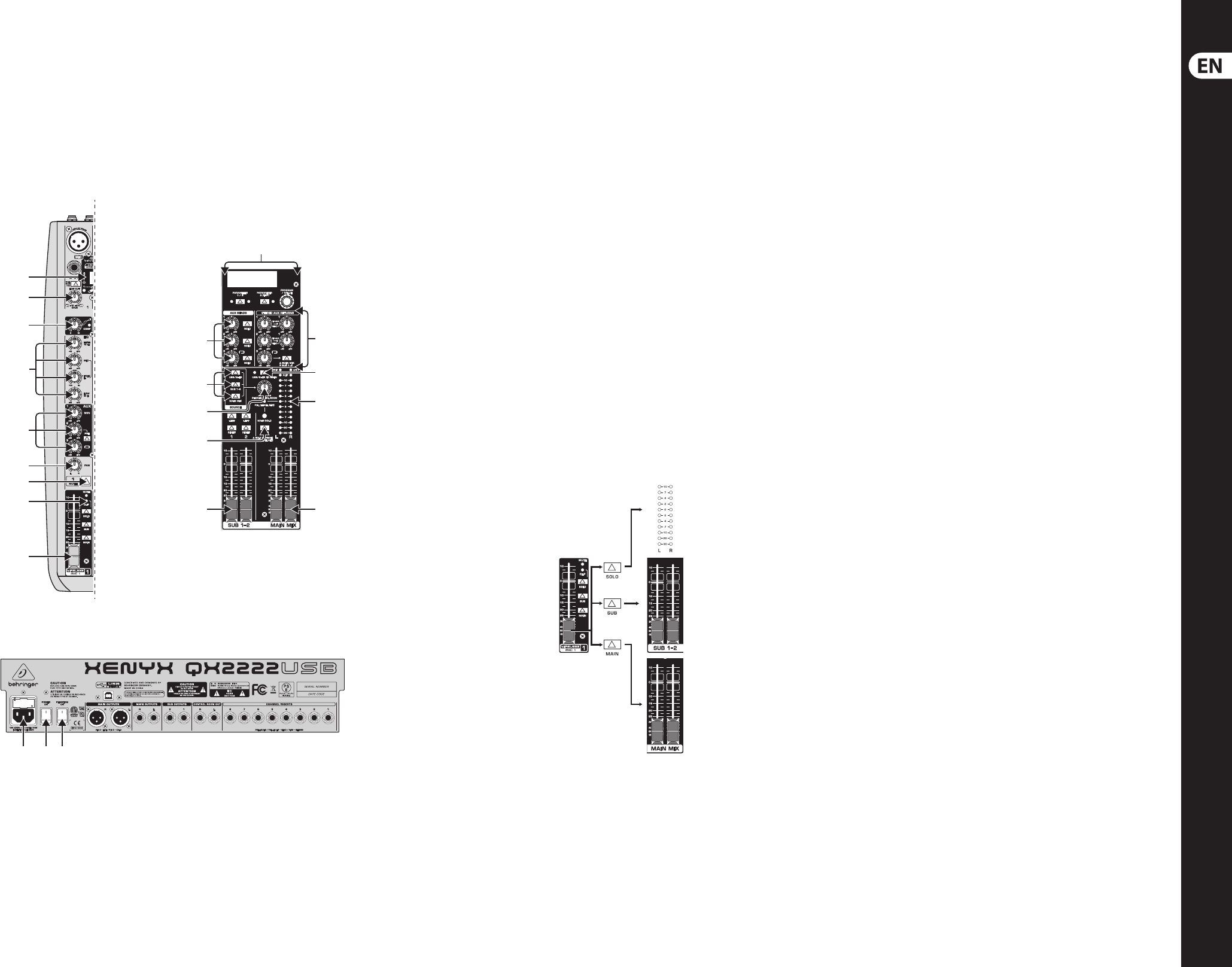
12 13XENYX QX2222USB/QX1622USB Quick Start Guide
XENYX QX2222USB/QX1622USB Controls
(EN) Step 2: Controls
(14)
(16)
(18)
(20)
(19)
(17)
(15)
(13)
(10) (11) (12)
(21) (22)
(1)
(2)
(3)
(6)
(7)
(8)
(4)
(5)
(9)
(1) USB wireless input accepts a USB
receiver for use with BEHRINGER ULM
wirelessmicrophones.
(2) GAIN knob adjusts the sensitivity of the MIC
and/or LINE inputs.
(3) COMP knob adjusts the amount of
compression eect on thechannel.
(4) EQ knobs adjust the high, mid and low
frequencies of the channel. Adjust the FREQ
knob to select the specic frequency adjusted
by the MID knob.
(5) AUX knobs adjust how much of the channel’s
signal routes to the AUX SEND jacks.
Pressthe PRE button when routing the
signal to astage monitor. Use the FX knob
to send the channel’s signal to the internal
multi-FXprocessor.
(6) PAN/BAL knob positions the channel in the
stereo eld.
(7) MUTE button mutes thechannel.
(8) CLIP LED lights when the channel
signaloverloads.
(9) CHANNEL FADER adjusts the channel volume.
(10) AC IN accepts the included power cable for
connection to a mains outlet.
(11) POWER ON switch turns the mixer on and o.
(12) PHANTOM ON switch sends 48 V to the XLR
inputs for use with condenser microphones.
(13) MULTI-FX PROCESSOR adds a selected sound
eect to any channels whose FX knob is
turned up. See the Multi-FX Processor section
for details.
(14) AUX SENDS adjust the amount of signal
sent to a monitor speaker or external eects
processor via the AUXSEND jacks.
(15) AUX RETURNS adjust the amount of signal
returning from an external eects processor
that is included in the main mix. Use the
TOAUXSEND knob(s) toinclude the eects
signal in your monitor mix as well.
(16) SOURCE buttons route the USB/2-TR, SUB,
and MAINMIX to the PHONES and CONTROL
ROOM jacks.
(17) USB/2-TR TO MAIN button routes the
USBand 2-TRACK signal to the MAIN MIX.
(18) PHONES/CTRL ROOM knob adjusts the
headphone or studio monitor volume.
(19) VU METER displays the MAINOUTPUT
signallevel.
(20) MODE button determines whether
the channel’s SOLO button operates as
‘Solo in Place’ (button out) or‘Pre-Fader
Listen’ (button in). PFLis preferred for gain
settingpurposes.
(21) SUB faders adjust the output of the
SUBOUTPUT jacks. Use the LEFT/RIGHT
buttons to assign the SUB signal to the left
and/or right MAIN MIX.
(22) MAIN MIX faders adjust the overall output of
the mixer.


















