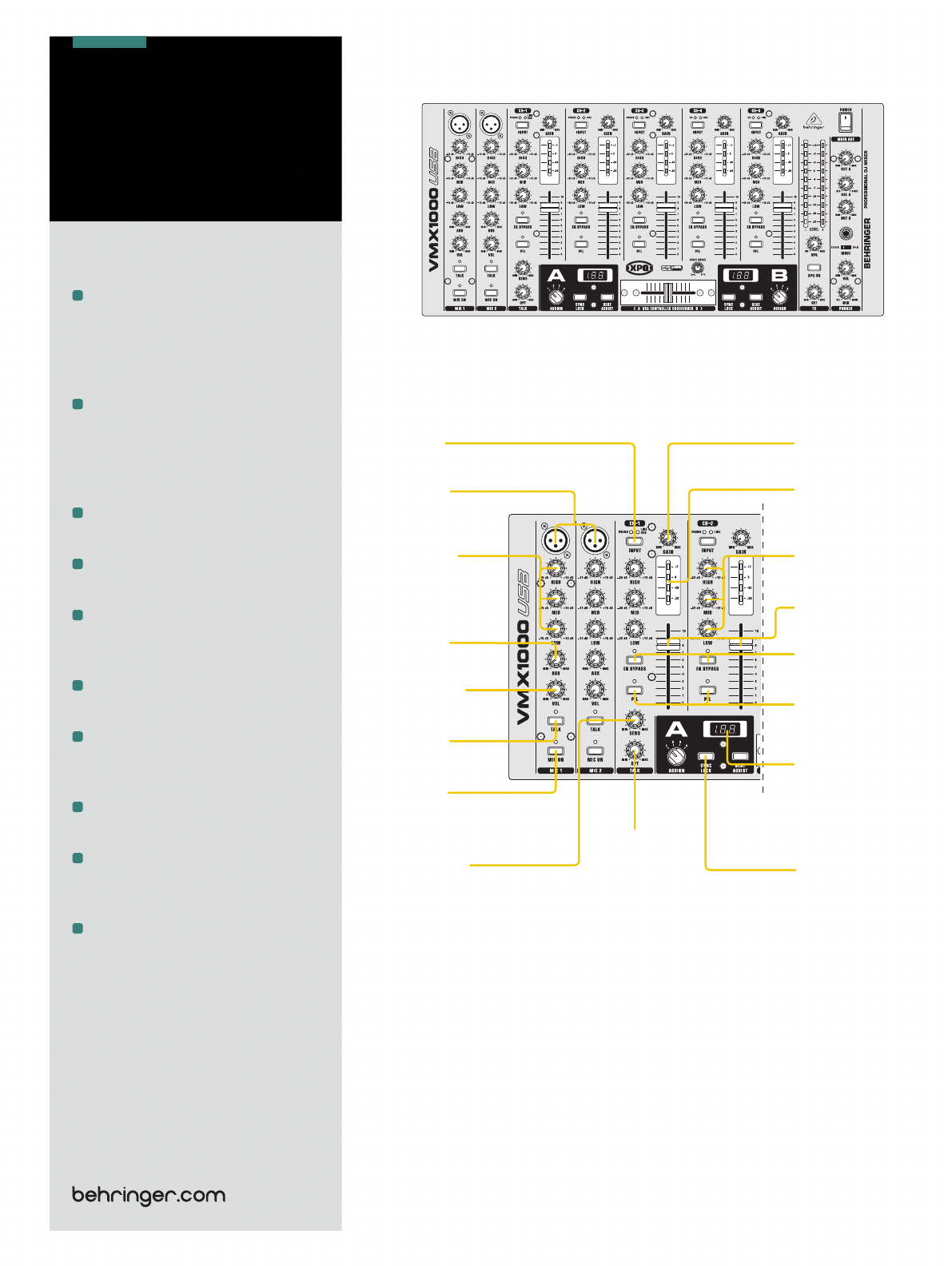
Page 3 of 15
Common features
Built-in USB interface for recording
and playback of any digital music
le. Works with your PC or Mac
computer—no setup or
drivers required
Massive software bundle including
Audacity vinyl restoration and
recording, Podier and Golden Ear
podcasting software downloadable
at behringer.com
Intelligent, dual BPM counter with
time and beat sync display
Super-smooth, long-life ULTRAGLIDE
faders (up to 500,000 cycles)
VCA-controlled crossfader for
utmost reliability and smooth
audio performance
Adjustable crossfader curve for all
mixing styles
Monitor function with PFL/main
balance control and Split option
(not available on VMX100usb)
Gold-plated RCA connectors for
highest signal integrity
High-quality components and
exceptionally rugged construction
ensure long life
Conceived and designed by
BEHRINGER Germany
MIC channel EQ
knobs adjust high,
mid, and low
frequencies
XLR microphone
inputs
GAIN knob
Channel EQ knobs
adjust high, mid, and
low frequencies
Channel fader adjusts
channel volume
EQ BYPASS button
deactivates the channel
EQ knobs
PFL button routes channel
signal for headphones
monitoring option
LEVEL METER displays
channel signal level
PHONO/LINE switch
selects channel
audio source
MIC AUX knobs adjust
microphone’s signal
level at MIC AUX
SEND jack
VOL knob sets
microphone volume
TALK ON
button activates
TALK function
MIC ON
button engages
microphone
SENS knob
adjusts how loud mic
signal must be to
engage TALK function
DPT knob controls the
music volume reduction
when mic is in use
BEAT COUNTER displays
sources material tempo
SYNC LOCK button
allows user to
lock-in displayed
tempo
VMX1000USB
PRO MIXER
VMX1000USB
VMX300USB
VMX200USB
VMX100USB

















