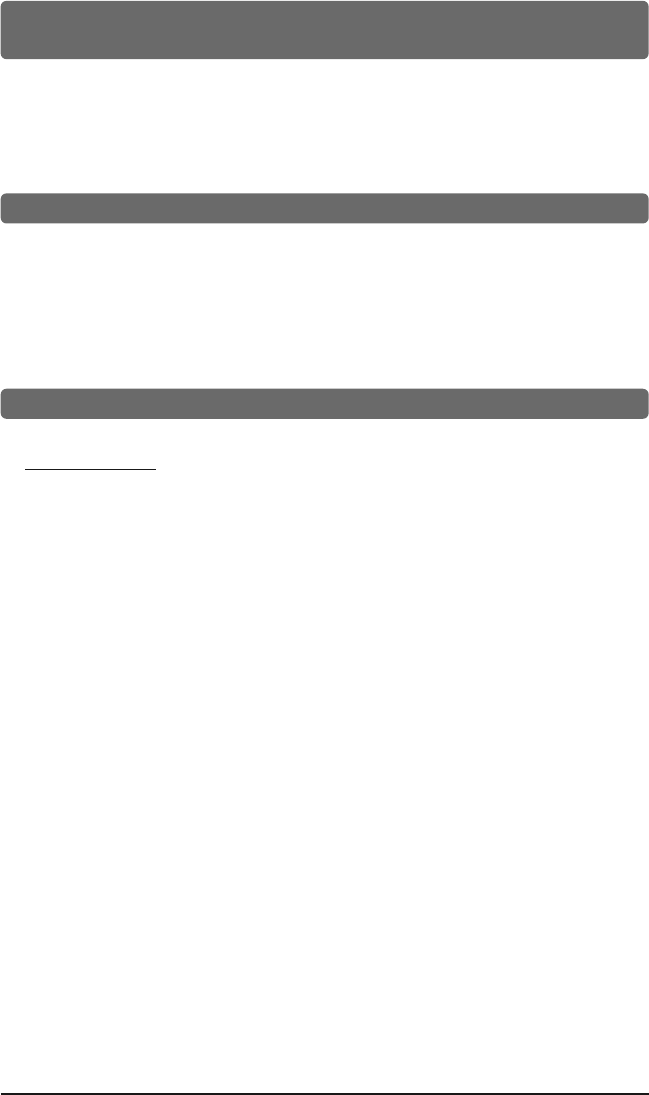
12
SELECTING THE GROUP/CHANNEL, IR PROGRAMMING,
AND SIMULTANEOUS MULTICHANNEL OPERATION
quencies). If there is any such interference in your location, select as many channels as you
can using these 10 groups and then select additional open channels as needed (depending on
number of systems to be operated simultaneously) from Groups 1B to 1F. As noted above, all
these groups will retain in memory the previously selected channels for that group for easy
setup subsequently in that same location
Locking Front Panel Controls
In order to avoid accidental re-programming or scanning, there is a Front Panel Lock-Out
feature. By pushing the MENU BUTTON (14) and the UP BUTTON (13) simultaneously, the
UDR800 will enter a lock-out state. A LOCK-OUT SYMBOL (27) will be displayed on the front
panel. The lock-out feature will inhibit the functions of the MENU, UP, and DOWN controls. To
unlock, press the MENU BUTTON (14) and the UP BUTTON (13) simultaneously again.
RF INTERFERENCE & FINDING OPEN CHANNELS
FRONT PANEL LOCK-OUT
• The FCC mandates the following information be provided to all end users of this equipment:
CONSUMER ALERT:
Most users do not need a license to operate this wireless microphone system.
Nevertheless, operating this microphone system without a license is subject to certain restrictions:
the system may not cause harmful interference; it must operate at a low power level (not in
excess of 50mW); and it has no protection from interference received from any other device.
Purchasers should also be aware that the FCC is currently evaluating use of wireless microphone
systems, and these rules are subject to change.
For more information, call the FCC at 1-888-CALL-FCC (TTY: 1-888-TELL-FCC)
or visit:
www.fcc.gov/cgb/consumerfacts/wirelessmic_factsheet.html
• If you encounter slight receiving interference when the transmitter is far from the receiver (from
other than an operating TV station on the same frequency), it can often be overcome by
adjusting the receiver‘s MUTE LEVEL/SQUELCH (24) — see Adjusting the Squelch. If receiving
interference on a selected channel with the transmitter off, you must reprogram the receiver and
transmitter to a different channel.
• To reprogram, you must first find an open channel. To do this, follow the procedure outlined in
Selecting the UDR800 Receiver Channel. With the associated transmitter off, scroll through the
channels to find one that shows no received signal (not lit) on the receiver’s RF INDICATOR (19)
and A or B INDICATORS (20). Also, neither of these LCDs should be lit on each of the three
immediately adjacent channels both above and below the selected channel for optimal
interference-free operation
(i.e., in a field of seven total adjacent channels—with the channel used
in the middle). If operating
multiple UDMS800 Series systems simultaneously, repeat this proce-
dure with every new channel being selected, with previously tuned systems all on, both
transmitters and receivers. Also see: Programming the Selected Group/Channel (frequency)
& IR Programming (Receiver & Transmitter) in the previous section.
• Please note that wireless frequencies are shared with other radio services. According to FCC
regulations, wireless microphone operations are unprotected from interference from other
licensed operations in the band. If any interference is received by any government or non-
government operation, the wireless microphone must cease operation or change frequencies.
The above statement is valid only for use in the U.S.A.
WirelessManualNEW11.10_Layout 1 11/18/11 2:01 PM Page 14


















