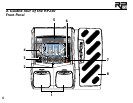7
1. Footswitches
These two Footswitches are used to select presets, access the Tuner, or bypass the RP250. The
Footswitch on the right will select the next preset up, and the Footswitch on the left will select
the next preset down. Pressing both Footswitches together will bypass the currently selected
preset. Pressing and holding both Footswitches will access the Tuner. Press either Footswitch to
exit Bypass or Tuner mode.
2. Knobs 1-4
These four knobs perform various functions, depending on which mode is currently active and
what (if anything) is being edited. The functions are listed below:
Tone Library (Knob 1)
1. In Performance mode, this knob selects from a library of preset amp tones.
(See page 46 for a list of preset amp tones.)
2. When editing a preset, this knob changes the Amp or Effect model for the selected row.
3. When editing an Effect row, press this knob to turn on or bypass the effect.
4. When the Drums row is selected, this knob selects the first pattern of each drum pattern
style (Rock, Blues, Jazz, etc.).
EffectsLibrary(Knob2)
1. In Performance mode, this knob selects from a library of preset effect configurations. (See
page 47 for a list of preset effect configurations.)
2. When editing a preset, this knob modifies the parameter listed in the column
directly above it for the selected Effect row.
3. When the Drums row is selected, this knob selects the different drum patterns available.
4. When the Expression row is selected, this knob selects which parameter is assigned to the
Expression Pedal.