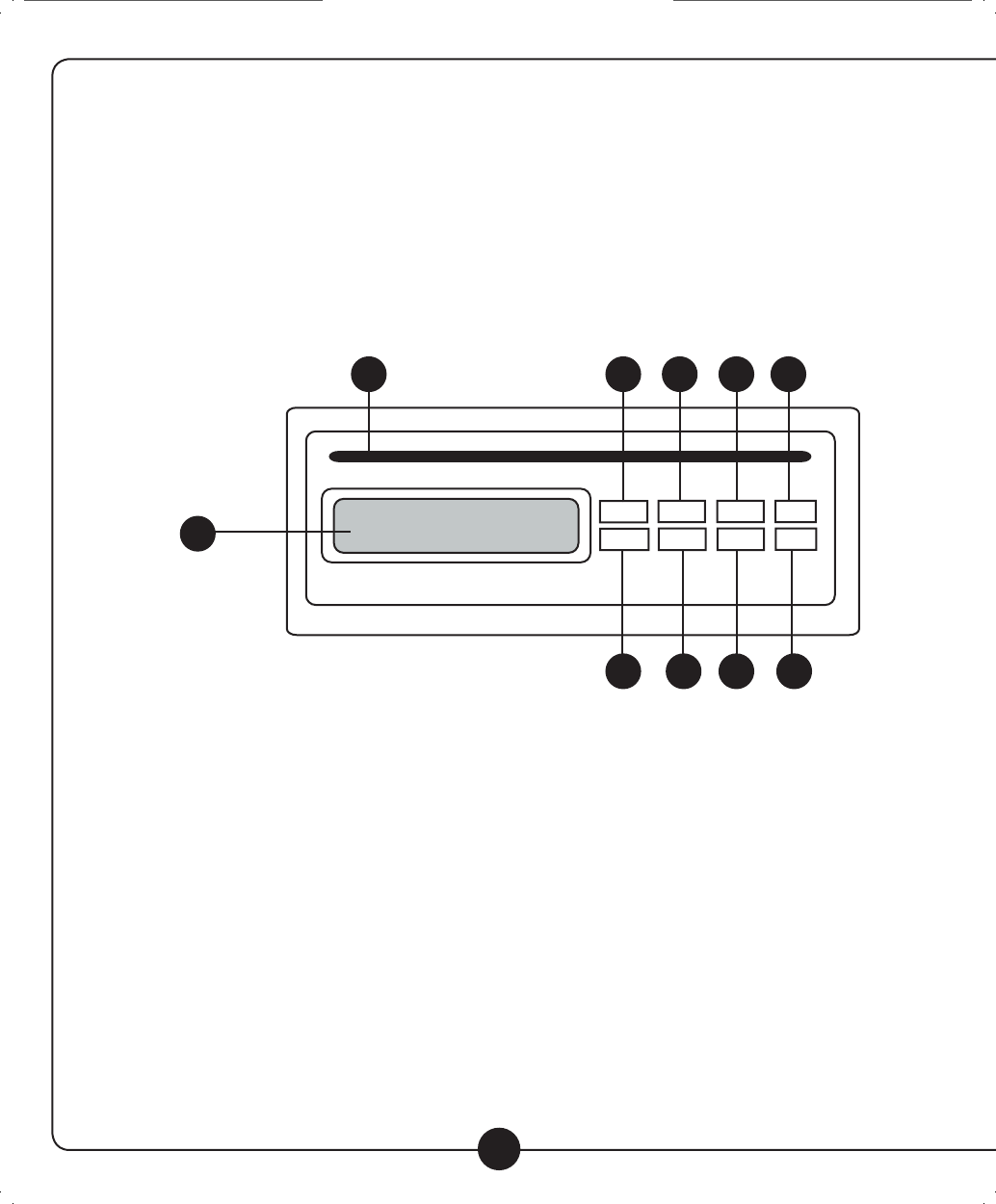
15
CD Player
1 CD SLOT
2 LCD DISPLAY
3 PAUSE/PLAY
4 STOP
5 SKIP FORWARD
CD Player
NO dISC
After the power is turned on the LCD display will read “NO disc” Gently push the CD into the slot and
the CD will be recognized and begin playing track #1.
When “Play” is pressed, the rst track will begin to Play. When Play is pressed again, the mode goes to
Pause. When pressed a third time the mode returns to Play.
When STOP is pressed from Play or Pause the program is advanced to the end of the last track on the CD.
When FWD is pressed from the Stop mode, the program will advance to the rst track. When pressed
from Play or Pause mode, the program will advance one track. Continuing to press FWD will advance
one track each time.
1 9 8 4 3
2
7 10 6 5
califone_916SD_manual_rev3.indd 18 6/23/07 4:00:39 PM


















