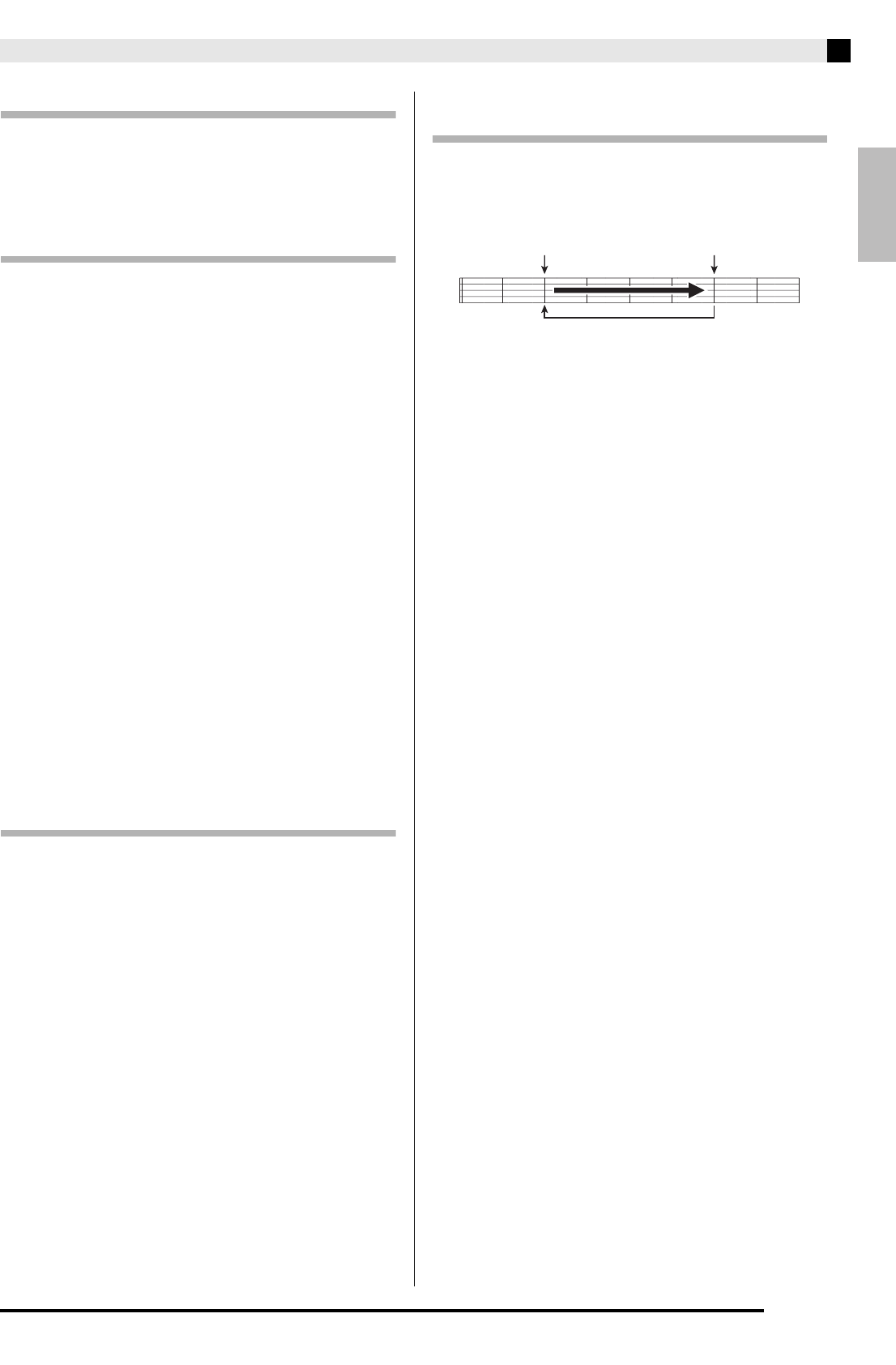
English
Playing Back Built-in Songs
E-25
Adjusting the Song Volume
You can use the following procedure to adjust the
volume level of the song’s Auto Accompaniment,
without affecting the volume of keyboard tone output.
For details, see “Song Volume” (page E-41).
Practicing Either Hand’s Part (Part Off)
You can turn off the right hand part or left hand part of
a song and play that part on the Digital Piano while the
song plays back.
1.
Press the
(PART) button.
This causes “L-[ON] R-[ON]” to appear on the display.
2.
Use the
(w, q) buttons to turn off the
part you want.
Press (w) to toggle the left hand part or (q) to toggle
the right hand part on and off.
3.
Press the
(PART) button again.
This exits the part on/off screen.
4.
Hold down the
(MUSIC LIBRARY) button
for at least two seconds.
This will assign the same tone as the hand that is turned
off to the keyboard.
5.
Press the
(PLAY/STOP) button to start
song playback.
The part you turned off does not sound, so you can play
it on the keyboard.
Sounding a Count at the Beginning of a
Song
You can configure the Digital Piano to sound a count
before playback of a song starts, which helps to get the
timing right when you are playing along on the
keyboard. For details, see “Pre-count” (page E-42).
Repeating Playback of a Specific Section
(Repeat)
You can configure the Digital Piano to repeat the
section of a song you want to practice. You could, for
example, specify repeat play from measure 5 to
measure 8.
1.
Press the
(PLAY/STOP) button.
This starts playback of the song.
2.
When playback reaches the first measure of
the section you want to repeat, press the
(REPEAT) button.
This makes the measure the “start measure”.
The
(REPEAT) button lamp flashes at this time.
3.
When playback reaches the last measure of
the section you want to repeat, press the
(REPEAT) button again.
This makes the measure the “end measure”.
Repeat playback of the specified section starts as soon
as you select the end measure.
The
(REPEAT) button lamp is lit (not flashing) at
this time.
4.
Pressing
(REPEAT) again returns to
normal play.
This will cause the
(REPEAT) button lamp to go out.
Start End
These measures are repeated.


















