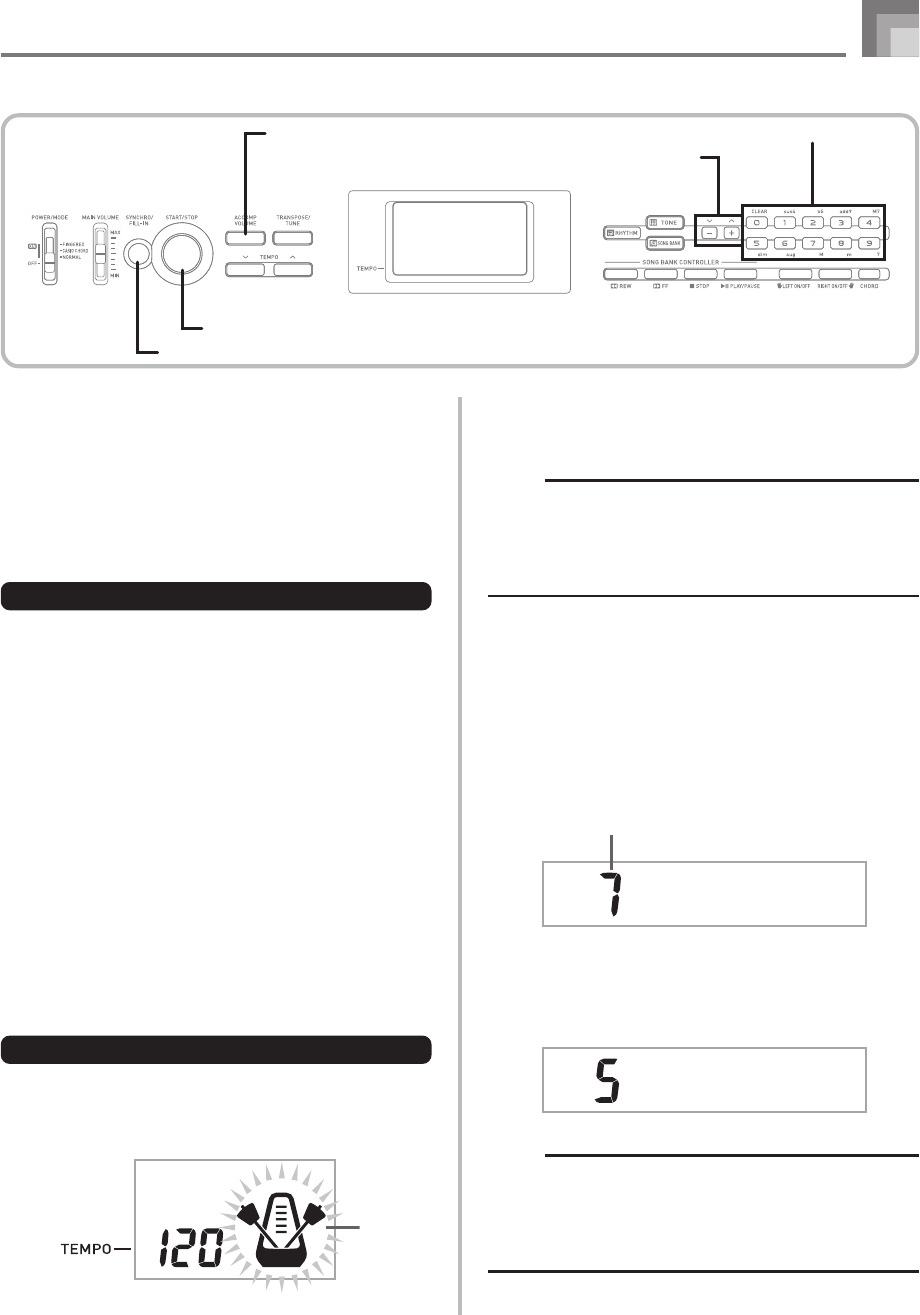
E-21
Auto Accompaniment
Using a Fill-in Pattern
Fill-in patterns let you momentarily change the rhythm
pattern to add some interesting variation to your
performances.
The following procedure describes how to use the Fill-in
feature.
To insert a fill-in
1
Press the START/STOP button to start rhythm play.
2
Press the SYNCHRO/FILL-IN button to insert a fill-
in pattern for the rhythm you are using.
Synchro Starting Accompaniment
with Rhythm Play
You can set up the keyboard to start rhythm play at the same
time you play the accompaniment on the keyboard.
The following procedure describes how to use synchro start.
Before starting, you should first select the rhythm you want
to use, set the tempo, and use the POWER/MODE switch to
select the chord play method you want to use (CASIO
CHORD, FINGERED).
To use synchro start
1
Press the SYNCHRO/FILL-IN button to put the
keyboard into synchro start standby.
2
Play a chord on the accompaniment keyboard and
the rhythm pattern starts to play automatically.
NOTE
• If the POWER/MODE switch is set to NORMAL, only
the rhythm plays (without a chord) when you play on the
accompaniment keyboard.
• To cancel synchro start standby, press the SYNCHRO/
FILL-IN button one more time.
Adjusting the Accompaniment
Volume
You can adjust the volume of the accompaniment parts as a
value in the range of 0 (minimum) to 9.
1
Press the ACCOMP VOLUME button.
2
Use the number buttons or the [+]/[–] buttons to
change the current volume setting value.
Example:
5
NOTE
• The current accompaniment volume value that appears
in Step 1 automatically clears from the display if you do
not input anything within about five seconds.
• Pressing [+] and [–] buttons at the same time
automatically sets an accompaniment volume of 7.
Ac om
p
Vo l
Number buttonsACCOMP VOLUME
[+]/[
-
]
SYNCHRO/FILL-IN
START/STOP
Flash
Ac om
p
Vo l
Current accompaniment volume setting
CTK1100_e_17-21.p65 10.3.9, 5:14 PM21


















