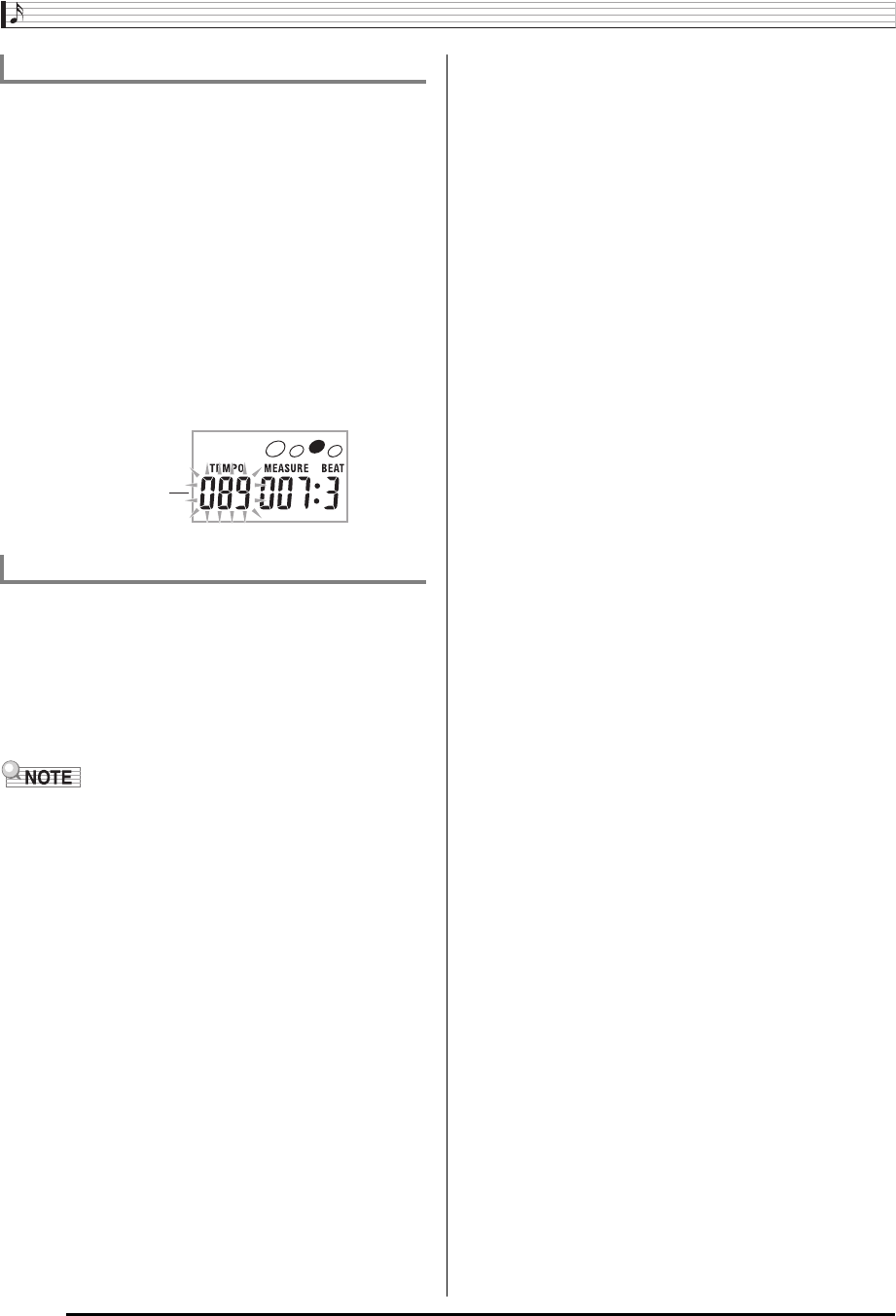
Playing the Digital Keyboard
E-8
Use the following procedure to change the tempo of the
metronome.
1.
Press
bm
.
Use y (slower) and t (faster) to change the tempo
setting. Holding down either button changes the setting at
high speed.
•Pressing y and t at the same time will initialize the
tempo setting in accordance with the currently selected
song or rhythm.
•Pressing
bm
causes the tempo value to flash on the
display. While the tempo value is flashing, you can use
bn
(10-key) to change it.
Note that you must input leading zeros, so 89 is input
as 089.
• The tempo value will stop flashing if you do not perform
any operation for a short while.
The metronome volume setting is changed automatically with
the volume level of the currently selected Auto
Accompaniment or song. The metronome volume cannot be
adjusted independently.
• For information about changing the Auto Accompaniment
volume, see page E-31.
• For information about changing the song volume, see page
E-17.
• You cannot adjust the balance between the metronome
and note volume during Auto Accompaniment and built-in
tune play.
Changing the Metronome Tempo
Changing the Metronome Sound Volume
Tempo value (flashes)


















