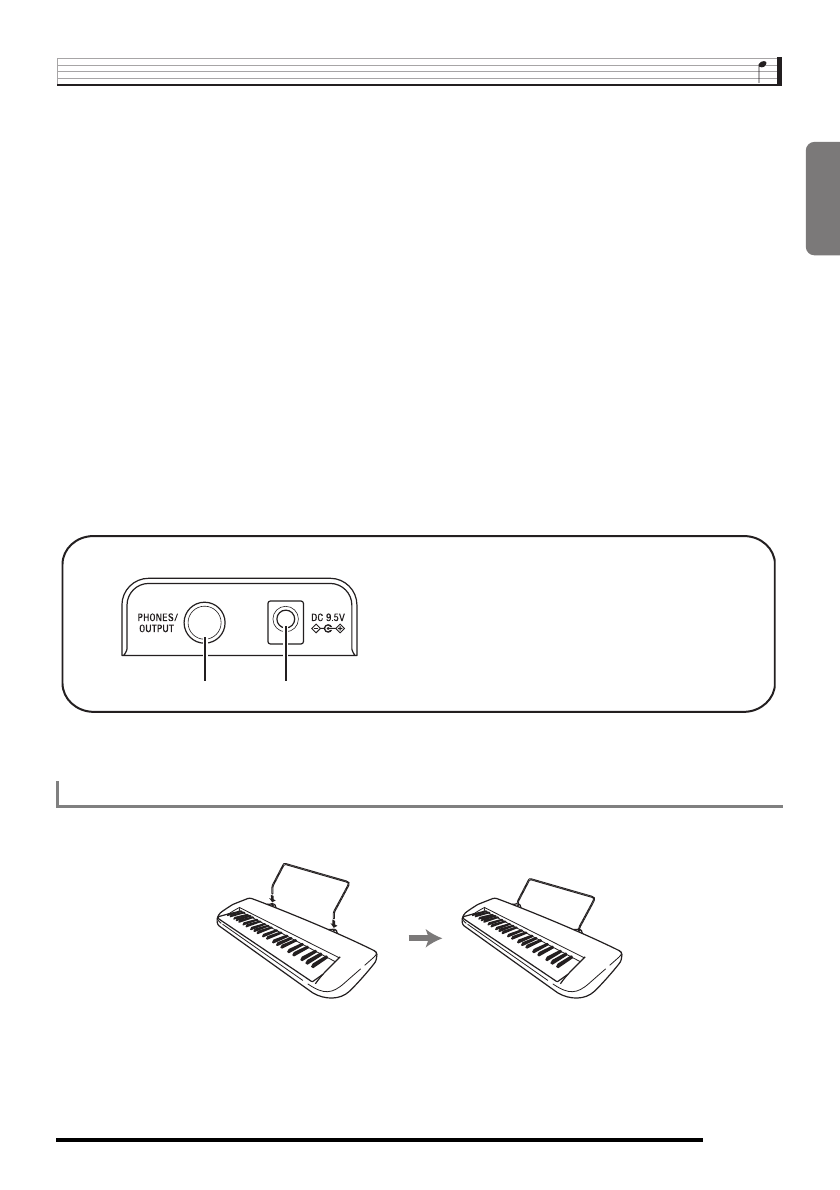
English
General Guide
E-9
Insert both ends of the music stand provided with the keyboard into the two holes on the top surface.
*Attachment of the Score Stand
1
POWER/MODE switch
2
MAIN VOLUME buttons
3
TRANSPOSE/TUNE button
4
ACCOMP VOLUME button
5
SYNCHRO/FILL-IN button
6
START/STOP button
7
TEMPO buttons
● SONG BANK CONTROLLER
8
MELODY ON/OFF button
9
PLAY/PAUSE button
bk
STOP button
bl
TONE button
bm
RHYTHM button
bn
SONG BANK button
bo
Speakers
bp
Display
bq
Song bank list
br
Rhythm list
bs
Tone list
bt
Chord name
ck
Percussion instrument list
cl
[+]/[–] buttons
• Negative values can be changed only by using
[+] and [–] to increase and decrease the
displayed value.
cm
Number buttons
• For input of numbers to change displayed
settings.
cn
cn
co
co
cn
PHONES/OUTPUT terminal
co
DC 9.5V jack
Rear Panel


















