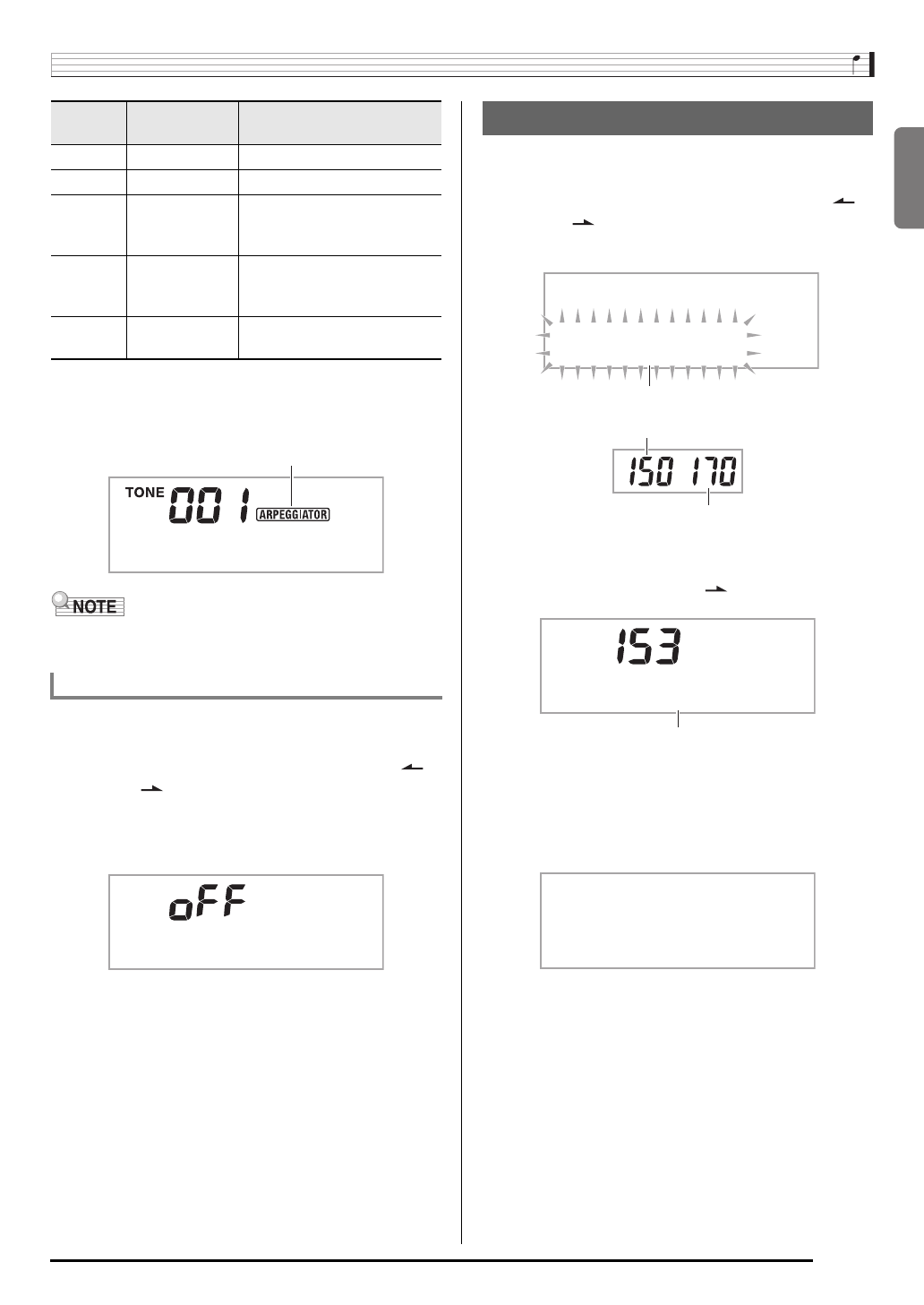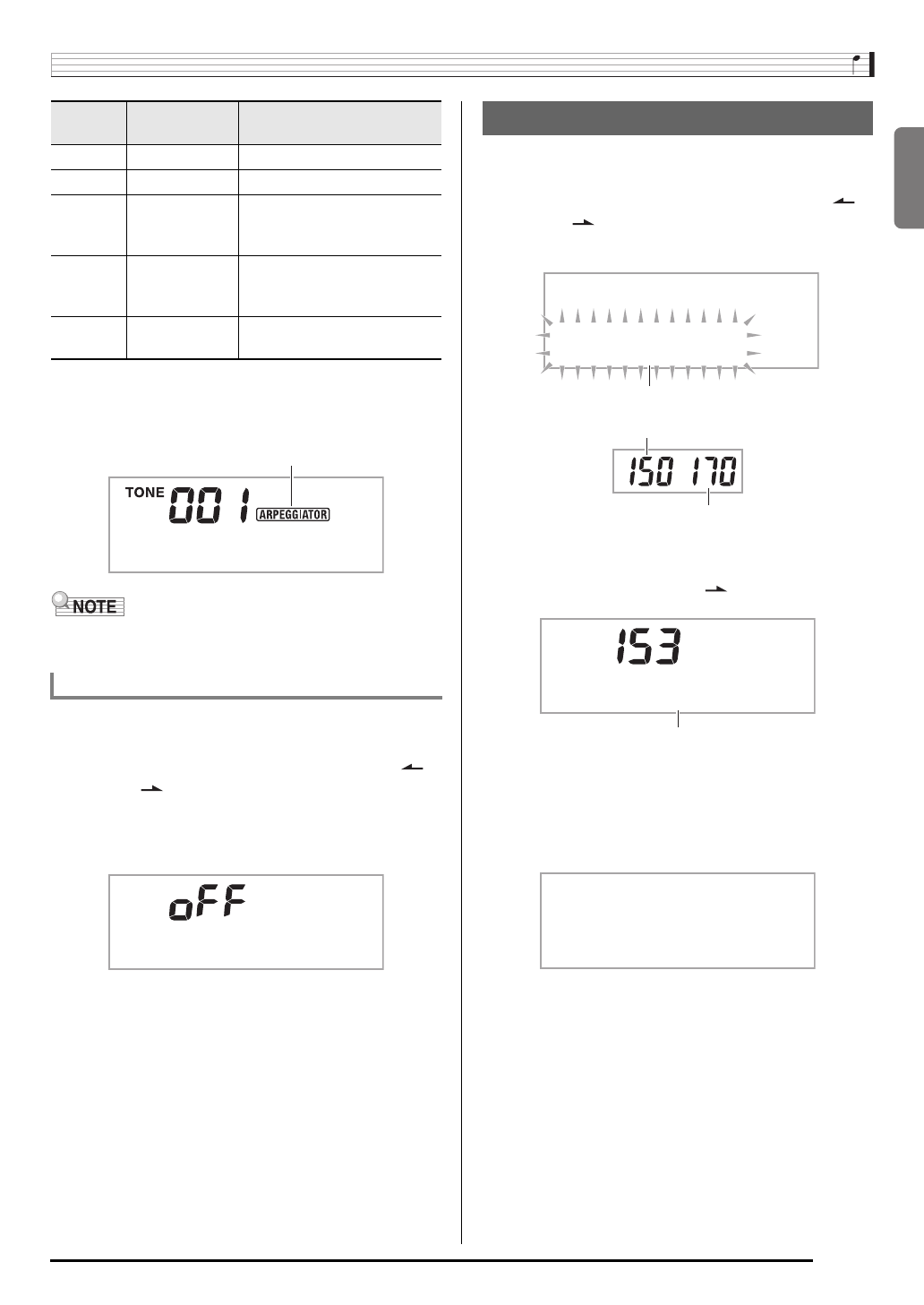
English
Other Useful Digital Keyboard Functions
E-57
3.
Press
cq
to turn on Arpeggiator.
Playing a chord on the keyboard will start arpeggio play.
•Press
cq
again to turn off Arpeggiator.
• The tempo setting of the Arpeggiator is the same as that set
for the metronome (page E-11).
Use the following procedure when you want an arpeggio
pattern to keep playing after you release the keyboard keys.
1.
Press
cs
and then use the
br
(10-key) [4] ( )
and [6] ( ) keys to display “OTHER” (page
E-6).
2.
Press
br
(10-key) [7] (ENTER) key.
3.
Press the
br
(10-key) [+] key to select the ON
setting.
You can use the following procedure to delete user song data
stored as song numbers 153 through 162.
1.
Press
cs
and then use the
br
(10-key) [4] ( )
and [6] ( ) keys to display “DELETE” (page
E-6).
2.
Press the
br
(10-key) [7] (ENTER) key.
3.
Press the
br
(10-key) [6] ( ) button twice.
4.
Use the
br
(10-key) [–] and [+] keys to select the
user song you want to delete.
5.
Press the
br
(10-key) [7] (ENTER) key.
This displays a delete confirmation message.
6.
Press the
br
(10-key) [+] (YES) key.
After the delete procedure is complete, “Complete” will
appear followed by the screen in step 2 of the above
procedure.
• To cancel the delete operation, press [–] (NO) or [9]
(EXIT) in place of [+] (YES).
Type
number
Type Name Description
013-030 Up Rising
031-048 Down Falling
049-066 U/D A
Repeat pattern alternating
between rising and falling
(Type A)
067-084 U/D B
Repeat pattern alternating
between rising and falling
(Type B)
085-102 Random
Random arrangement of
notes of the pressed keys
Sustaining an Arpeggio (Arpeggiator Hold)
S t . G r P n o
Lit when on
A r
p
e
g
H l d
Deleting User Song Data
DELETE
Flashes
Used memory (Unit: Kbytes)
Remaining memory capacity
USERSONG
User song name
Su r e?