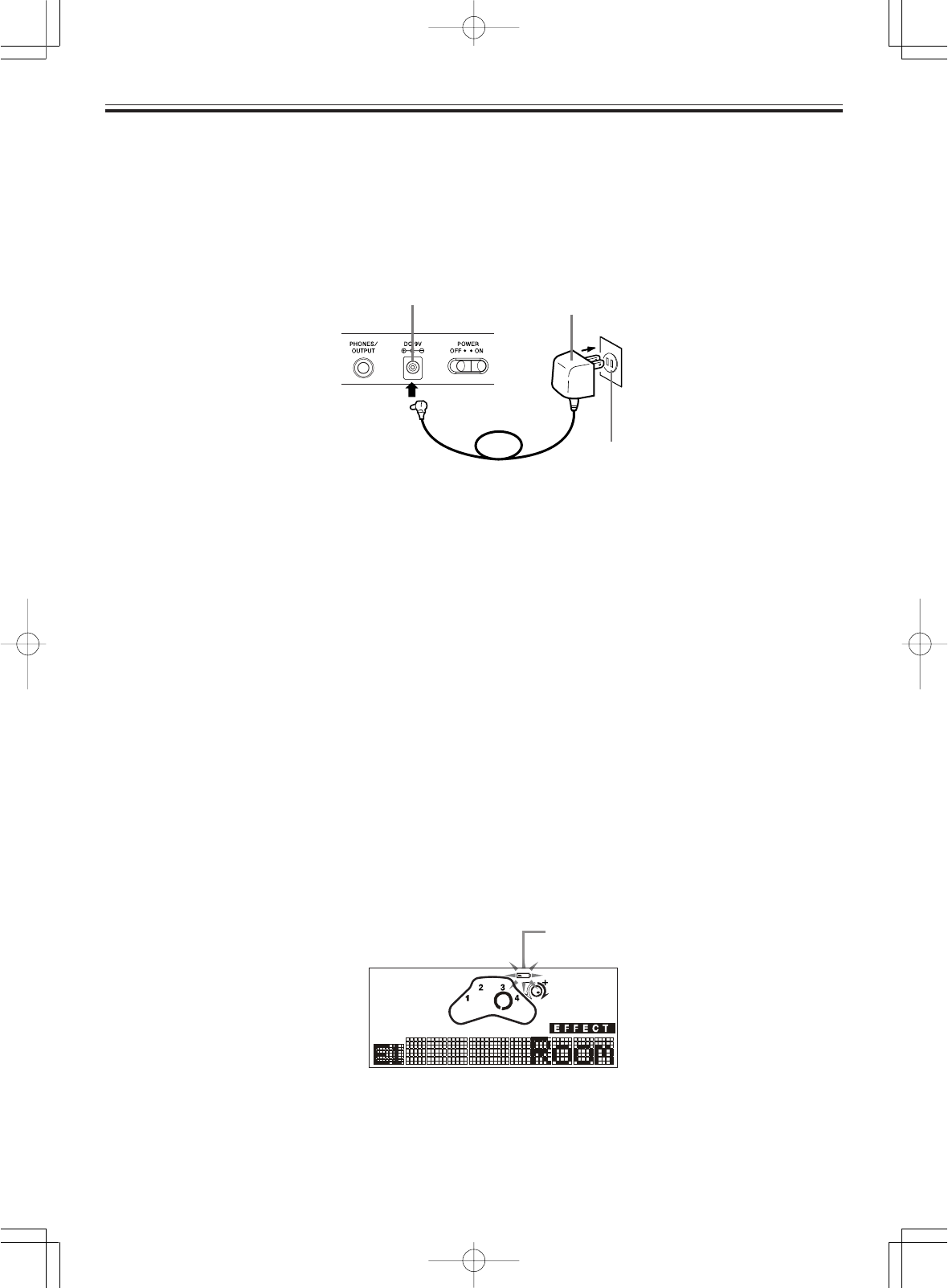
E-13
■ Using the AC Adaptor
Make sure that you use only the AC adaptor specified for this digital drum.
Specified AC Adaptor: AD-5
272A-E-015A
Also note the following important warnings and precau-
tions when using the AC adaptor.
Warning!
• Take care to avoid any damage to or breakage of the power cord. Never place any heavy objects on the power
cord or expose it to direct heat. Doing so creates the danger of power cord damage, fire, and electrical shock.
• Use only the specified AC adaptor. Use of another type of adaptor creates the danger of fire and electrical
shock.
Caution!
• For safety sake, be sure to unplug the AC adaptor from the wall outlet whenever leaving the digital drum
unattended for a long time (such as when leaving on a trip).
• Always turn off the digital drum and unplug the AC adaptor from the wall outlet when you are not using the
digital drum.
Important!
• Make sure that the digital drum is turned off before connecting or disconnecting the AC adaptor.
• Using the AC adaptor for a long time can cause it to become warm to the touch. This is normal and does not
indicate malfunction.
■ Low Battery Icon
A low battery icon lets you know when batteries are running low and need to be replaced.
• When the low battery icon flashes on the display, it means you need to replace batteries or switch over to
AC adaptor power soon.
Flashes to indicate low
battery power.
AC adaptor AD-5
AC outlet
DC 9V jack
02.10.28, 11:19Page 13


















