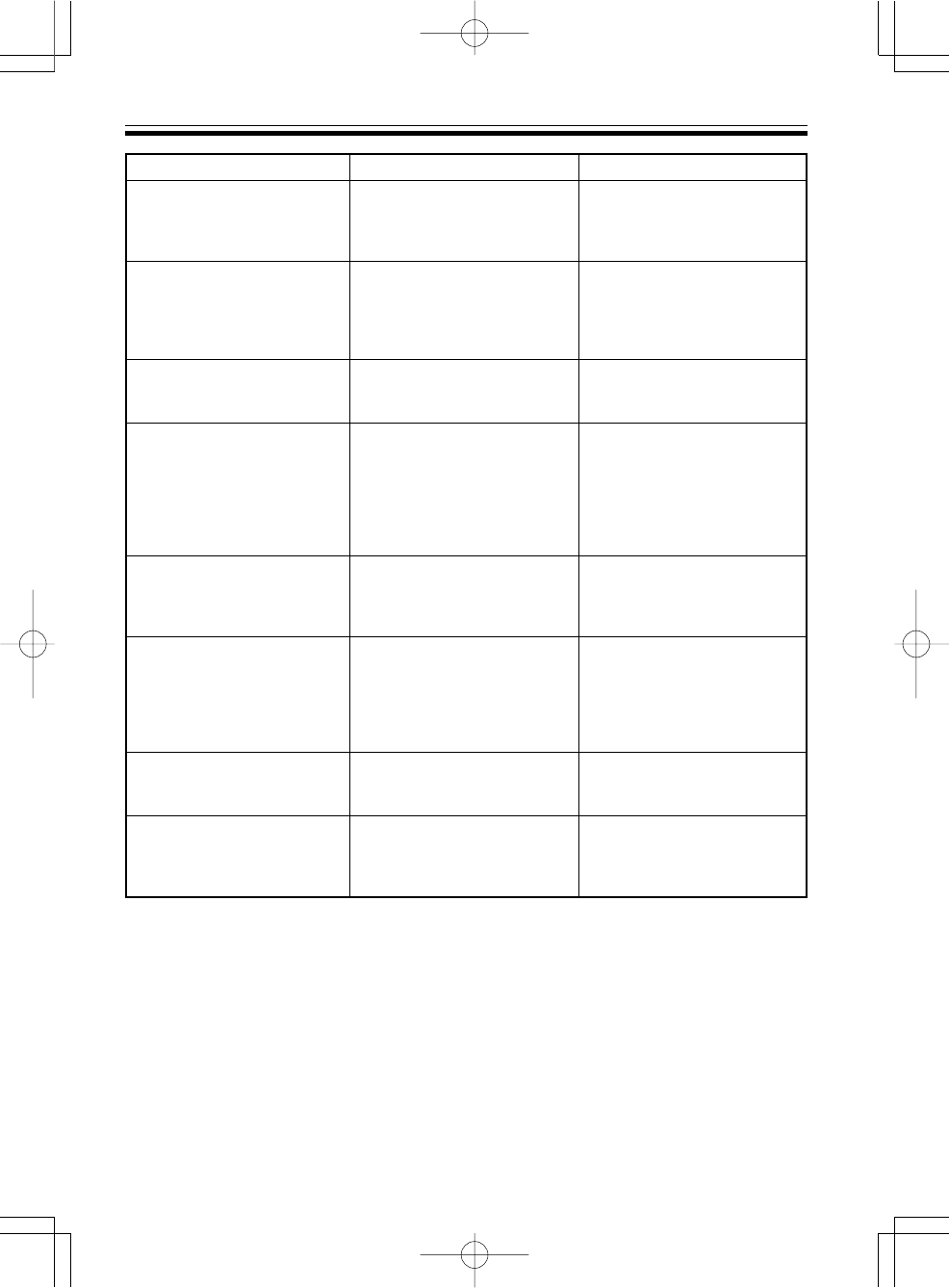
E-42 478B-E-044A
CauseSymptom Action
• Keyboard keys remain lit.
• Keyboard keys light but no
sound is produced.
• RHYTHM button does not
work.
• Song Bank tone does not
change.
• Cannot change TRANS-
POSE/TUNE settings.
• Cannot play correctly even
when the lit keyboard keys
are pressed with Step 1.
• No sound is produced
when playing MIDI data
from a computer.
• Playing on the keyboard
produces an unnatural
sound when connected to a
computer.
• Keyboard is standing by for
keyboard play in Step 2.
• Power on alert is telling you
that power is left on.
• Keyboard is in the Song
Bank Mode.
• A two-hand Song Bank tune
(number 85 through 99) is
selected.
• Keyboard is in the Song
Bank Mode.
• Demo tune play is in
progress.
• More than one key is being
pressed at the same time,
which causes accompani-
ment to advance the corre-
sponding number of notes
(up to four).
• MIDI cables are not con-
nected properly.
• The computer’s MIDI THRU
function is turned on.
• Press the lit keys and con-
tinue with Step 2 play.
• Press the START/STOP but-
ton to stop Step 2.
• Press any button or key-
board key to resume nor-
mal operation with the key-
board in its initial power on
setting.
• Press the SONG BANK but-
ton to return to the Normal
Mode.
• Change to an auto accom-
paniment Song Bank tune
(number 00 to 84). You can-
not change the tone setting
of a two-hand Song Bank
tune (number 85 through
99).
• Press the SONG BANK but-
ton to return to the Normal
Mode.
• Stop demo tune play.
• When using Step 1, press
keyboard keys one by one.
• Connect MIDI cables prop-
erly.
• Turn off the MIDI THRU
function on the computer or
turn off LOCAL CONTROL
on the keyboard.


















