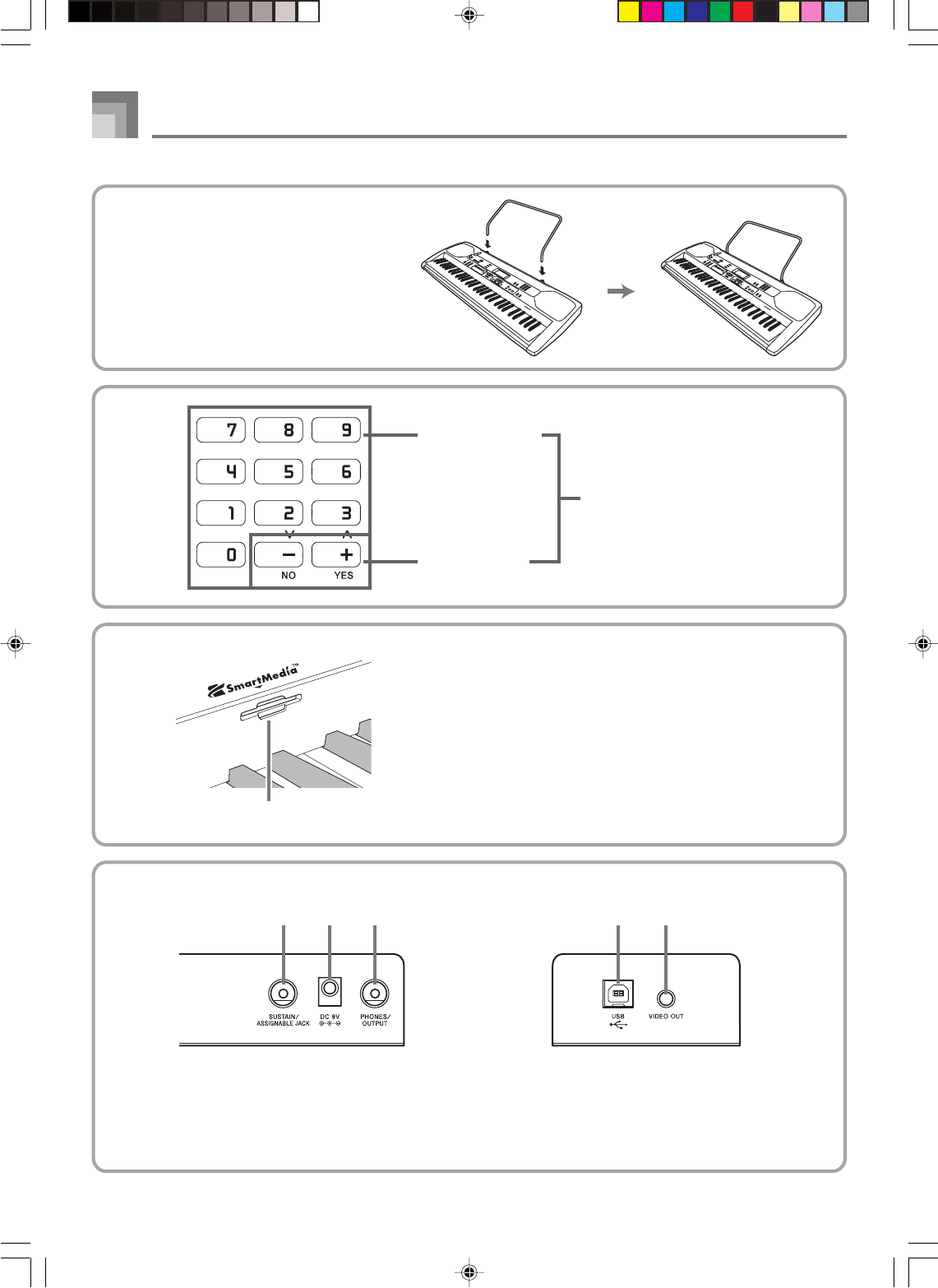
E-10
General Guide
*2
Rear Panel
i j k
i
SUSTAIN/ASSIGNABLE JACK
j
DC 9V jack
k
PHONES/OUTPUT jack
649A-E-012A
f
Number buttons
g
[+]
/
[–]
buttons
• For input of numbers to
change a displayed number
or setting.
• Negative values cannot be
input using the number
buttons. Use [+] (increase)
and [–] (decrease) instead.
h
Card slot
h
l
USB port
m
VIDEO OUT jack
*3
l m
*1 Attaching the Score Stand
Insert both ends of the music stand provided
with the keyboard into the two holes on the
top surface.
LK90TV_e_08-20.p65 04.8.18, 4:45 PM10


















