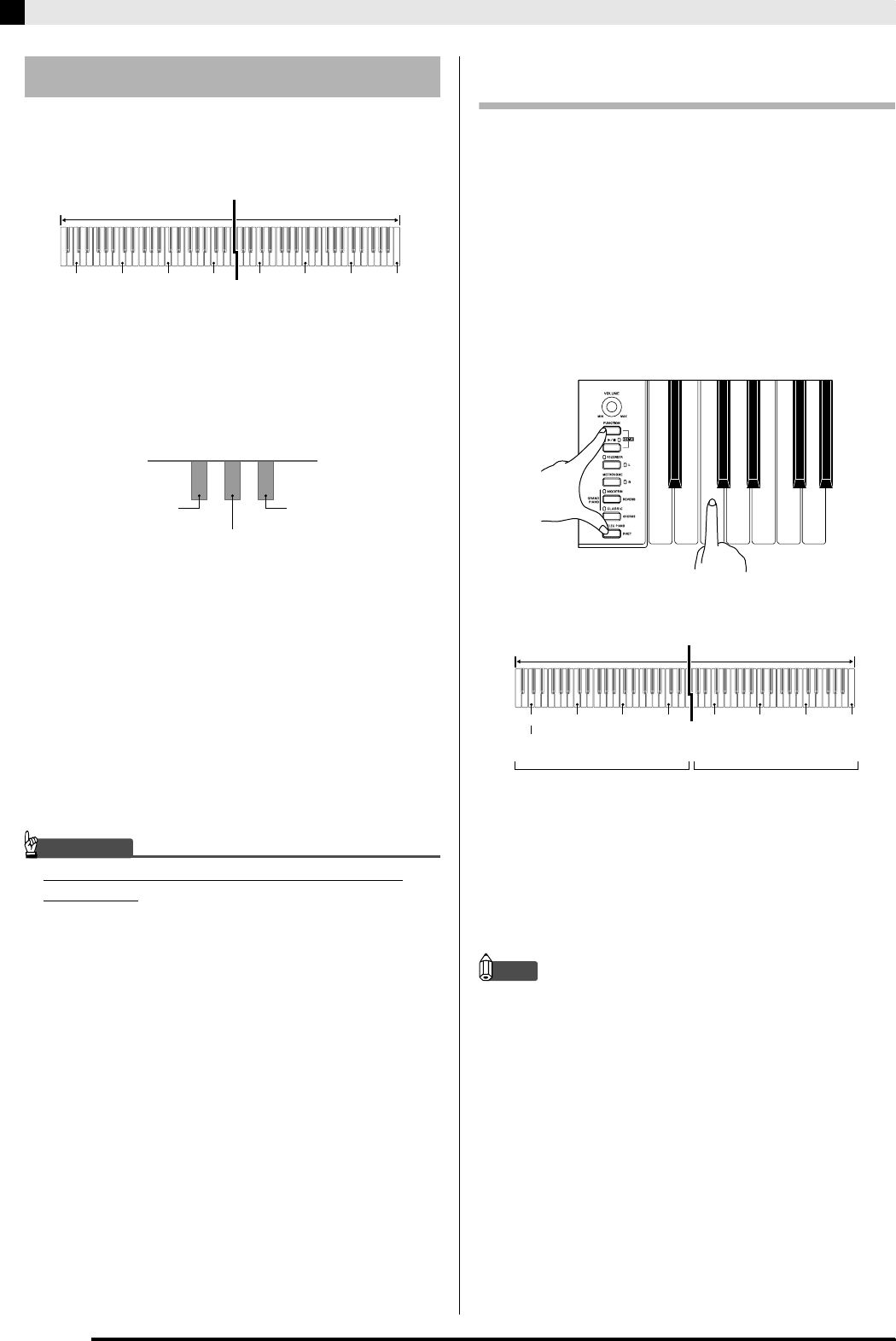
E-12
Playing with Different Tones
You can use the Duet Mode to split the piano’s
keyboard in the center so two people can play a duet.
The left and right side keyboards have virtually the
same range. The left pedal operates as the left side
damper pedal, while the right pedal is the right side
damper pedal.
The Duet Mode is the perfect way to conduct lessons,
with the teacher playing on the left side as the student
playing the same song on the right side.
1.
Select the piano tone you want to use for the
duet.
Example: GRAND PIANO (MODERN)
2.
While holding down the FUNCTION button,
press the ELEC PIANO button to toggle duet
on (lamp lit) and off (lamp unlit).
IMPORTANT!
• You cannot use the Duet Mode while recording
(page E-15).
Changing the Octaves of the duet
keyboards
You can change the ranges of the left and right
keyboards in octave units from their initial default
settings. This comes in handy, for example, if the initial
default range is not enough when one person is
playing the left hand part and another person is
playing the right hand part.
1.
While holding down the FUNCTION and
ELEC PIANO buttons, press the keyboard
C key that you want located at C4 (middle C)
of the left keyboard.
Example:Press the keyboard key of the leftmost C (C4)
will assign the range shown below.
2.
While holding down the FUNCTION and
ELEC PIANO buttons, press the keyboard
C key that you want located at C4 (middle C)
of the right keyboard.
NOTE
• You can return the keyboards to their initial default
ranges by exiting and then re-entering the Duet
Mode.
Playing a Piano Duet
C3 C4 C5 C6 C3 C4 C5 C6
Keyboard
Split point
Left keyboard Right keyboard
(middle C)(middle C)
Pedals
Left side damper pedal
Left and right side damper pedal
Right side damper pedal
C4 C5 C6 C7 C3 C4 C5 C6
Left keyboard Right keyboard
(Pressed key)
1 octave higher than initial
setting
Unchanged
AP220_e.book 12 ページ 2009年5月27日 水曜日 午後4時34分


















