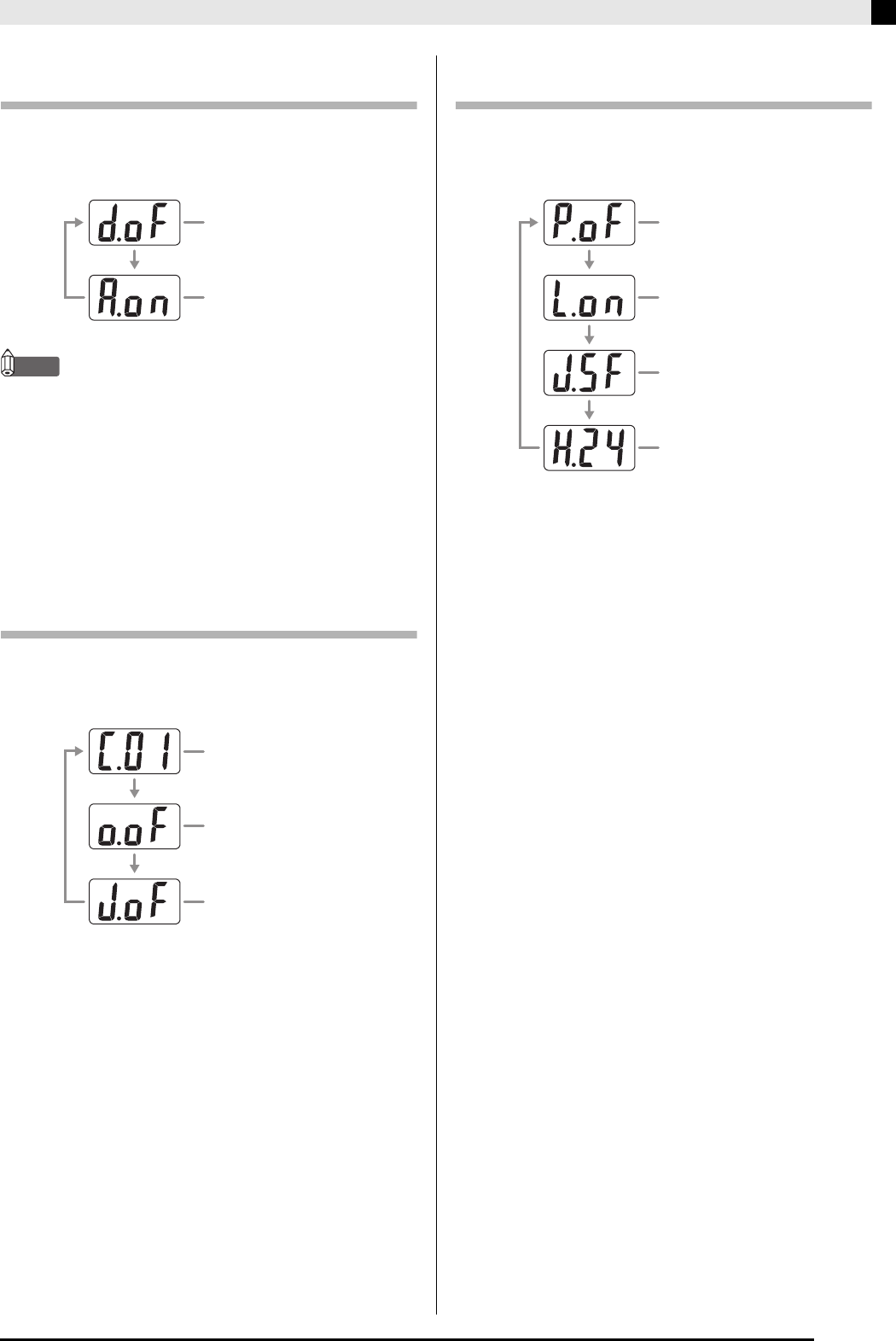
Other Settings
E-25
To change the setting of one of the
EFFECT button parameters
Pressing the EFFECT button in step 3 of the
“Configuring settings” procedure will toggle between
the two parameters shown below.
NOTE
• While the keyboard is layered, the DSP on/off setting
affects the layered tone only. While the keyboard is split,
the DSP on/off setting affects the low range tone only.
• Turning on DSP will apply the DSP effect to tones with
DSP only. It will not be applied to any other type of tone.
• Turning on Acoustic Resonance will apply the Acoustic
Resonance effect to tones that support Acoustic
Resonance only. It will not be applied to any other type
of tone.
To change the setting of one of the MIDI
button parameters
Pressing the MIDI button in step 3 of the “Configuring
settings” procedure will cycle between the parameters
shown below.
To change the setting of one of the
OTHERS button parameters
Pressing the OTHERS button in step 3 of the
“Configuring settings” procedure will cycle between
the parameters shown below.
DSP parameter
(“d” stands for “DSP”.)
Acoustic Resonance parameter
(“A” stands for “Acoustic”.)
Send Channel setting
(“C” stands for “Channel”.)
Accomp MIDI Out setting
(“o” stands for “out”.)
MIDI In Chord Judge setting
(“J” stands for “Judge”.)
Local Control setting
(“L” stands for “Local”.)
Soft/Sostenuto pedal jack setting
(“J” stands for “Jack”.)
Pre-count setting
(“P” stands for “Pre-count”.)
Damper pedal adjustment (half-
damper) setting
(“H” stands for “Half”.)
PX200_03_e.fm 25 ページ 2006年11月1日 水曜日 午前11時40分


















