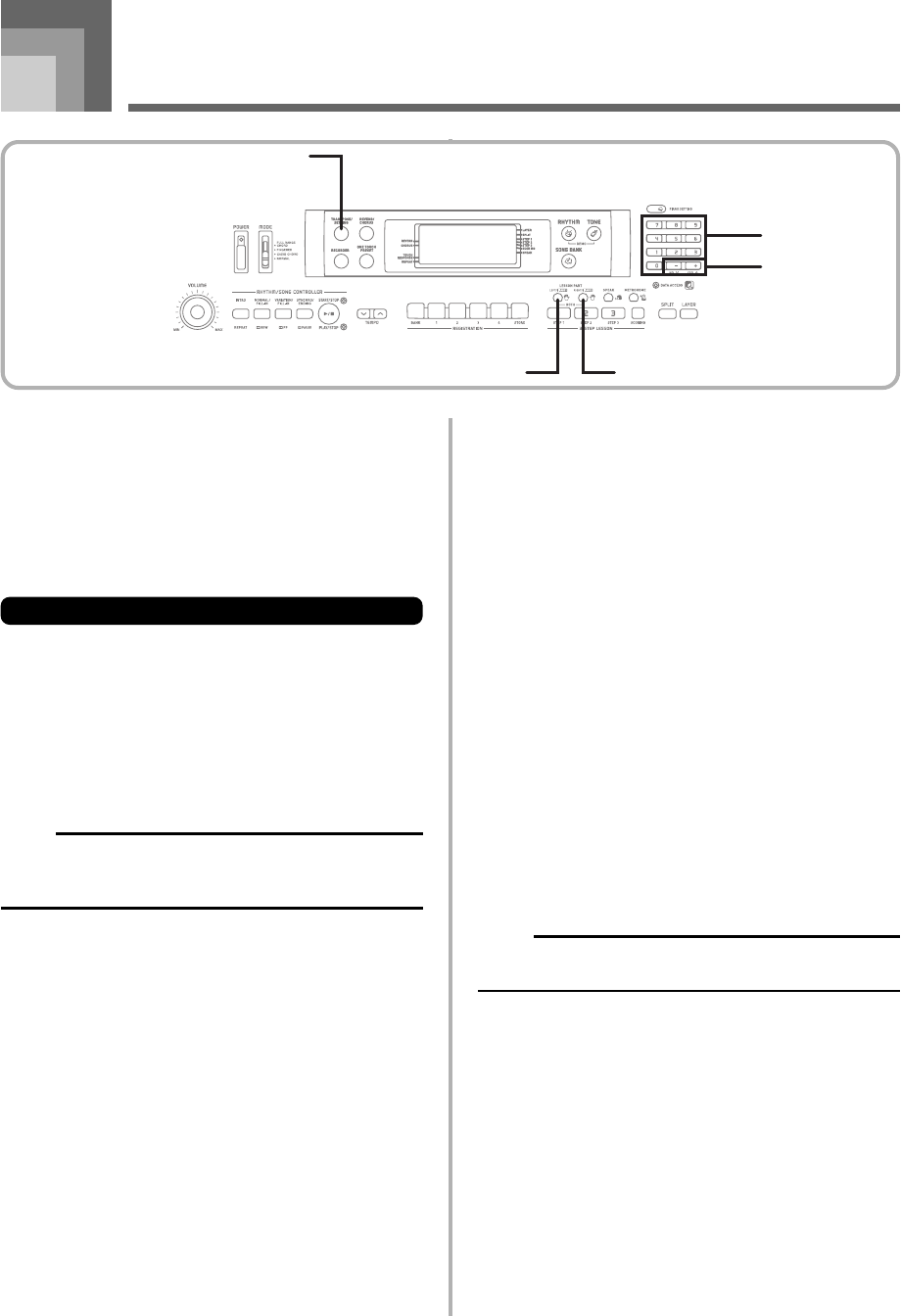
E-49
Connection to a Computer
Connecting to a Computer
The keyboard’s USB port makes it quick and simple to connect
to a computer. After installing the USB MIDI driver onto your
computer from the CD-ROM that comes with the keyboard,
you will be able to use commercially available MIDI software
on your computer to exchange data between the keyboard
and your computer.
To install the USB MIDI driver
1
On the computer to which you plan to connect,
install the USB MIDI driver that comes on the CD-
ROM that comes bundled with the keyboard.
• For information about installing the USB MIDI driver,
see the “CASIO USB MIDI Driver User’s Guide”
(manual_e.pdf) on the “USB Manual and Driver CD-
ROM”.
NOTE
• Before starting actual installation of USB MIDI driver,
be sure to read the contents of the “readme.txt” file in
the “English” folder on the CD-ROM.
• Use Adobe Reader or Acrobat Reader to access the USB
MIDI driver user’s guide.*
* You need to have Adobe Reader or Acrobat Reader installed on
your computer in order to view the contents of the “CASIO USB
MIDI Driver User’s Guide” (manual_e.pdf). If your computer
does not have either Adobe Reader or Acrobat Reader installed,
use the procedure below to install it.
Installing Adobe Reader (Acrobat Reader**)
• Place the “USB Manual and Driver CD-ROM” into your
computer’s CD-ROM drive.
• On the CD-ROM, navigate to the folder named “Adobe”,
open the folder named “English”, and then double-click
“ar601enu.exe” (“ar505enu.exe”**). Follow the instructions
that appear on your computer screen to install Adobe
Reader.
** Adobe Reader cannot be installed on a computer running
Windows 98. If your computer is running under Windows 98,
double-click “ar505enu.exe” to install Acrobat Reader.
TRANSPOSE/SETTING
RIGHT/TRACK 2
LEFT/TRACK 1
Number buttons
[+] / [–]
Minimum Computer system Requirements
Supported Operating Systems
Operation is supported under Windows
®
XP Professional,
Windows
®
XP Home Edition, Windows
®
2000 Professional,
Windows
®
Me, Windows
®
98SE, and Windows
®
98.
● Universal
• IBM AT or compatible computer
• USB port that provides normal operation under Windows
• CD-ROM drive (for installation)
• At least 2MB of free hard disk space (not including space
required for Adobe Reader)
● Windows XP
• 300MHz or higher Pentium processor
• At least 128MB of memory
● Windows 2000
• 166MHz or higher Pentium processor
• At least 64MB of memory
● Windows Me, Windows 98SE, Windows 98
• 166MHz or higher Pentium processor
• At least 32MB of memory
NOTE
• Company and product names used herein are
trademarks of their respective owners.


















