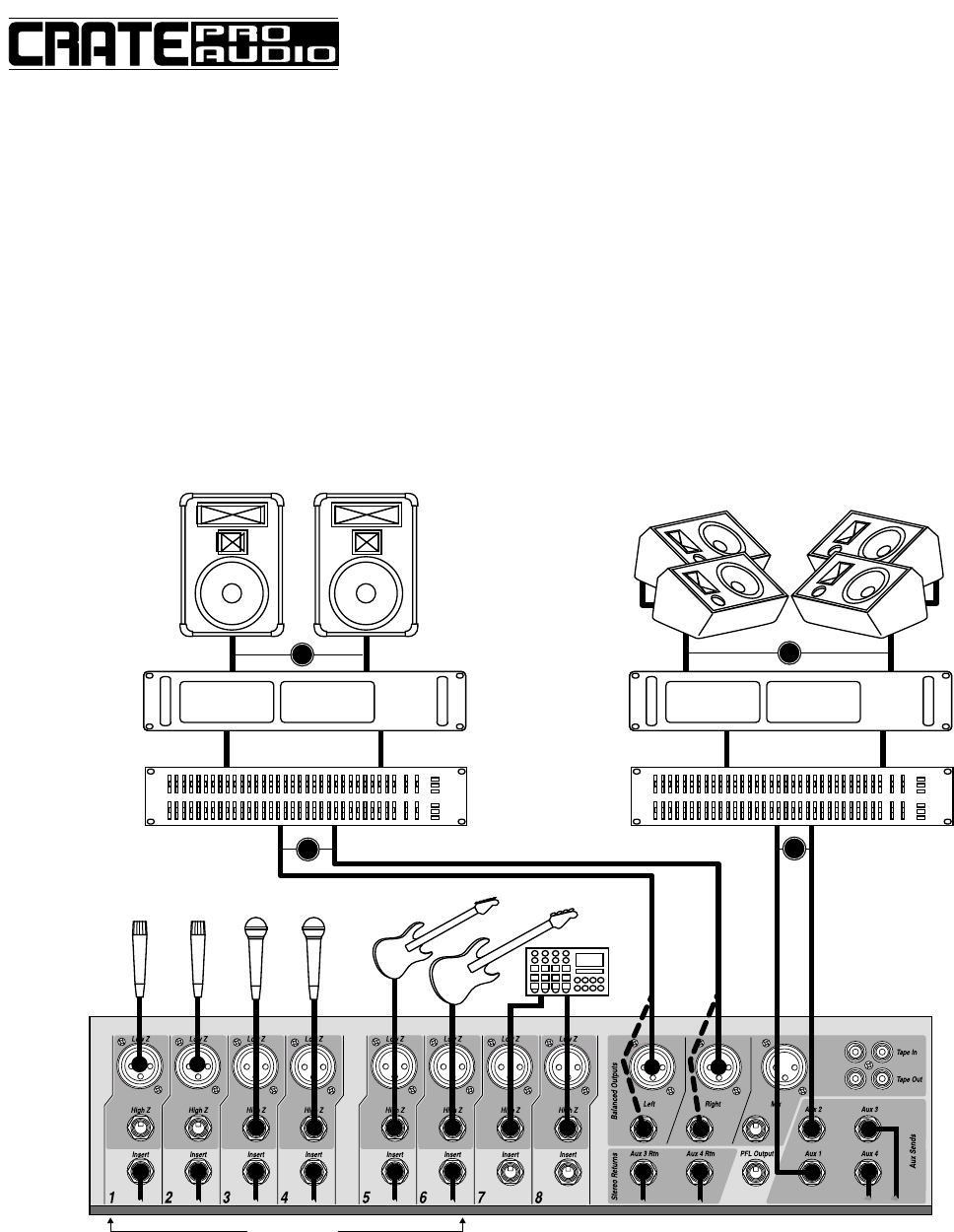
10
CSM8/12/16/24 Console Mixer
STEREO
POWER AMP
(SPA1400, etc.)
HOUSE
SPEAKERS
(PS115HD,
PS215HDT,
etc.)
DUAL
GRAPHIC EQ
(LS3231,
LS2215)
CSM8/12/16/24
CH.1
INPUT
CH.2
INPUT
CH.1
OUTPUT
CH.2
OUTPUT
CH.1
OUTPUT
CH.2
OUTPUT
CH.1
INPUT
RL
(PAN FULL
LEFT)
(PANS AS NEEDED)
(PAN FULL
RIGHT)
CH.2
INPUT
MONITOR
SPEAKERS
(M112HD,
M115HD, etc.)
LEFT
BAL.
OUT
RIGHT
BAL.
OUT
AUX1
SEND
AUX2
SEND
CH.1
OUTPUT
CH.2
OUTPUT
STEREO
POWER AMP
(SPA1400, etc.)
DUAL
GRAPHIC EQ
(LS3231,
LS2215)
CH.1
INPUT
CH.2
INPUT
CH.1
OUTPUT
CH.2
OUTPUT
CH.1
INPUT
CH.2
INPUT
A
B
D
C
Applications: Basic Stereo Operation:
This setup shows one way of using the mixer and two stereo power amplifiers to run the system. By using both Aux 1 and 2
for monitor sends, a separate monitor mix can be had for each of two sets of monitor speakers.
Connect the components as follows:
(A) Connect a balanced or unbalanced signal cable between the mixer’s Left Balanced Output and the house power ampli-
fier’s Channel 1 Input. Connect the Right Balanced Output and the Channel 2 input in the same manner.
(B) Connect a speaker cable between the house power amplifier’s Channel 1 Outputs and the left house speakers’ Inputs.
Connect the Channel 2 Outputs to the right house speaker in the same manner.
(C) Connect an unbalanced signal cable between the mixer’s Aux 1 Send and the monitor power amplifier’s Channel 1
Input. Connect the Aux 2 Send to the Channel 2 input in the same manner.
(D) Connect a speaker cable between the monitor power amplifier’s Channel 1 Outputs and one set of monitor speakers’
Inputs. Connect the Channel 2 Outputs to the other set of monitors in the same manner.
(Note the optional use of graphic equalizers in-line with the connections between the mixer and the power amplifiers as shown below.)
Controlling The Mixer’s Output Levels:
• Monitors: Use the Aux 1 master slider (#30, page 6) to set the level of the output signal for one set of monitors and the
Aux 2 Send Level (#24, page 6) to set the level of the output signal for the other set of monitors.
• Mains (House Speakers): Use the Left and Right master sliders (#31, page 6) to set the levels of the output signals for the
house speakers.
• Channels: Use the channel Pan controls (#11, page 4) to adjust the level of the signal sent to the left or right outputs. Use
the Aux 1 and Aux 2 controls (#9, page 4) to adjust the mix of the signals sent to the monitors.


















