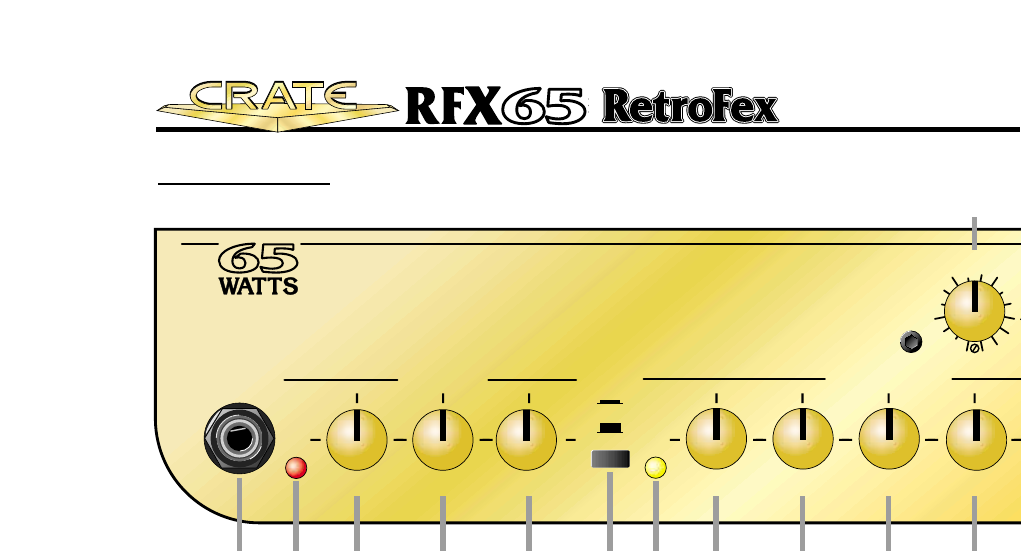
4
The T
op Panel:
SHAPE GAIN LOW MID HIGHLEVELGAIN
INPUT
SOLO RHYTHM
SOLO
RHYTHM
MULTIMULTI
CHORUSCHORUS
FLANGEFLANGE
PHASERPHASER
VIBVIB
OO
TT
RR
ECEC
SINSIN
1 3 4 5 8 9 10 11
19
62 7
1: INPUT: Use this jack to connect your guitar to the amplifier by means of a shielded instrument
cable.
SOLO/RHYTHM CHANNELS: High gain channels giving you sounds with serious overdrive.
2: SOLO LED: This LED illuminates when the Solo channel is selected.
3: GAIN: Use this control to adjust the amount of distortion produced by the Solo channel.
4: SHAPE: Use this control to “dial in” the tone for the Solo channel. Rotating the control counter-
clockwise enhances the mid frequencies, while rotating the control clockwise enhances the low and
high frequencies.
5: LEVEL: Use this control to adjust the output level of the Solo channel.
6: SOLO/RHYTHM: Use this switch to select the Solo or Rhythm channel. When this switch is
depressed, the Solo channel is selected. With the switch in the out position, the Rhythm channel is
selected. This switch is active only when the Solo/Rhythm/Clean switch (#13) is depressed.
7: RHYTHM LED: This LED illuminates when the Rhythm channel is selected.
8: GAIN: Use this control to adjust the amount of distortion produced by the Rhythm channel.
9: LOW: Use this control to adjust the low frequency level of the Solo/Rhythm channel.
10: MID: Use this control to adjust the midrange frequency level of the Solo/Rhythm channel.
11: HIGH: Use this control to adjust the high frequency level of the Solo/Rhythm channel.
12: LEVEL: Use this control to adjust the output level of the Rhythm channel.
13: SOLO/RHYTHM/CLEAN SELECT: Use this switch to select the Clean channel or the Solo and
Rhythm channels. With the switch in the out position, the Clean channel is selected. When the switch
is depressed, either the Solo or Rhythm channel is selected, depending on the setting of the
Solo/Rhythm switch (#6).
CLEAN CHANNEL: A normal gain channel designed to give you crystal clean sounds.
14: CLEAN LED: This LED illuminates when the Clean channel is selected.
15: VOLUME: Use this control to adjust the output level of the Clean channel.
16: LOW: Use this control to adjust the low frequency level of the Clean channel.
Guitar Amplifier


















