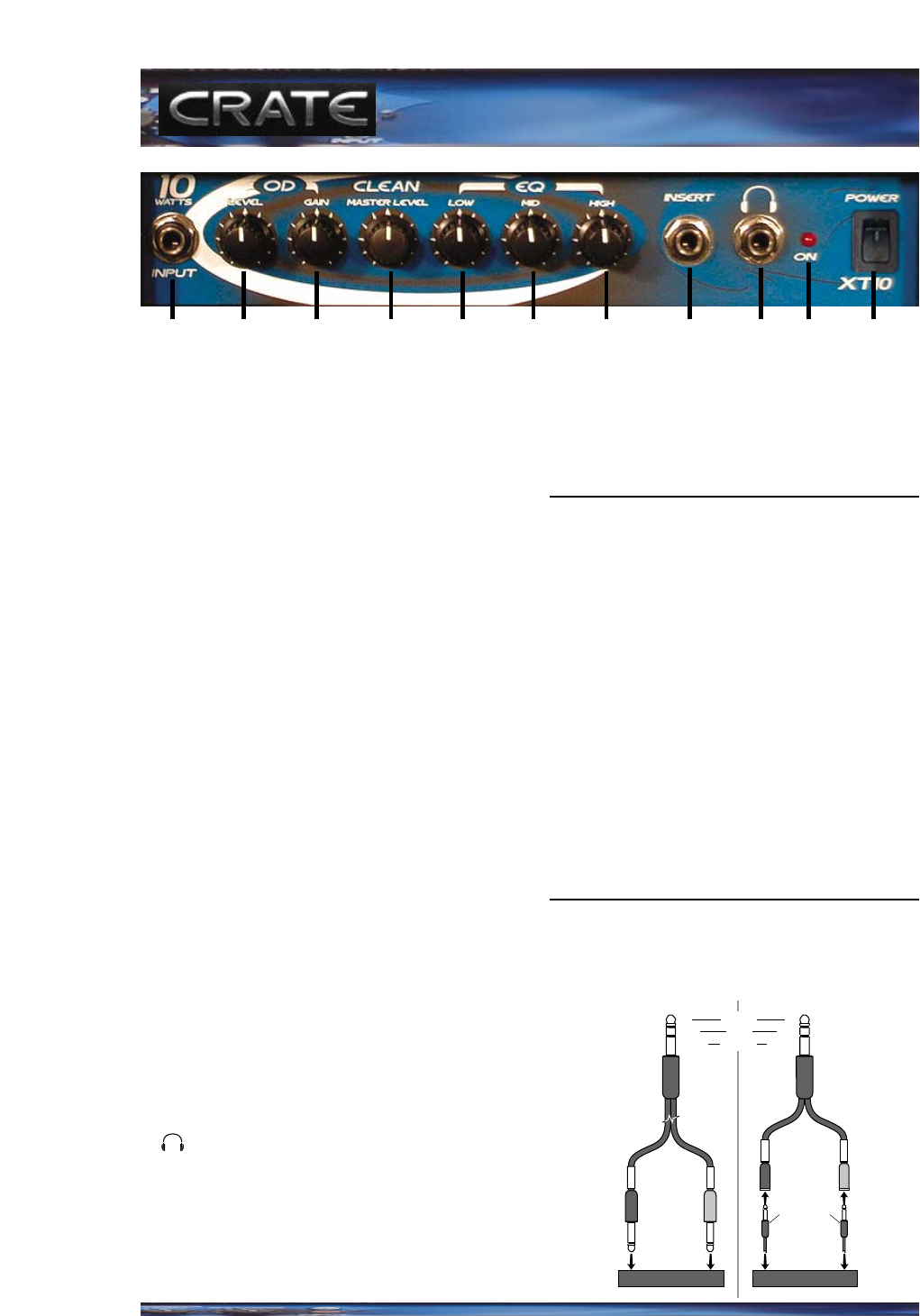
1: INPUT: Use this jack to connect your instrument to
the amplifier by means of a shielded instrument cable.
2: OD LEVEL: Use this control to increase the volume
and add “crunch” to your sound. This control is only
active when the OD Gain control (#3) is turned on. (For
more information please see the section entitled
“Getting Your Sound.”)
3: OD GAIN: Use this control in conjunction with the OD
Level control (#2) to add distortion to your sound. (For
more information please see the section entitled
“Getting Your Sound.”) At the fully counterclockwise
position the OD channel is turned off.
4: CLEAN MASTER LEVEL: Use this control to set the
overall output level of the amp. (For more information
please see the section entitled “Getting Your Sound.”)
5: EQ LOW: Use this control to adjust the output level of
the low frequencies. Rotating this control counterclock-
wise reduces the low frequency output; rotating it clock-
wise increases it.
6: EQ MID: Use this control to adjust the output level of
the midrange frequencies. Rotating this control counter-
clockwise reduces the midrange frequency output; rotat-
ing it clockwise increases it.
7: EQ HIGH: Use this control to adjust the output level
of the high frequencies. Rotating this control counter-
clockwise reduces the high frequency output; rotating it
clockwise increases it.
8: INSERT: Use this jack to connect an external effects
to the amplifier. Use a stereo 1/4” male Y-cord: ring =
send, tip = return, sleeve = ground. Send goes to the
effect’s input; return comes from its output. (For more
information please see the section entitled “Connecting
to the Insert Jack.”)
9: (HEADPHONES): Use this jack to connect a pair
of stereo headphones for private listening. The internal
speaker is disconnected when headphones are in use.
10: ON: This LED illuminates when power is applied to
the amplifier.
11: POWER: Use this switch to turn the amplifier on and
off.
12: AC LINE IN: (Rear panel, not shown) The ground-
ed power cord should only be plugged into a grounded
power outlet that meets all applicable electrical codes
and is compatible with the voltage, power, and frequen-
cy requirements stated on the rear panel. Do not
attempt to defeat the safety ground connection.
Getting Your Sound: The Level, Gain and Master
Level controls (#2, 3 & 4) can be used together to cre-
ate a wide variety of sounds. The following guidelines
will help you achieve your desired sound.
Clean Sounds: Set the Gain control to “OFF” (fully
counterclockwise position). Use the Master Level con-
trol to set the output level.
“Crunch” Sounds: Set the Level control to 11 o’clock
and the Gain to 9 o’clock. Use the Master Level control
to set the output level. (The Master Level control should
be adjusted to a lower setting as the Level and Gain
controls are increased.)
Rhythm Sounds: Set the Level control around 11
o’clock and the Gain at or near “10”. Use the Master
Level control to set the output level.
Lead Sounds: Set the Level and Gain controls at or near
“10”. Use the Master Level control to set the output level.
Connecting to the Insert Jack: Use Crate’s STP201,
STP202 or STP203 stereo-to-mono Y-cord or an
adapter such as Crate’s YPP117 and 2 1/4” mono sig-
nal cables to connect to the effect as shown:
1 2 3 4 5 6 7 8 9 1110
TIP
RING
SLEEVE
RETURN
SEND
GROUND
Stereo-to-mono Y-cord:
to Insert
jack
to Insert
jack
(STP201, 3'
STP202, 6'
STP203, 9')
(YPP117)
(1/4"-TO-1/4"
MONO SHIELDED
CABLES)
to
effect
"OUT"
jack
to
effect
"IN"
jack
External Effect
TIP
RING
SLEEVE
Y-adapter and 2 cables:
External Effect
RING
RING
TIP
TIP
to
effect
"OUT"
jack
to
effect
"IN"
jack
XT10 Guitar Amplifier






