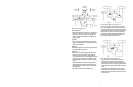Drum set (Figure 6)
Toms and Snare
• Place a CM-200A or CM-700 about 1 inch above the
head, 1 to 2 inches in from the rim, angled down
about 45°. If the drum rings too much, tape some
gauze or a folded handkerchief to the head, or use
damping rings.
Cymbals
• Use one or two boom stands with CM-700, GLM-
100, CM-150, SASS-P MKII, or PZM-30D mics 2 to
3 feet over the cymbals.
High-Hat
• Place a CM-700 with low-end rolloff 8 inches above
the outside edge aiming down.
Kick Drum
• Remove the front head and damp the kick-drum
head with a pillow or blanket. Drop a GLM-100
through the vent hole so that it hangs inside the
drum a few inches in front of the beater. Use a wood
beater or boost 2 to 5 kHz for more attack or click.
Cut a few dB around 400 Hz to remove the “papery”
sound.
• Hang a PZM-30D by its cable so that the plate is
parallel with the drum head. Tape the cable to the
shell inside on top. Place the mic a few inches from
the beater head.
• Try a CM-700 inside near the beater head.
Three Microphones (Figure 7):
• Tape or clip one GLM-100 to the rim of the snare
drum. This GLM picks up the hi-hat, snare, left rack
tom, and cymbals. Tape or clip another GLM near the
right rack tom and the floor toms. This GLM picks up
the right rack tom, floor tom, and cymbals. Experi-
ment with placement to achieve a good balance. You
may want to boost the bass and treble slightly. Put
another GLM or PZM in the kick drum.
7
Two Microphones (Figure 8):
• Clip one GLM-100 to the snare drum rim, and
position the mic in the center of the set, about 4
inches above the snare drum. With a little bass and
treble boost, the sound is surprisingly good for such
a simple setup. Put another GLM or PZM in the kick
drum.
• Tape a PZM-30D or PZM-6D to the drummer’s
chest. It will pick up the set as the drummer hears it.
Boost 6 dB at 80 Hz. Put another PZM or GLM-100
in the kick drum.