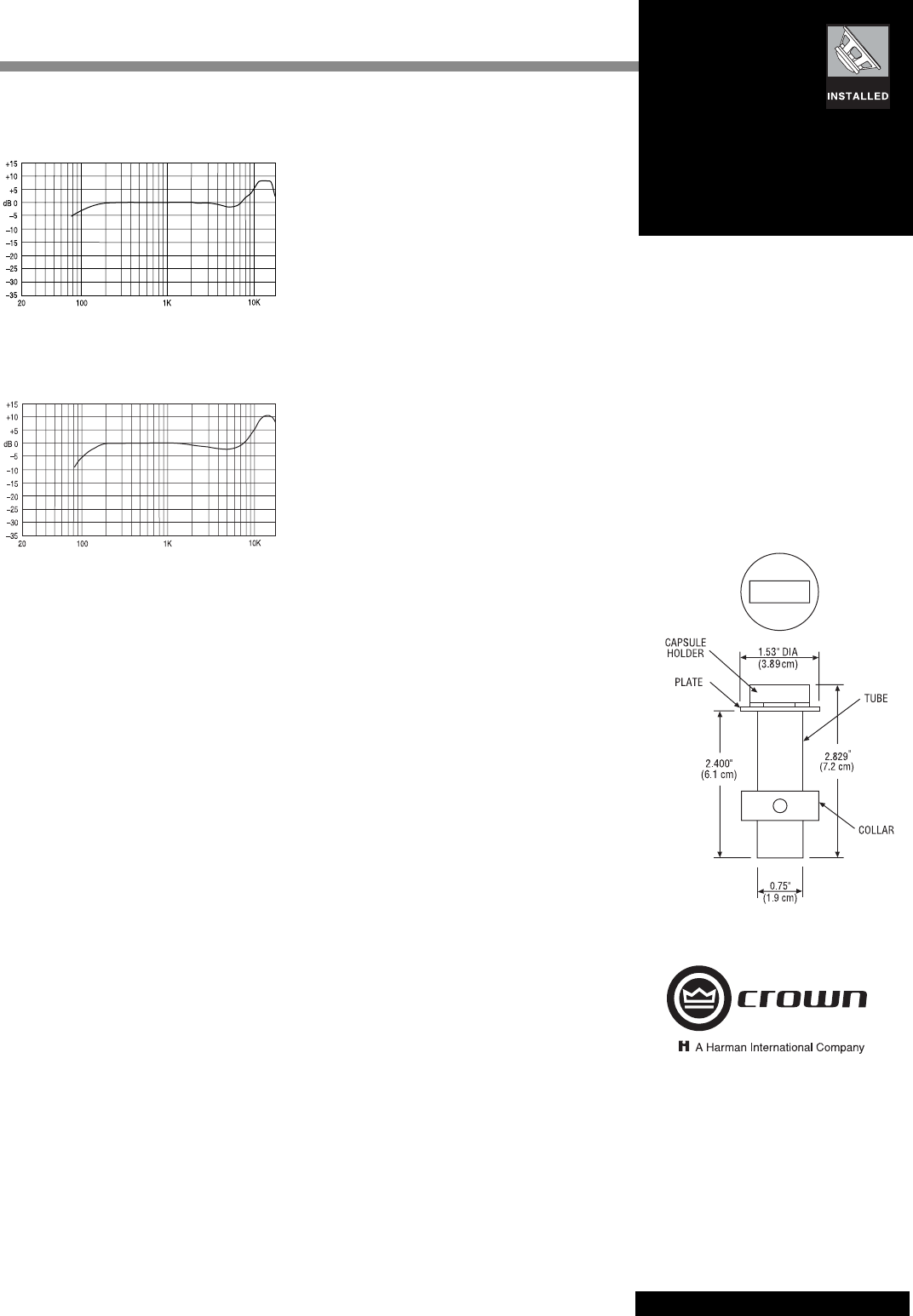
Crown International, Inc.
1718 W. Mishawaka Rd.
Elkhart, IN 46517-9439
TEL: 574-294-8000
FAX: 574-294-8FAX
www.crownaudio.com
PZM-10
®
3. PZM-10 only: Obtain some 2-conductor
shielded mic cable, long enough to run from
your equipment input to the microphone. If
space is tight behind the mounting surface,
obtain a right-angle female XLR connector.
Solder the female XLR connector onto the
cable: shield to pin 1, hot lead to pin 2, other
lead to pin 3.
PZM-10LL only: Obtain enough mic cable
to run from your equipment input to the mi-
crophone. You can use either a 2-conductor
shielded mic cable with a separate DC power
lead, or a 3-conductor shielded mic cable
(with one of the leads used for power).
4. Run the female XLR (if used) and mic cable
to the hole.
5. Using a 5/32-in. Allen wrench, remove the
collar from the microphone. Insert the micro-
phone tube into the hole.
Mic Placement (continued)
For other placement suggestions, see the
Crown Microphone Application Guide for Se-
curity and Surveillance at www.crownaudio.
com/mic_htm/mic_pubs.htm.
Mic Installation
1. Please refer to Fig. 3 and identify the parts
shown.
2. Determine where you want to install the
microphone, and drill a 25/32-inch diameter
hole there.
©
2008 Crown Audio
®
, Inc. Specifi cations subject
to change without prior notice. Latest information
available at www.crownaudio.com. Crown, Crown
Audio, PZM and Pressure Zone Microphone
are
registered trademarks of Crown International.
Pressure Recording Process
is a trademark of E.M.
Long Associates.
5/08 136932-4
Fig. 1
Frequency in Hz
PZM-10 Frequency Response
PZM-10
PZM-10LL
6. Slide the collar onto the mic tube. Pull
the plate tight against the hole and press the
collar tight against the mounting surface.
Tighten the Allen screw in the collar.
7. PZM-10 only: Plug your mic cable into the
microphone.
PZM-10LL only: Solder the PZM-10LL cable
leads to your mic cable as described below:
Red to 12-24V DC
White to Audio + lead
Black to Audio – lead
Shield to cable shield and power supply –.
8. PZM-10 only: Plug the other end of your
mic cable into one of these devices:
* A mic preamp that supplies phantom
power.
* A mixer that supplies phantom power.
* A phantom power supply, such as the
Crown PH-1A.
Connect the output of the supply to the mic
input of your mic preamp, mixer or recorder.
Architects’ and Engineers’ Specifi cations
PZM-10
The microphone shall be the Crown PZM-10
or equivalent. The microphone shall be a
electret condenser Pressure Zone Micro-
phone with a hemispherical polar pattern.
The microphone shall have a tubular housing
which mounts in a 25/32-in. diameter hole.
Open-circuit sensitivity shall be 2.5 mV/Pa
typical. Equivalent noise level shall be 26
dBA typical. Maximum SPL shall be 120
dB for 3% THD. Powering shall be 12-48 V
phantom power. Output connector shall be
male XLR-type. The Crown PZM-10 micro-
phone is specifi ed.
Architects’ and Engineers’ Specifi cations
PZM-10LL
The microphone shall be the Crown PZM-
10LL or equivalent. The microphone shall be
a electret condenser Pressure Zone Micro-
phone with a hemispherical polar pattern.
The microphone shall have a tubular housing
which mounts in a 25/32-in. diameter hole.
Open-circuit sensitivity shall be 1.4V/Pa typi-
cal. Equivalent noise level shall be 26 dBA
typical. Maximum SPL shall be 120 dB for
3% THD. Powering shall be 12-24 V DC. The
microphone shall have a 12-in. unterminated
cable. The Crown PZM-10LL microphone is
specifi ed.
Warranty
Crown professional microphones are guaran-
teed against malfunction for a period of three
years from date of original purchase. Please
refer to the enclosed full warranty statement
for more detail.
Fig. 2
PZM-10LL Frequency Response
Frequency in Hz
*2.450 in. (6.2 cm) in PZM-10LL
Fig. 3 Dimensions
Service
If the unit fails to work, fi rst replace or repair
the mic cables and check the power sup-
ply. A Service Return Authorization (SRA) is
required for product being sent to the factory
for service. An SRA can be completed on line
at www.crownaudio.com/support/factserv.
htm. If service is required, return the micro-
phone in its original packaging to: Crown
Factory Service, 1718 West Mishawaka
Road, Elkhart, Indiana 46517-9439. For
further assistance or technical support call
800-342-6939.
*




