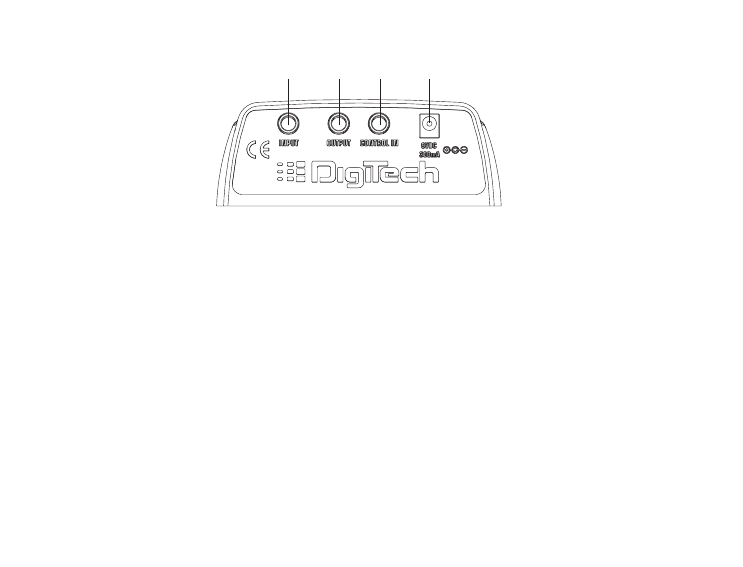
Rear Panel
1. Input - Connect your instrument to this jack.
2. Output - This is a stereo TRS jack. Connect from this jack to the input of a single amplifier
for mono applications, or use a TRS stereo “Y” cord to connect to the inputs of 2
amplifiers for stereo applications. This jack also can be used as a headphone jack.
Note: When using the RP50 direct into a mixer or recording device, or when using
it with headphones, you can enable the Global Cabinet Modeling feature to
emulate speaker simulation on each of the RP50’s presets. (See Page 20 for
more on Global Cabinet Modeling.)
3. Control In - Connect a passive volume pedal to this jack to control Volume, Wah, and
Whammy™in the RP50.
4. Power Input - Connect only the optional DigiTech PS200R power supply to this jack.
1 2 3 4
4


















