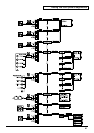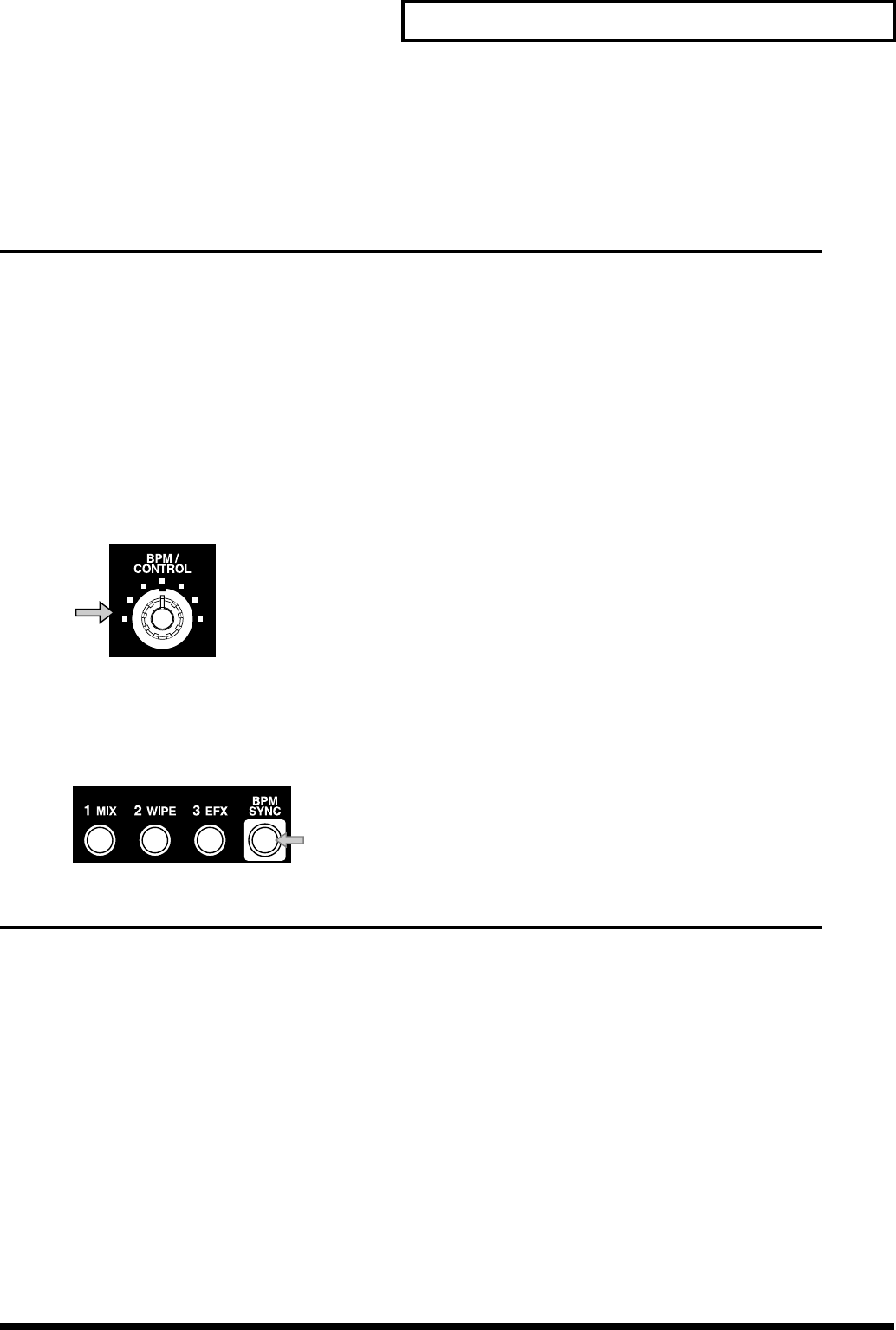
37
Switching in synchronization with music
Switching in synchronization with music
The V-4 can switch images in synchronization with the beat of the music. You can use the BPM or
TAP functions to switch images as you see in VJ performances.
Using BPM sync to switch images
You can use BPM (Beats Per Minute) to specify the timing at which images will be switched. The
V-4 will switch automatically, without you having to operate the video fader or the transformer
buttons.
1. Input images to channels A and B.
Use the channel A and B input selectors to input images into each channel. Input different images
into channels A and B.
2. Set the BPM.
Turn the BPM control dial (BPM CONTROL) to set the BPM. Smaller values will cause the images
to be switched more slowly, and greater values will cause faster switching.
3. Press the BPM sync button (BPM SYNC).
Press the BPM sync button. Notice that the images switch in time with the BPM you specified. You
may also turn the BPM dial at this time to change the timing.
Using the tap (TAP) function to switch images
As an alternative to specifying the BPM numerically, you can use the tap button (TAP) to specify
the timing at which the images will switch.
1. Input images to channels A and B.
Use the channel A and B input selectors to input images into each channel. Input different images
into channels A and B.
2. Press the BPM sync button (BPM SYNC).
Press the BPM sync button. The images will begin switching at the BPM timing shown in the BPM
indicator.