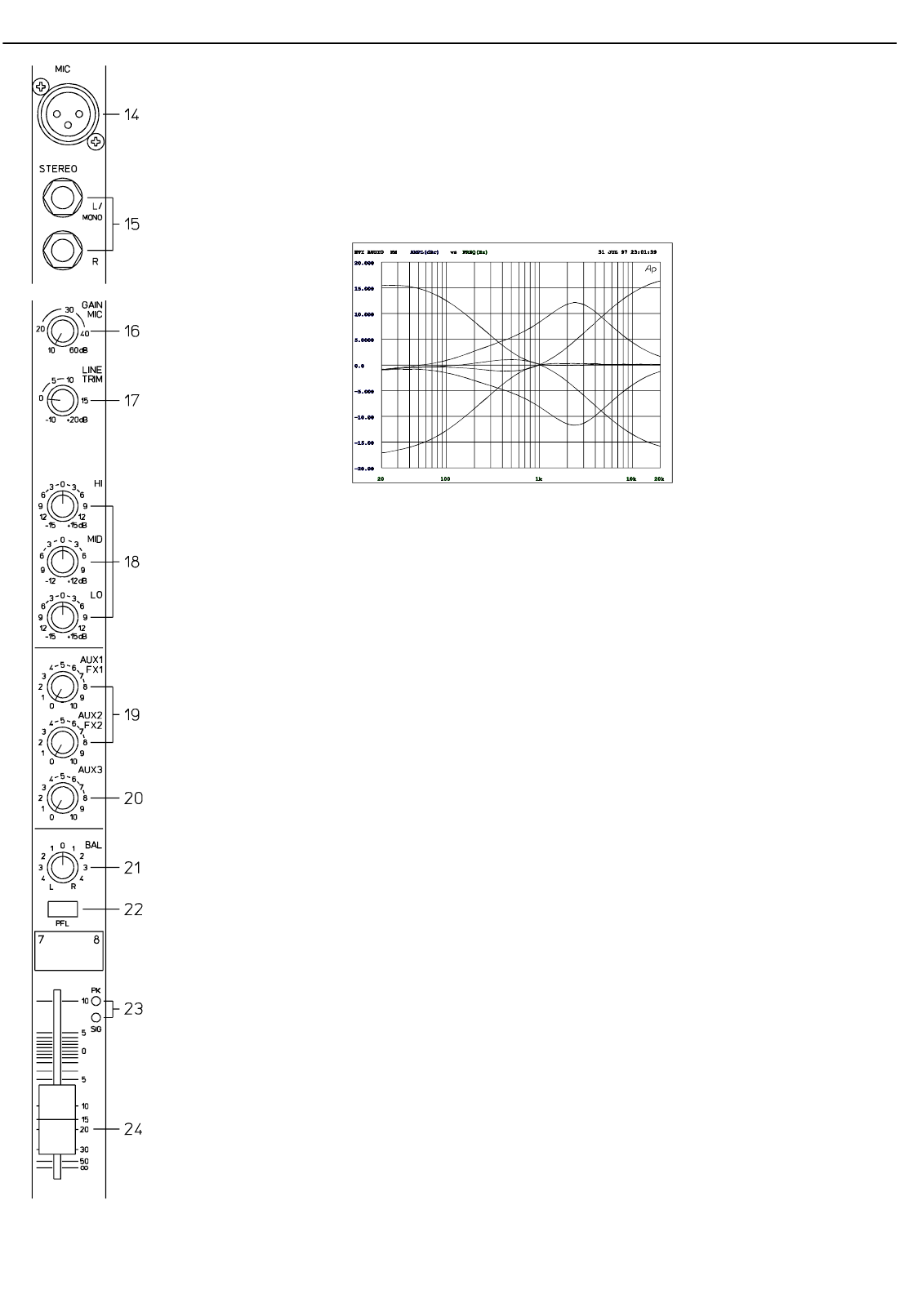
18. EQ SECTION
The mixer’s EQ section allows very differentiated shaping of the incoming audio signal within miscellaneous
frequency bands. Turning one of the EQ level controls to the right enhances/amplifies the corresponding frequency
range while turning them to the left lowers/attenuates the signal of the specific frequency band. Before you begin
to alter the sound, all EQ controls should be set to their neutral position; that is: their marker points straight up
(locked in place). Try to avoid setting EQ controls to extreme positions. Usually, minor changes are totally sufficient
and produce the best results in the overall sound. You should use the natural reproduction as an orientation mark
and rely on your musically trained ear to judge the sound quality. The moderate use of the MID control is the best
remedy to avoid acoustical feedback. In this frequency range, you should try to avoid excessive enhancement.
Lowering the level in this band will provide you with high amplification rates without feedback.
The HI and LO controls of the STEREO channels’ EQ section provide a degree of control that is equally adequate
for LINE level inputs and microphones. The MID control is active in a comparably wide frequency band around 2.4
kHz. With most microphones this is the critical range, where a slight attenuation offers excellent results.
19. AUX/FX
These controls determine the amount of the summed L/R signal that is send to the AUX/FX bus. The signal routing
is POST FADER. For more details on the functioning of these controls, please refer to the INPUT/MONO section
of this owner’s manual.
20. AUX3
This control determines the amount of the summed L/R signal that is send to the AUX3 bus. Depending on the
setting of the AUX3 POST switch within the PSX master section you can choose if the signal is routed PRE or
POST FADER.
21. BAL
The function of the BAL control of the stereo channels is equivalent to the PAN control’s function of the monaural
channels. If you turn the rotary control all the way to the right, the signal is routed to the right output while the signal
of the left channel is muted. When the control is set to its center position, the signal is present with equal intensity
at the corresponding L/R outputs. Whenever stereo sound sources are connected to a stereo channel, you should
leave the BAL control at the center position or make only minor adjustments in either direction. In case a microphone
or another monaural sound source is connected, the BAL controls function absolutely identical to the PAN controls
of the monaural input section.
22. PFL
Engaging the PFL button routes the audio signal of the corresponding input channel to the headphone bus where
the stereo signal is outputted to the headphone output. You can route as many channels as you want to the bus
at the same time. The volume levels of the individual signals are not affected by the setting of the corresponding
channel faders – PRE FADER LISTENING. This gives you the opportunity to set the level and the EQ of a channel
without the need to include it in the main mix.
23. SIGNAL/PEAK
For the stereo SIGNAL/PEAK indicator function, the left and the right channels are monitored separately. The
respective highest level reading is indicated, assuring that neither one is already driven into clipping. For further
descriptions on how to use this indicator most efficiently, please refer to paragraph 12 of the previous chapter.
24. VOLUME
The channel fader is used to simultaneously adjust both channels of the stereo signal. Functioning and specifica-
tions are totally similar to the monaural channel fader, as previously described.
INPUT/STEREO
9 of 32


















