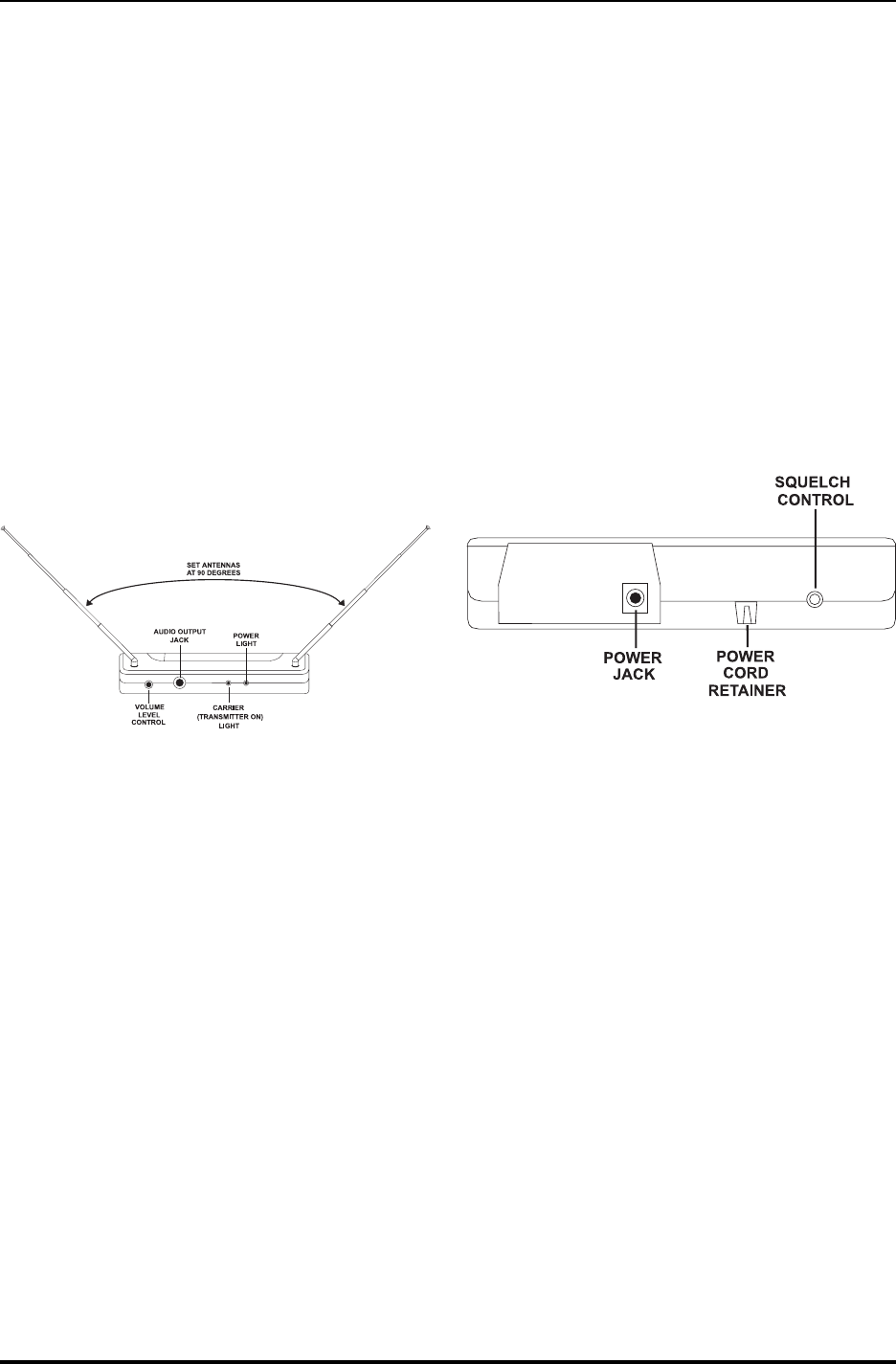
R100 OWNERS MANUAL
page 4
QUICK SETUP AND USE
To get your system into operation quickly, use the
following instructions. Review the rest of the manual
for additional setup and operational details.
1. Place the receiver where there is a clear line
of sight to the area where the transmitter will
be used. Extend the receivers antennas to
full length and separate them 90 degrees (see
Figure 1).
2. Make sure the sound systems volume is low
or off on the input you intend to use for the
wireless.
3. Plug in the receivers power adapter into an
AC outlet and the other end into the receiver.
CAUTION: Please make sure that the AC
adapter is the correct voltage for your lo-
cal requirements.
4. Plug one end of your audio cable (not sup-
plied) into the output connector on the front
panel of the receiver.
5. Turn the output level control (see Figure 1) on
the front panel to the 12:00 oclock position
(midway in the controls range).
6. Setup and adjust the transmitter level as de-
scribed on the following pages.
7. Turn up the level on the mixer or preamp to
the desired setting.
8. Speak into the microphone or strum the instru-
ment and, if necessary, adjust the receivers
output until the volume level from the wireless
system approximates the level of an equivalent
wired microphone or instrument.
9. Walk the expected area of use to check for
dropouts or interference. If problems occur,
see the troubleshooting section.
Figure 1
HTV HANDHELD TRANSMITTER SETUP
1. Insert battery. Slide open the battery com-
partment cover by pressing lightly with your
thumb on the horizontal grooves (at the back
end of the transmitter) while gently pulling
back (see Figure 2).
2. Turn on the transmitter by sliding the power
switch (nearest the battery compartment) for-
ward, toward the mic element. Both red and
green LEDs above the power switch should
be illuminated, indicating power on and good
battery condition.
3. Check reception. Observe that the audio
carrier light on the front panel of the receiver
is illuminated, an indication that the receiver is
picking up the signal. Then, walk the in-
tended area of use and make sure that there
are no barriers to reception or sources of in-
terference.
4. Unmute the audio by sliding the audio switch
(immediately below the mic element) towards
the windscreen.
5. Adjust the gain if necessary. First, speak or
sing into the microphone and listen closely for
distortion or hiss. If the gain is too low (hiss)
or high (distortion), adjustments are neces-
sary. Gently insert the provided screwdriver
(or other 3/32-in. flat head screwdriver) into
the hole near the head of the transmitter (see
Figure 4). Turn lightly until the screwdriver
tip drops into the slot in the level control. Gen-
tly turn counterclockwise until the control
stops (the mic output is attenuated but not
off). Slowly turn the mic-level control while
listening to the audio. If the audio becomes
distorted, turn the mic level control counter-
clockwise about 1/8 turn.
6. Adjust the squelch control if necessary.
The squelch control on the back of the re-
ceiver may be adjusted to increase range or
reduce interference. Turn the control counter-
clockwise to increase range. Caution! In-
creasing the range will make the system
more susceptible to outside interference!
If the squelch is being adjusted, turn the
transmitter off. Turn the squelch control
counter-clockwise until you hear noise or in-
terference. Then, turn the squelch clockwise
until the noise is gone.
Figure 2














