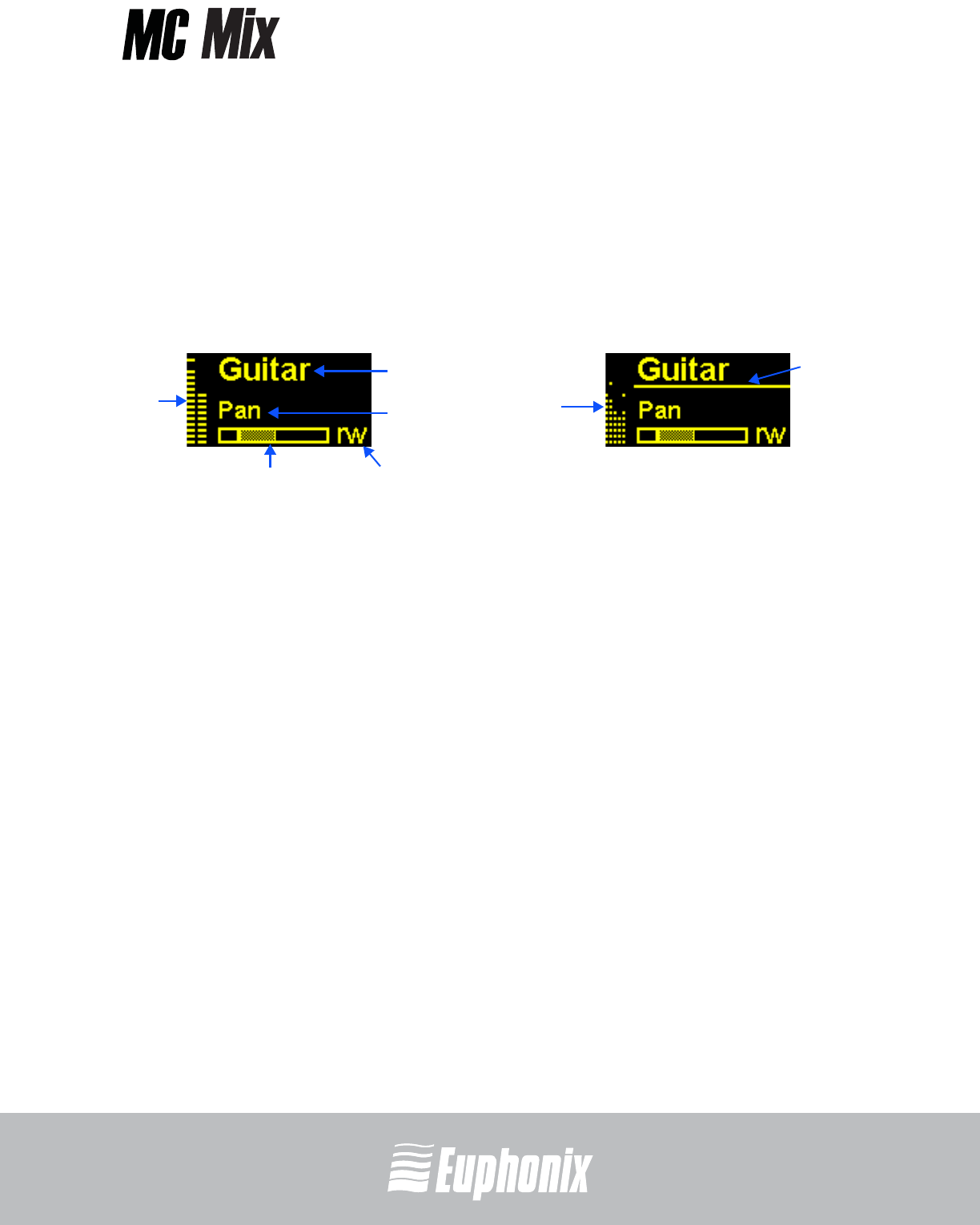
professional control surface
Artist Series
USER GUIDESURFACE CONTROLS
27
4.3 Fader Strips
The MC Mix provides eight fader strips, each with a touch-sensitive fader and a
touch-sensitive knob, that control tracks in an audio or video application.
4.3.1 Display Screens
At the top of each fader strip is a 128 x 64 pixel Organic Light Emitting Diode
(OLED) display that shows the following items:
Figure 4-2 Fader display indicators
Meter shows clip, peak, and normal values. It can show mono, stereo, or surround
sound tracks.
Track name shows the name of the track. When a fader is touched, it shows the
value of the fader. After releasing the fader it reverts to showing the track name.
Knob name shows the name of the parameter currently on the knob. When a
knob is touched, it shows the value of the parameter. After releasing the knob it
reverts to showing the parameter name.
Knob position graphically shows the value of the knob.
Auto mode shows the track’s automation mode (blank = neither read nor write,
r = read, w = write, rw = read/write).
Attention indicator is a line under the track name that shows this strip contains
the attentioned track (see Channel Mode on page 34).
OLED Dimming
To preserve OLED life, the channel displays dim when not in use. The time until
dimming begins can be set in Preferences on page 51.
meter
knob position
track
knob
automation mode
5.1-channel
meter
with peak
attention
indicator
name/value
name/value


















