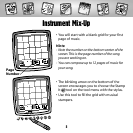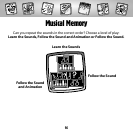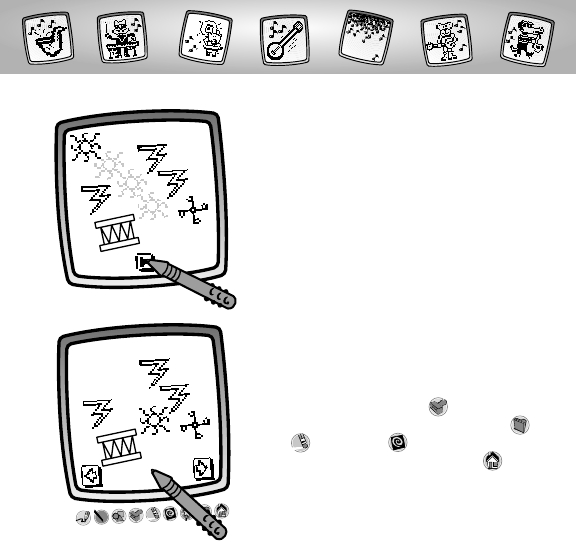
• Touch the play arrow on the bottom
center of the screen to hear and see fun
sounds and animation.
Hint: The sound sprites will “play”in the order
in which you placed them on the screen.
11
• Touch the screen with the stylus to stop the
fun sounds and animation at any time.
Hint: Add to your scene using more sprite
stampers (touch the Stamp It tool or any of
the other tools on the tool menu; or Save It ,
Erase It or Erase All . If you’re ready for
another activity or game,touch Home on
the tool menu with the stylus to return to the
Home Screen.