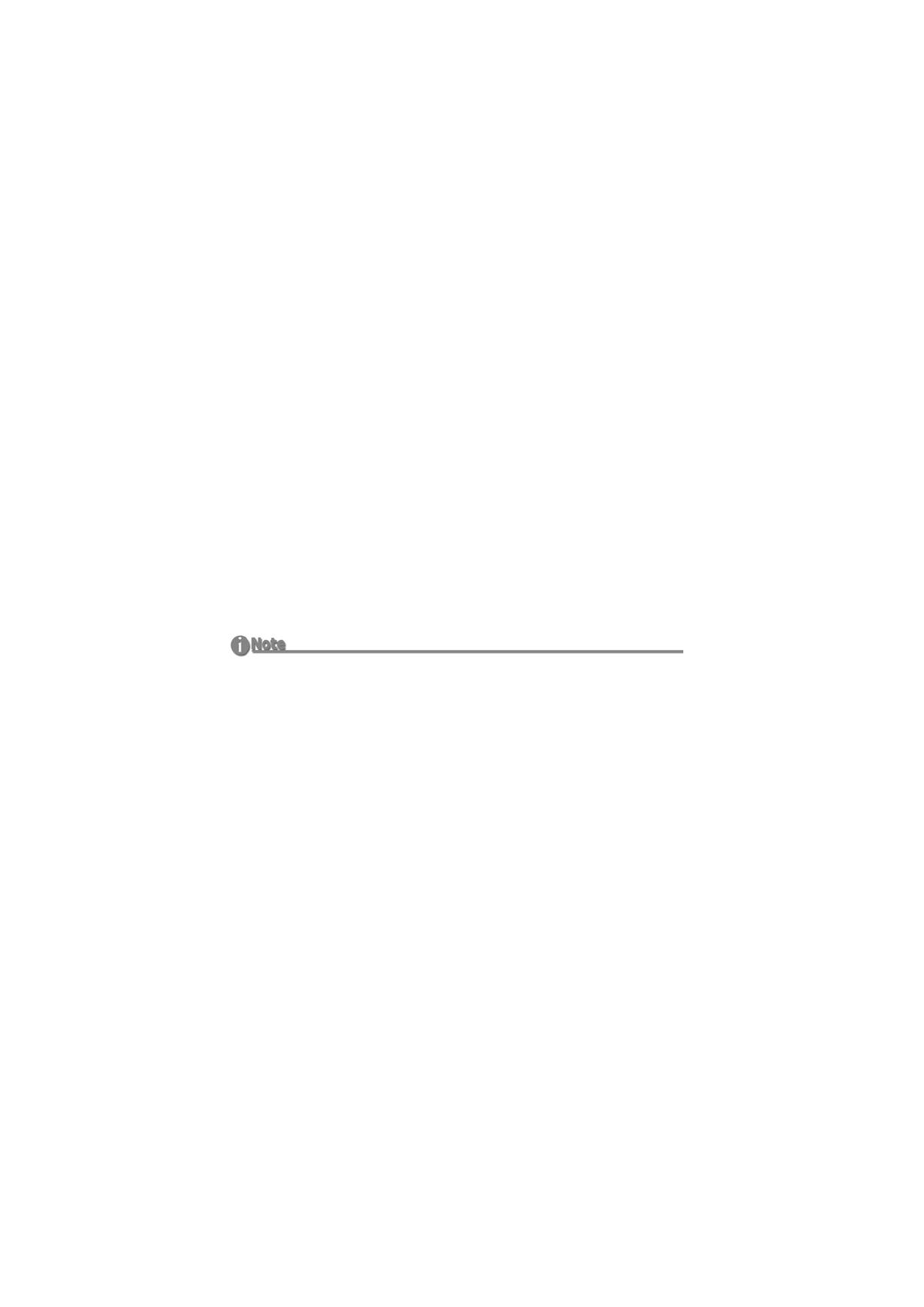
FS100Functions
52 FS100PortableDTERecorder
• WhenAlarmissettoOff,theaudiofeedbackforthebuttons
isdisabled,howeverthealarm willstillsound forlowpower,
highheat,orlowdiskspaceconditions.
StopFrame,Gray,Novideo
ThesesettingsdeterminetheFS100videooutputwhenitisinSTOP
mode.
• STOPFRAMEGr oupDefault
Displaysthefirstframeoftheclip.
• STOPGRAY
Displaysablackframe.
• STOPNOVIDEO
VideooutputisOff.
EXTCTLOFF,Pause,Frame,File
TheseoptionspermittheuseofanexternaldevicetocontroltheFS
100throughtheoptionalRS232cable.
• EXTCTLOFF
Usethisoptionwhenconnecting anexternaldeviceusingan
RS232Ccable.
• Thi srequirestheuseofaa3.5mm toDB9adaptercable,
pluggedintoFS100Co ntrolport.
InLocalmode,selectthisitem tocontroltheFS100withthe
optionalwiredremotecontrolunit.
Thefollowingoptionspermitcontrolfunctionstooccurfroma
simplecontactclosure.
• EXTCTLPAUSE
ControlsPausea ndResumeduringarecordorplayback
session.
• EXTCTLFRAME
Capturesasingleframeofvideoandrecordsittoafile.Each
timethisfunctionistriggered, itsequentiallyaddsanother
frametothesame fileuntilstopped.
RS232CableAvailablefromFocusOnl ineStore
TheRS232cablerequiredtoconnecttheFS100toanexternalcontroldevice
isFocuspartnumberCBLA011301.Itandotheraccessoriesmentionedin
thismanualareavailableathttps://www.focusinfo.com/sales/store.


















